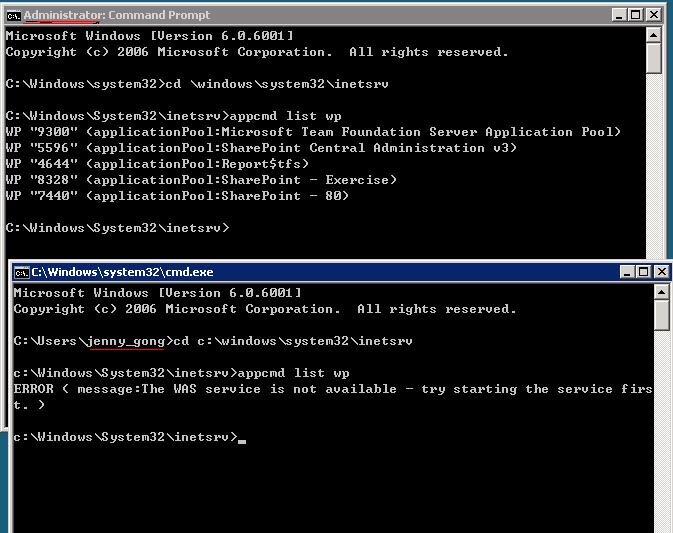When you debug webpart in vs and sharepoint, you can follow steps below. First: you should insert breakpoints. Then: you can find tools. Debug---Attach to Process(checked show process in all sessions). Last: you can find visual studion tools----visuals studion 2008 command prompt. put “iisapp” command. You can find w3wp.exe compare the sharepoint port. Then you can attach to process successfully. (IIS6.0(iisapp) IIS7.0(appcmd) Problem:when you run iisapp>>> it gives me the error "'iisapp' is not recognized as an internal or external command,operable program or batch file." Solusion: just run this %windir%/system32/inetsrv/appcmd.exe list wp Then problem: C:/Program Files/Microsoft Visual Studio 9.0/VC>%windir%/system32/inetsrv/appcmd.exe list wp ERROR ( message:The WAS service is not available - try starting the service first. Solusion: The WAS service is not available - try starting the service first,maybe you must be administrator. You can follow steps below: Start----command prompt(click right then select run as administrator) Then follow the picture as below.