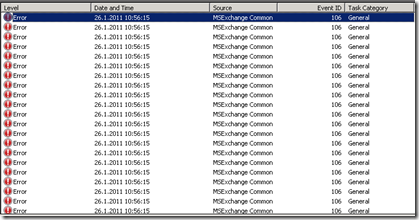All errors are from Performance counter category name MSExchange RpcClientAccess.
Event ID 106, Source MSExchange Common, Level Error:
Log Name: Application
Source: MSExchange Common
Date: 24.1.2011 21:25:17
Event ID: 106
Task Category: General
Level: Error
Keywords: Classic
User: N/A
Computer: ServerName.fqdn.local
Description:
Performance counter updating error. Counter name is RPC Requests, category name is MSExchange RpcClientAccess. Optional code: 3. Exception: The exception thrown is : System.InvalidOperationException: The requested Performance Counter is not a custom counter, it has to be initialized as ReadOnly.
at System.Diagnostics.PerformanceCounter.Initialize()
at System.Diagnostics.PerformanceCounter.set_RawValue(Int64 value)
at Microsoft.Exchange.Diagnostics.ExPerformanceCounter.set_RawValue(Int64 value)
Last worker process info : System.UnauthorizedAccessException: Access to the registry key 'HKEY_LOCAL_MACHINE\SOFTWARE\Microsoft\ExchangeServer\v14\Transport' is denied.
at Microsoft.Win32.RegistryKey.Win32Error(Int32 errorCode, String str)
at Microsoft.Win32.RegistryKey.CreateSubKey(String subkey, RegistryKeyPermissionCheck permissionCheck, RegistrySecurity registrySecurity)
at Microsoft.Exchange.Diagnostics.ExPerformanceCounter.GetLastWorkerProcessInfo()
上述错误的原因查了微软相关KB,微软官方说明可以忽略此错误,此错误是由Performance counter error 造成的,解决此问题的办法,打开Exchange Powershell,输入以下指令:
[PS]C:\>Add-PSSnapin Microsoft.Exchange.Management.PowerShell.Setup
[PS]C:\>New-PerCounters -DefinitionFileName "C:\Program Files\Microsoft\Exchange Server\V14\Setup\RpcClientAccessPerformanceCounters.xml"
执行完上述两条命令,即可以解决Event ID 106事件日志问题。