Unity本身有PlayerPrefs来做一些数据的保存和读取,也可以通过循环来做批量的读取或者保存,下面这个脚本可以方便的调用用来做上面批量的工作,比如读取一组文本数组数据和保存一组文本数组数据.
建议把这个脚本放在Standard Assets目录下,这样可以按照下面的方法方便的调用它.现在包含了下面这些命令:
PlayerPrefsX.SetVector3
PlayerPrefsX.GetVector3
PlayerPrefsX.SetIntArray
PlayerPrefsX.GetIntArray
PlayerPrefsX.SetFloatArray
PlayerPrefsX.GetFloatArray
PlayerPrefsX.SetStringArray
PlayerPrefsX.GetStringArray
保存一个向量
static function SetVector3 (key : string, value : Vector3) : boolean
//尝试保存一个物体位置
var player : GameObject;
if (!PlayerPrefsX.SetVector3("PlayerPosition", player.transform.position))
print("不能保存物体位置!");
成功返回真,否则假(例如用Webplayer保存超过1M数据的时候)。
获得一个向量
var player : GameObject;
player.transform.position = PlayerPrefsX.GetVector3("PlayerPosition");
如果读取的向量存在的话将会返回这个向量值。
保存一组整型数据
//当保存Scores命名的分数时候创建一个10成员数组
var myScores = new int[10];
for (i = 0; i < myScores.Length; i++)
myScores[i] = i+1;
if (!PlayerPrefsX.SetIntArray("Scores", myScores))
print("不能保存分数!");
获得一组整型数据
static function GetIntArray (key : string) : int[]
如果存在将返回这组数据,否则将返回int[0];
var scores = PlayerPrefsX.GetIntArray("Scores");
static function GetIntArray (key : string, defaultValue : int, defaultSize : int) : int[]
如果不存在这组数据,将返回指定长度的数组以及每个成员都会赋予默认值.
其他函数的使用方法:
static function SetFloatArray (key : string, value : float[]) : boolean
static function GetFloatArray (key : string) : float[]
static function GetFloatArray (key : string, defaultValue : float, defaultSize : int) : float[]
static function SetStringArray (key : string, value : String[]) : boolean
static function SetStringArray (key : string, value : String[], separator : char) : boolean
static function GetStringArray (key : string) : string[]
static function GetStringArray (key : string, separator : char) : string[]
static function GetStringArray (key : string, defaultValue : String, defaultSize : int) : string[]
static function GetStringArray (key : string, separator : char, defaultValue : String, defaultSize : int) : string[]
该脚本的Javascript版:
// Site of this script: <a href="http://www.unifycommunity.com/wiki/index.php?title=ArrayPrefs" target="_blank" rel="external">http://www.unifycommunity.com/wiki/index.php?title=ArrayPrefs</a>
// Created by: Eric Haines (Eric5h5)
// Contribution (Set/Get Vector3) 03/2010: Mario Madureira Fontes (fontmaster)
static function SetVector3 (key : String, vector : Vector3) : boolean {
return SetFloatArray(key, [vector.x, vector.y, vector.z]);
}
static function GetVector3 (key : String) : Vector3 {
var floatArray = GetFloatArray(key);
if (floatArray.Length < 3) {
return Vector3.zero;
}
return Vector3(floatArray[0], floatArray[1], floatArray[2]);
}
static function SetIntArray (key : String, intArray : int[]) : boolean {
if (intArray.Length == 0) return false;
var sb = new System.Text.StringBuilder();
for (i = 0; i < intArray.Length-1; i++) {
sb.Append(intArray[i]).Append("|");
}
sb.Append(intArray[i]);
try {
PlayerPrefs.SetString(key, sb.ToString());
}
catch (err) {
return false;
}
return true;
}
static function GetIntArray (key : String) : int[] {
if (PlayerPrefs.HasKey(key)) {
var stringArray = PlayerPrefs.GetString(key).Split("|"[0]);
var intArray = new int[stringArray.Length];
for (i = 0; i < stringArray.Length; i++) {
intArray[i] = parseInt(stringArray[i]);
}
return intArray;
}
return new int[0];
}
static function GetIntArray (key : String, defaultValue : int, defaultSize : int) : int[] {
if (PlayerPrefs.HasKey(key)) {
return GetIntArray(key);
}
var intArray = new int[defaultSize];
for (i = 0; i < defaultSize; i++) {
intArray[i] = defaultValue;
}
return intArray;
}
static function SetFloatArray (key : String, floatArray : float[]) : boolean {
if (floatArray.Length == 0) return false;
var sb = new System.Text.StringBuilder();
for (i = 0; i < floatArray.Length-1; i++) {
sb.Append(floatArray[i]).Append("|");
}
sb.Append(floatArray[i]);
try {
PlayerPrefs.SetString(key, sb.ToString());
}
catch (err) {
return false;
}
return true;
}
static function GetFloatArray (key : String) : float[] {
if (PlayerPrefs.HasKey(key)) {
var stringArray = PlayerPrefs.GetString(key).Split("|"[0]);
var floatArray = new float[stringArray.Length];
for (i = 0; i < stringArray.Length; i++) {
floatArray[i] = parseFloat(stringArray[i]);
}
return floatArray;
}
return new float[0];
}
static function GetFloatArray (key : String, defaultValue : float, defaultSize : int) : float[] {
if (PlayerPrefs.HasKey(key)) {
return GetFloatArray(key);
}
var floatArray = new float[defaultSize];
for (i = 0; i < defaultSize; i++) {
floatArray[i] = defaultValue;
}
return floatArray;
}
static function SetStringArray (key : String, stringArray : String[], separator : char) : boolean {
if (stringArray.Length == 0) return false;
try {
PlayerPrefs.SetString(key, String.Join(separator.ToString(), stringArray));
}
catch (err) {
return false;
}
return true;
}
static function SetStringArray (key : String, stringArray : String[]) : boolean {
if (!SetStringArray(key, stringArray, "\n"[0])) {
return false;
}
return true;
}
static function GetStringArray (key : String, separator : char) : String[] {
if (PlayerPrefs.HasKey(key)) {
return PlayerPrefs.GetString(key).Split(separator);
}
return new String[0];
}
static function GetStringArray (key : String) : String[] {
if (PlayerPrefs.HasKey(key)) {
return PlayerPrefs.GetString(key).Split("\n"[0]);
}
return new String[0];
}
static function GetStringArray (key : String, separator : char, defaultValue : String, defaultSize : int) : String[] {
if (PlayerPrefs.HasKey(key)) {
return PlayerPrefs.GetString(key).Split(separator);
}
var stringArray = new String[defaultSize];
for (i = 0; i < defaultSize; i++) {
stringArray[i] = defaultValue;
}
return stringArray;
}
static function GetStringArray (key : String, defaultValue : String, defaultSize : int) : String[] {
return GetStringArray(key, "\n"[0], defaultValue, defaultSize);
}
该脚本的C#版
// Contribution (Created CSharp Version) 10/2010: Daniel P. Rossi (DR9885)
// Contribution (Created Bool Array) 10/2010: Daniel P. Rossi (DR9885)
// Contribution (Made functions public) 01/2011: Bren
using UnityEngine;
using System;
public static class PlayerPrefsX
{
#region Vector 3
/// <summary>
/// Stores a Vector3 value into a Key
/// </summary>
public static bool SetVector3(string key, Vector3 vector)
{
return SetFloatArray(key, new float[3] { vector.x, vector.y, vector.z });
}
/// <summary>
/// Finds a Vector3 value from a Key
/// </summary>
public static Vector3 GetVector3(string key)
{
float[] floatArray = GetFloatArray(key);
if (floatArray.Length < 3)
return Vector3.zero;
return new Vector3(floatArray[0], floatArray[1], floatArray[2]);
}
#endregion
#region Bool Array
/// <summary>
/// Stores a Bool Array or Multiple Parameters into a Key
/// </summary>
public static bool SetBoolArray(string key, params bool[] boolArray)
{
if (boolArray.Length == 0) return false;
System.Text.StringBuilder sb = new System.Text.StringBuilder();
for (int i = 0; i < boolArray.Length - 1; i++)
sb.Append(boolArray[i]).Append("|");
sb.Append(boolArray[boolArray.Length - 1]);
try { PlayerPrefs.SetString(key, sb.ToString()); }
catch (Exception e) { return false; }
return true;
}
/// <summary>
/// Returns a Bool Array from a Key
/// </summary>
public static bool[] GetBoolArray(string key)
{
if (PlayerPrefs.HasKey(key))
{
string[] stringArray = PlayerPrefs.GetString(key).Split("|"[0]);
bool[] boolArray = new bool[stringArray.Length];
for (int i = 0; i < stringArray.Length; i++)
boolArray[i] = Convert.ToBoolean(stringArray[i]);
return boolArray;
}
return new bool[0];
}
/// <summary>
/// Returns a Bool Array from a Key
/// Note: Uses default values to initialize if no key was found
/// </summary>
public static bool[] GetBoolArray(string key, bool defaultValue, int defaultSize)
{
if (PlayerPrefs.HasKey(key))
return GetBoolArray(key);
bool[] boolArray = new bool[defaultSize];
for (int i = 0; i < defaultSize; i++)
boolArray[i] = defaultValue;
return boolArray;
}
#endregion
#region Int Array
/// <summary>
/// Stores a Int Array or Multiple Parameters into a Key
/// </summary>
public static bool SetIntArray(string key, params int[] intArray)
{
if (intArray.Length == 0) return false;
System.Text.StringBuilder sb = new System.Text.StringBuilder();
for (int i = 0; i < intArray.Length - 1; i++)
sb.Append(intArray[i]).Append("|");
sb.Append(intArray[intArray.Length - 1]);
try { PlayerPrefs.SetString(key, sb.ToString()); }
catch (Exception e) { return false; }
return true;
}
/// <summary>
/// Returns a Int Array from a Key
/// </summary>
public static int[] GetIntArray(string key)
{
if (PlayerPrefs.HasKey(key))
{
string[] stringArray = PlayerPrefs.GetString(key).Split("|"[0]);
int[] intArray = new int[stringArray.Length];
for (int i = 0; i < stringArray.Length; i++)
intArray[i] = Convert.ToInt32(stringArray[i]);
return intArray;
}
return new int[0];
}
/// <summary>
/// Returns a Int Array from a Key
/// Note: Uses default values to initialize if no key was found
/// </summary>
public static int[] GetIntArray(string key, int defaultValue, int defaultSize)
{
if (PlayerPrefs.HasKey(key))
return GetIntArray(key);
int[] intArray = new int[defaultSize];
for (int i = 0; i < defaultSize; i++)
intArray[i] = defaultValue;
return intArray;
}
#endregion
#region Float Array
/// <summary>
/// Stores a Float Array or Multiple Parameters into a Key
/// </summary>
public static bool SetFloatArray(string key, params float[] floatArray)
{
if (floatArray.Length == 0) return false;
System.Text.StringBuilder sb = new System.Text.StringBuilder();
for (int i = 0; i < floatArray.Length - 1; i++)
sb.Append(floatArray[i]).Append("|");
sb.Append(floatArray[floatArray.Length - 1]);
try
{
PlayerPrefs.SetString(key, sb.ToString());
}
catch (Exception e)
{
return false;
}
return true;
}
/// <summary>
/// Returns a Float Array from a Key
/// </summary>
public static float[] GetFloatArray(string key)
{
if (PlayerPrefs.HasKey(key))
{
string[] stringArray = PlayerPrefs.GetString(key).Split("|"[0]);
float[] floatArray = new float[stringArray.Length];
for (int i = 0; i < stringArray.Length; i++)
floatArray[i] = Convert.ToSingle(stringArray[i]);
return floatArray;
}
return new float[0];
}
/// <summary>
/// Returns a String Array from a Key
/// Note: Uses default values to initialize if no key was found
/// </summary>
public static float[] GetFloatArray(string key, float defaultValue, int defaultSize)
{
if (PlayerPrefs.HasKey(key))
return GetFloatArray(key);
float[] floatArray = new float[defaultSize];
for (int i = 0; i < defaultSize; i++)
floatArray[i] = defaultValue;
return floatArray;
}
#endregion
#region String Array
/// <summary>
/// Stores a String Array or Multiple Parameters into a Key w/ specific char seperator
/// </summary>
public static bool SetStringArray(string key, char separator, params string[] stringArray)
{
if (stringArray.Length == 0) return false;
try
{ PlayerPrefs.SetString(key, String.Join(separator.ToString(), stringArray)); }
catch (Exception e)
{ return false; }
return true;
}
/// <summary>
/// Stores a Bool Array or Multiple Parameters into a Key
/// </summary>
public static bool SetStringArray(string key, params string[] stringArray)
{
if (!SetStringArray(key, "\n"[0], stringArray))
return false;
return true;
}
/// <summary>
/// Returns a String Array from a key & char seperator
/// </summary>
public static string[] GetStringArray(string key, char separator)
{
if (PlayerPrefs.HasKey(key))
return PlayerPrefs.GetString(key).Split(separator);
return new string[0];
}
/// <summary>
/// Returns a Bool Array from a key
/// </summary>
public static string[] GetStringArray(string key)
{
if (PlayerPrefs.HasKey(key))
return PlayerPrefs.GetString(key).Split("\n"[0]);
return new string[0];
}
/// <summary>
/// Returns a String Array from a key & char seperator
/// Note: Uses default values to initialize if no key was found
/// </summary>
public static string[] GetStringArray(string key, char separator, string defaultValue, int defaultSize)
{
if (PlayerPrefs.HasKey(key))
return PlayerPrefs.GetString(key).Split(separator);
string[] stringArray = new string[defaultSize];
for (int i = 0; i < defaultSize; i++)
stringArray[i] = defaultValue;
return stringArray;
}
/// <summary>
/// Returns a String Array from a key
/// Note: Uses default values to initialize if no key was found
/// </summary>
public static String[] GetStringArray(string key, string defaultValue, int defaultSize)
{
return GetStringArray(key, "\n"[0], defaultValue, defaultSize);
}
#endregion
}
http://blog.csdn.net/nateyang/article/details/7037193
我们先来看看PlayerPrefs的API吧,
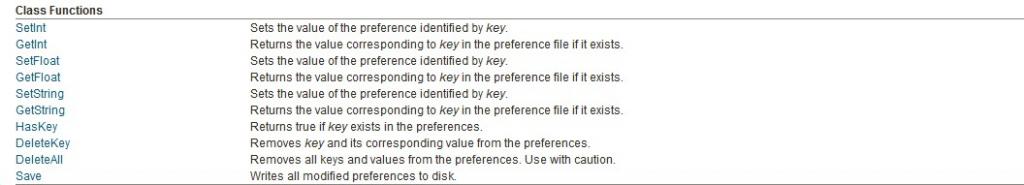
我来解释一下,
SetInt是保存一个值PlayerPrefs.SetInt("Player Score",10);,
GetInt是读取一个值PlayerPrefs.GetInt("Player Score"),他们就是一对啦,作为整形的存取。
顾名思义,SetFloat和GetFloat为浮点型的存取,SetString和GetString是字符型的存取;
HasKey是指如果存有这个数,返回值就是true,反之,false;PlayerPrefs.HasKey("Player Score");
DeleteKey就是指删除这个数,PlayerPrefs.DeleteKey("Player Score");
DeleteAll就是删除所有数啦,PlayerPrefs.DeleteAll();
那下面我们来个简单的练习吧,
pref2.cs
- using UnityEngine;
- using System.Collections;
- public class pref2 : MonoBehaviour {
- // Use this for initialization
- void Start () {
- PlayerPrefs.SetInt("Player Score",10);
- print (PlayerPrefs.GetInt("Player Score")+"---"+PlayerPrefs.HasKey("Player Score"));
- PlayerPrefs.DeleteKey("Player Score");
- print(PlayerPrefs.GetInt("Player Score"));
- }
- // Update is called once per frame
- void Update () {
- }
- }
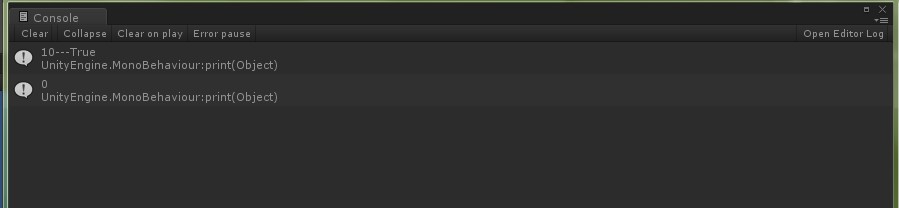
http://game.ceeger.com/Script/PlayerPrefs/PlayerPrefs.html
PlayerPrefs 游戏存档
Stores and accesses player preferences between game sessions.
在游戏会话中储存和访问游戏存档。
可以理解为持久化储存,还可以理解为游戏存档, 玩RPG游戏的时候肯定会有游戏存档 存档中就会记录玩家以前游戏的过程,这些都是以数据的形式存在PlayerPrefs中的。
On Mac OS X PlayerPrefs are stored in ~/Library/Preferences folder, in a file named unity.[company name].[product name].plist, where company and product names are the names set up in Project Settings. The same .plist file is used for both Projects run in the
Editor and standalone players.
在Mac OS X上PlayerPrefs存储在~/Library/PlayerPrefs文件夹,名为unity.[company name].[product name].plist,这里company和product名是在Project Setting中设置的,相同的plist用于在编辑器中运行的工程和独立模式.
On Windows standalone players, PlayerPrefs are stored in the registry under HKCU\Software\[company name]\[product name] key, where company and product names are the names set up in Project Settings.
在Windows独立模式下,PlayerPrefs被存储在注册表的 HKCU\Software\[company name]\[product name]键下,这里company和product名是在Project Setting中设置的.
On Web players, PlayerPrefs are stored in binary files under ~/Library/Preferences/Unity/WebPlayerPrefs on Mac OS X and %APPDATA%\Unity\WebPlayerPrefs on Windows. There is one preference file per Web player URL and the file size is limited to 1 megabyte. If
this limit would be exceeded, SetInt, SetFloat and SetString will not store the value and throw a PlayerPrefsException.
在Web模式,PlayerPrefs存储在Mac OS X的二进制文件 ~/Library/Preferences/Unity/WebPlayerPrefs中和Windows的 %APPDATA%\Unity\WebPlayerPrefs中,一个游戏存档文件对应一个web播放器URL并且文件大小被限制为1MB。如果超出这个限制,SetInt、SetFloat和SetString将不会存储值并抛出一个PlayerPrefsException。
Class Functions类函数
-
Sets the value of the preference identified by key.
设置由key确定的参数值。 -
Returns the value corresponding to key in the preference file if it exists.
如果存在,返回偏好文件中key对应的值。 -
Sets the value of the preference identified by key.
设置由key确定的参数值。 -
Returns the value corresponding to key in the preference file if it exists.
如果存在,返回游戏存档文件中key对应的值。 -
Sets the value of the preference identified by key.
设置由key确定的参数值。 -
Returns the value corresponding to key in the preference file if it exists.
如果存在,返回游戏存档文件中key对应的值。 -
Returns true if key exists in the preferences.
如果key在游戏存档中存在,返回true。 -
Removes key and its corresponding value from the preferences.
从游戏存档中删除key和它对应的值。 -
Removes all keys and values from the preferences. Use with caution.
从偏好中删除所有key。请谨慎使用。 -
Writes all modified preferences to disk.
写入所有修改参数到硬盘。
PlayerPrefs.Save 保存
static function Save () : void
Description描述
Writes all modified preferences to disk.
写入所有修改参数到硬盘。
By default Unity writes preferences to disk on Application Quit. In case when the game crashes or otherwise prematuraly exits, you might want to write the PlayerPrefs at sensible 'checkpoints' in your game. This function will write to disk potentially causing
a small hiccup, therefore it is not recommended to call during actual gameplay.
默认Unity在程序退出时保存参数。在游戏崩溃或过早退出时,想要在游戏中写入玩家设置到合理的“检查点”。这个函数将写入到硬盘,游戏可能有稍微的停顿,因此它不建议在实际游戏中调用。