- -为了做补丁服务器就差这个下载,所以就做了这个- -测试用![]()
http://files.cnblogs.com/ajaxren/DowonFile2008_07_27.rar 原代码用2008写的
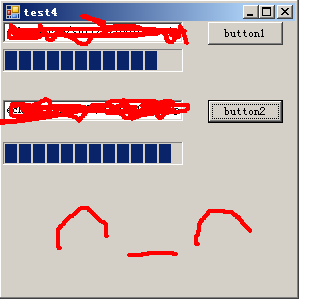
界面,同时下栽两个![]() (我的图画的好差啊)
(我的图画的好差啊)

newDownFile--下载类
newDownFile.ExecDown(ABDownFileChange inputDownFileChange)开始下载
/// <summary>
/// 更改通知进度条
/// </summary>
public class DownFileChangeProgressBar: ABDownFileChange
/// <summary>
/// 不需要更改通知
/// </summary>
public class DownFileNoChange: ABDownFileChange
--------------------下面的代码注意看注释啊![]()
 using System;
using System; using System.Drawing;
using System.Drawing; using System.Collections;
using System.Collections; using System.ComponentModel;
using System.ComponentModel; using System.Windows.Forms;
using System.Windows.Forms; using System.Data;
using System.Data; using System.Net;
using System.Net; using System.IO;
using System.IO; using System.Threading;
using System.Threading;
 namespace DowonFile
namespace DowonFile {
{ /// <summary>
/// <summary> /// 新的下载类
/// 新的下载类 /// </summary>
/// </summary> public class newDownFile
public class newDownFile {
{
 /// <summary>
/// <summary> /// 下载文件的信息
/// 下载文件的信息 /// </summary>
/// </summary> WebClient DownWebClientCurrent = new WebClient();
WebClient DownWebClientCurrent = new WebClient();



 /// <summary>
/// <summary> ///
/// /// </summary>
/// </summary> public newDownFile()
public newDownFile() {
{
 }
}
 /// <summary>
/// <summary> /// 开始下载
/// 开始下载 /// </summary>
/// </summary> public void ExecDown(ABDownFileChange inputDownFileChange)
public void ExecDown(ABDownFileChange inputDownFileChange) {
{

 Thread th = new Thread(new ParameterizedThreadStart(DownFileManagement));
Thread th = new Thread(new ParameterizedThreadStart(DownFileManagement)); //--设置为后台主线程
//--设置为后台主线程 th.IsBackground = true;
th.IsBackground = true; th.Start(inputDownFileChange);
th.Start(inputDownFileChange);
 }
}
 /// 下载文件的管理者
/// 下载文件的管理者 /// </summary>
/// </summary> private void DownFileManagement(object InputDownFIleInfo)
private void DownFileManagement(object InputDownFIleInfo) {
{ ABDownFileChange ThreadDownFIleInfo = InputDownFIleInfo as ABDownFileChange;
ABDownFileChange ThreadDownFIleInfo = InputDownFIleInfo as ABDownFileChange;
 string _DownUrl = ThreadDownFIleInfo.DownUrl;
string _DownUrl = ThreadDownFIleInfo.DownUrl; string _saveFile = ThreadDownFIleInfo.SaveFile;
string _saveFile = ThreadDownFIleInfo.SaveFile;

 long fbytes;
long fbytes; if (_saveFile != "")
if (_saveFile != "") {
{ //---确定文件的长度
//---确定文件的长度 fbytes = this.GetDownFileCount(ThreadDownFIleInfo.DownUrl);
fbytes = this.GetDownFileCount(ThreadDownFIleInfo.DownUrl);

 //-----读取不了
//-----读取不了 if (fbytes == -1)
if (fbytes == -1) {//--当可以通知的时候
{//--当可以通知的时候 if (ThreadDownFIleInfo.isChange)
if (ThreadDownFIleInfo.isChange) ThreadDownFIleInfo.Error("错误");
ThreadDownFIleInfo.Error("错误"); return;
return; }
}



 //-----------------------------下载对象,--------- 下载长度
//-----------------------------下载对象,--------- 下载长度 byte[] mbyte = this.DownFile(ThreadDownFIleInfo, fbytes);
byte[] mbyte = this.DownFile(ThreadDownFIleInfo, fbytes); this.SaveFile(mbyte, _saveFile);
this.SaveFile(mbyte, _saveFile); }
}

 }
}
 object l = new object();
object l = new object(); /// <summary>
/// <summary> /// 开始下载
/// 开始下载 /// </summary>
/// </summary> /// <returns></returns>
/// <returns></returns> private byte[] DownFile( ABDownFileChange inputDownFileChange,long fbytes)
private byte[] DownFile( ABDownFileChange inputDownFileChange,long fbytes) {
{ Stream strm = null;
Stream strm = null; //--这里的锁是必须的否则-在多线程访问的时候会有 i/o错误
//--这里的锁是必须的否则-在多线程访问的时候会有 i/o错误 lock(l)
lock(l) {
{

 strm= DownWebClientCurrent.OpenRead(inputDownFileChange.DownUrl);
strm= DownWebClientCurrent.OpenRead(inputDownFileChange.DownUrl);
 }
} StreamReader reader = new StreamReader(strm, System.Text.Encoding.GetEncoding("gb2312"));
StreamReader reader = new StreamReader(strm, System.Text.Encoding.GetEncoding("gb2312")); byte[] mbyte = new byte[fbytes];
byte[] mbyte = new byte[fbytes]; int allmybyte = (int)mbyte.Length;
int allmybyte = (int)mbyte.Length; int startmbyte = 0;
int startmbyte = 0;
 ////--准许通知首先设置长度
////--准许通知首先设置长度 //if (inputDownFileChange.isChange)
//if (inputDownFileChange.isChange) // inputDownFileChange.setCount(allmybyte, true);
// inputDownFileChange.setCount(allmybyte, true);

 while (fbytes > 0)
while (fbytes > 0) {
{ int m = strm.Read(mbyte, startmbyte, allmybyte);
int m = strm.Read(mbyte, startmbyte, allmybyte); if (m == 0) break;
if (m == 0) break; startmbyte += m;
startmbyte += m; allmybyte -= m;
allmybyte -= m;


 //--准许通知,---开始发送更改通知
//--准许通知,---开始发送更改通知 if (inputDownFileChange.isChange)
if (inputDownFileChange.isChange) inputDownFileChange.Change(m,(int)mbyte.Length);
inputDownFileChange.Change(m,(int)mbyte.Length);
 }
} strm.Close();
strm.Close();




 return mbyte;
return mbyte; }
}
 /// <summary>
/// <summary> /// 得到文件的长度
/// 得到文件的长度 /// </summary>
/// </summary> /// <returns></returns>
/// <returns></returns> public long GetDownFileCount(string _DownUrl)
public long GetDownFileCount(string _DownUrl) {
{
 WebRequest wr_request = WebRequest.Create(_DownUrl);
WebRequest wr_request = WebRequest.Create(_DownUrl); WebResponse wr_response = wr_request.GetResponse();
WebResponse wr_response = wr_request.GetResponse(); long fbytes = wr_response.ContentLength;
long fbytes = wr_response.ContentLength; wr_response.Close();
wr_response.Close();
 return fbytes;
return fbytes; }
}
 /// <summary>
/// <summary> /// 保存文件
/// 保存文件 /// </summary>
/// </summary> public void SaveFile(byte[] mbyte, string _saveFile)
public void SaveFile(byte[] mbyte, string _saveFile) {
{ FileStream fstrm = new FileStream(_saveFile, FileMode.OpenOrCreate, FileAccess.Write);
FileStream fstrm = new FileStream(_saveFile, FileMode.OpenOrCreate, FileAccess.Write); fstrm.Write(mbyte, 0, mbyte.Length);
fstrm.Write(mbyte, 0, mbyte.Length); fstrm.Close();
fstrm.Close(); }
}

 }
}
 }
}

 using System;
using System; using System.Collections.Generic;
using System.Collections.Generic; using System.Linq;
using System.Linq; using System.Text;
using System.Text;
 namespace DowonFile
namespace DowonFile {
{ /// <summary>
/// <summary> /// 当发生更改的时候通知的类
/// 当发生更改的时候通知的类 /// </summary>
/// </summary> public abstract class ABDownFileChange
public abstract class ABDownFileChange {
{ public string DownUrl;// = _downUrl;
public string DownUrl;// = _downUrl; public string SaveFile;// = _saveFile;
public string SaveFile;// = _saveFile;
 /// <summary>
/// <summary> /// 是否通知
/// 是否通知 /// </summary>
/// </summary> public bool isChange = false;
public bool isChange = false;
 /// <summary>
/// <summary> /// 不通知
/// 不通知 /// </summary>
/// </summary> public ABDownFileChange()
public ABDownFileChange() {
{ 
 }
}
 /// <summary>
/// <summary> /// 自有设定true是通知
/// 自有设定true是通知 /// </summary>
/// </summary> /// <param name="inputIsChange"></param>
/// <param name="inputIsChange"></param> public ABDownFileChange(bool inputIsChange)
public ABDownFileChange(bool inputIsChange) {
{ isChange = inputIsChange;
isChange = inputIsChange;
 }
}

 /// <summary>
/// <summary> ///设置更改
///设置更改 /// </summary>
/// </summary> /// <param name="number"></param>
/// <param name="number"></param> public abstract void Change(int number, int count);
public abstract void Change(int number, int count);

 /// <summary>
/// <summary> /// 错误通知
/// 错误通知 ///
///


