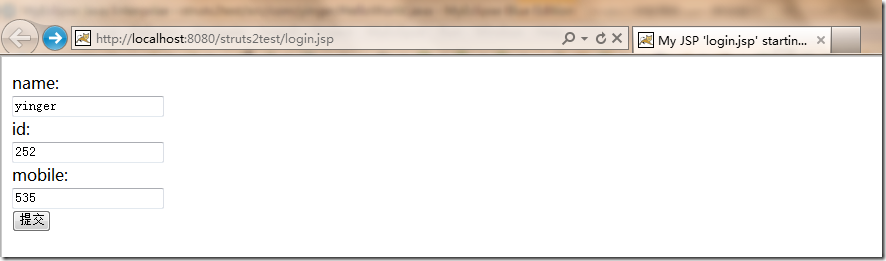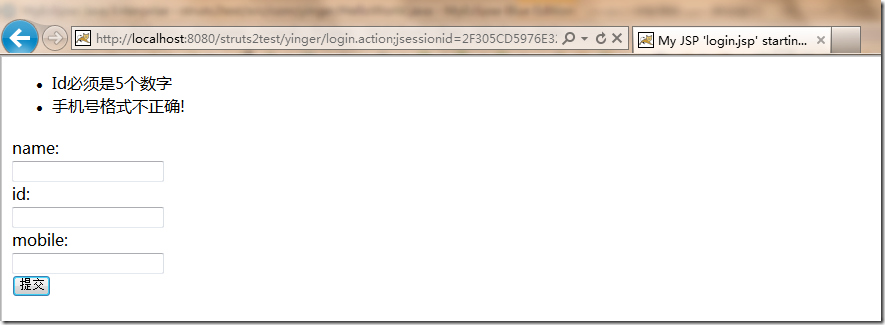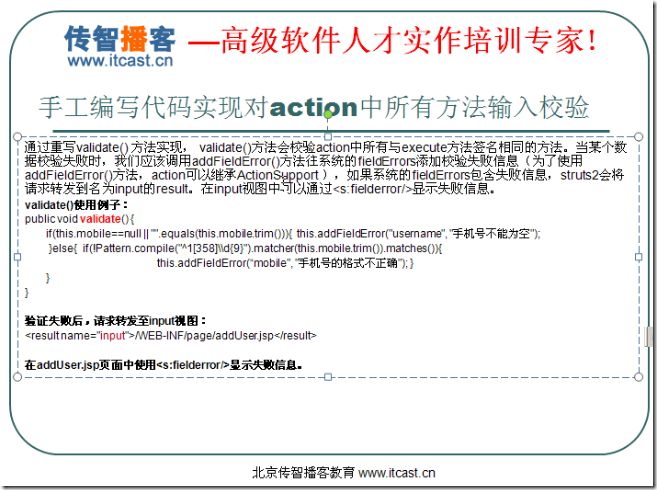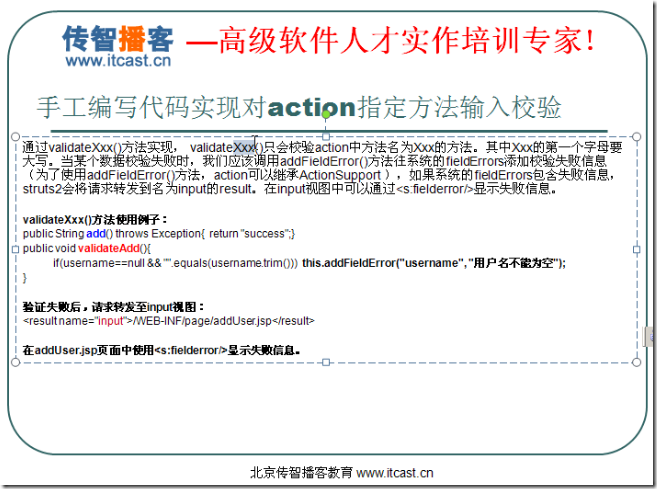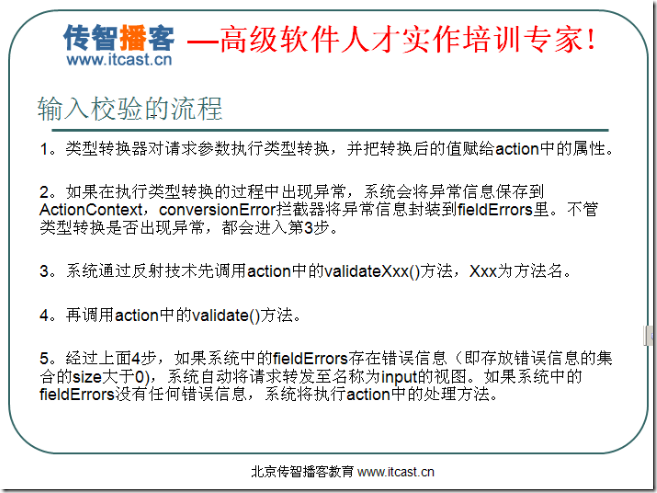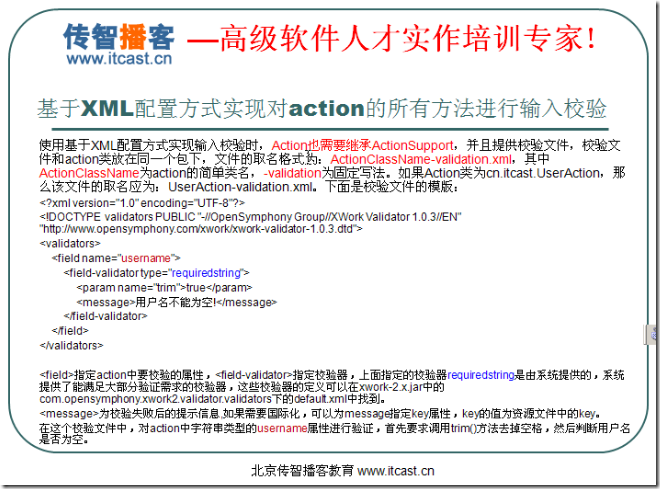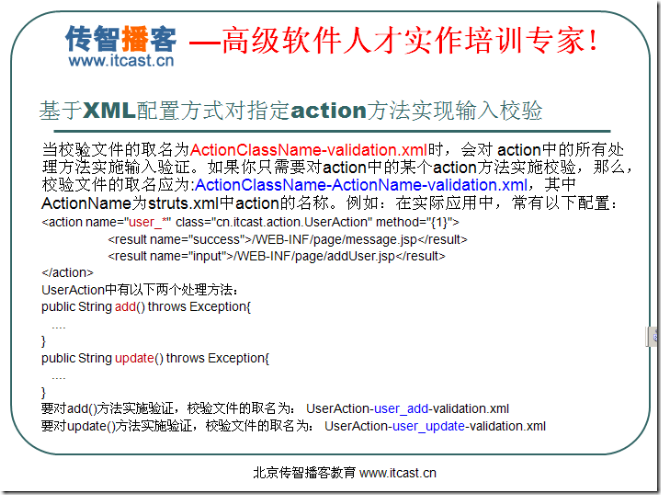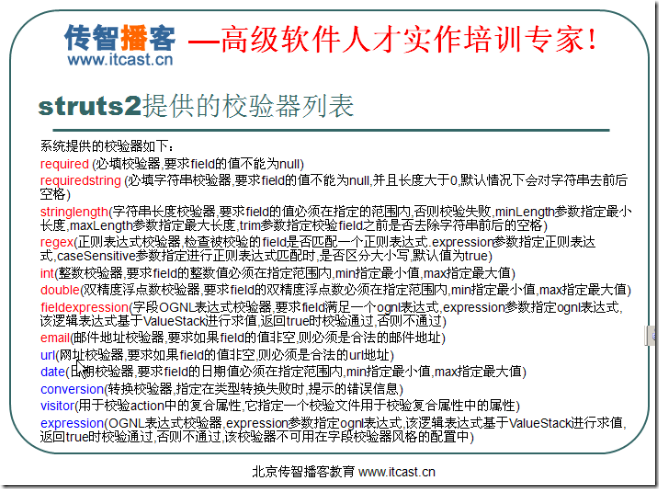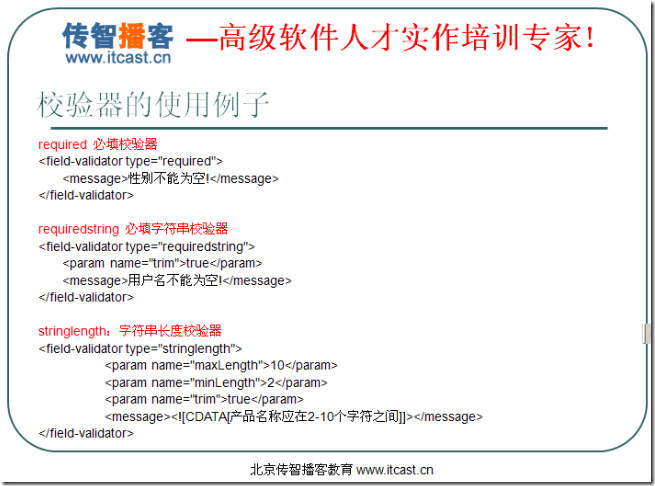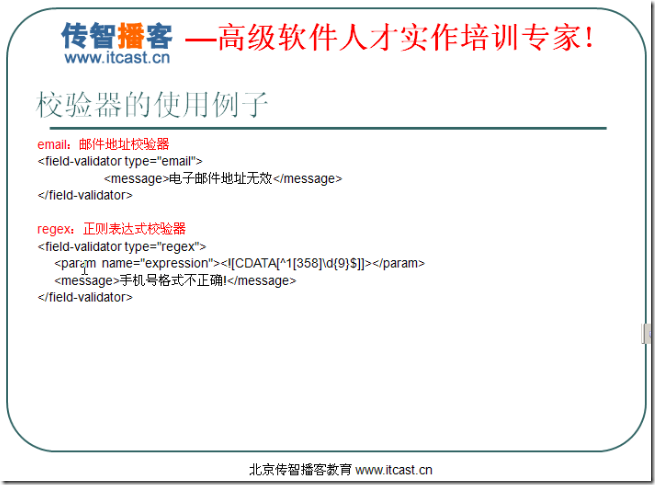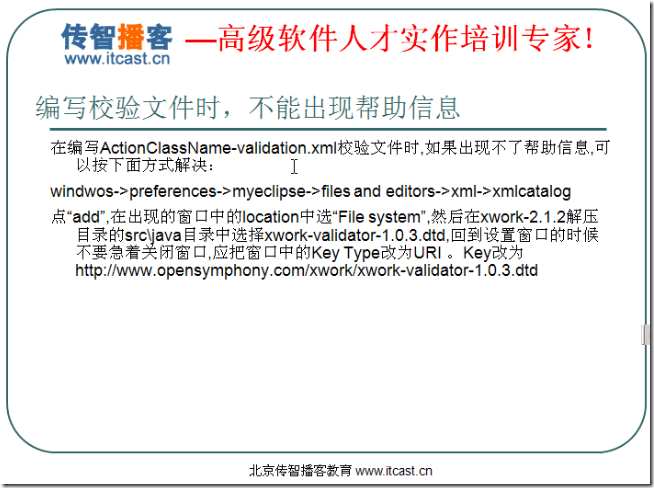1. 对输入进行校验有两种方法
方法一:手工编写代码进行校验
方法二:利用XML配置方式校验
两种方式都有对action的所有方法和指定的方法进行校验
2.手工编写代码:对action的所有方法进行输入校验
对action的指定方法进行输入校验
3.输入校验的流程
需要注意的是:如果请求发生错误,进入到input视图,可能有两个原因,一个是类型转换错误,另一个是校验失败了
4.基于XML的配置方式:对action的所有方法进行输入校验
基于XML的配置方式:对action的指定方法进行输入校验
5.struts2提供的校验器列表和使用例子
6.编写校验文件时没有提供帮助信息的解决办法
7.基于 XML 校验的一些特点
要注意在有多个校验作用于同一个action方法时它们的校验顺序
测试:
(1)人工编写代码校验
login.jsp
<body>
<s:fielderror></s:fielderror>
<s:form method="post" action="login" namespace="/yinger">
name:<br><input name="onePerson.name" /><br>
id:<br><input name="onePerson.id" /><br>
mobile:<br><input name="onePerson.mobile" /><br>
<input type="submit" name="submit" value="提交" /><br>
</s:form>
</body>
HelloWorld.java action类
两个action配置中的method,两个验证这两个方法的validate方法,还有一个是验证所有的方法的validate
public String login() {
ActionContext.getContext().getSession().put("name", onePerson.getName());
message = "User logins!";
return "message";
}
public String validation() {
ActionContext.getContext().getSession().put("name", onePerson.getName());
message = "User logins!HelloWorld.validation method!";
return "message";
}
public void validateLogin() {
if (onePerson.getName() == null || "".equals(onePerson.getName().trim())) {
this.addFieldError("name", "名字不能为空");//name 或者 onePerson.name 都可以
}
if (onePerson.getId() == null || "".equals(onePerson.getId().trim())
|| !Pattern.compile("^\\d{5}$").matcher(onePerson.getId().trim()).matches()) {
this.addFieldError("onePerson.id", "Id不能为空并且Id一定是5个数字");
}
if (onePerson.getMobile() == null || "".equals(onePerson.getMobile().trim())
|| !Pattern.compile("^1[358]\\d{9}$").matcher(onePerson.getMobile().trim()).matches()) {
this.addFieldError("onePerson.mobile", "手机号不能为空并且手机号码一定要符合格式要求");
}
}
public void validateValidation() {
if (onePerson.getName() == null || "".equals(onePerson.getName().trim())) {
this.addFieldError("name", "名字不能为空");//name 或者 onePerson.name 都可以
}
if (onePerson.getId() == null || "".equals(onePerson.getId().trim())
|| !Pattern.compile("^\\d{5}$").matcher(onePerson.getId().trim()).matches()) {
this.addFieldError("onePerson.id", "Id不能为空并且Id一定是5个数字");
}
if (onePerson.getMobile() == null || "".equals(onePerson.getMobile().trim())
|| !Pattern.compile("^1[358]\\d{9}$").matcher(onePerson.getMobile().trim()).matches()) {
this.addFieldError("onePerson.mobile", "手机号不能为空并且手机号码一定要符合格式要求");
}
}
@Override
public void validate() {
if (onePerson.getName() == null || "".equals(onePerson.getName().trim())) {
this.addFieldError("name", "名字不能为空");//name 或者 onePerson.name 都可以
}
if (onePerson.getId() == null || "".equals(onePerson.getId().trim())
|| !Pattern.compile("^\\d{5}$").matcher(onePerson.getId().trim()).matches()) {
this.addFieldError("onePerson.id", "Id不能为空并且Id一定是5个数字");
}
if (onePerson.getMobile() == null || "".equals(onePerson.getMobile().trim())
|| !Pattern.compile("^1[358]\\d{9}$").matcher(onePerson.getMobile().trim()).matches()) {
this.addFieldError("onePerson.mobile", "手机号不能为空并且手机号码一定要符合格式要求");
}
}
两个action
<action name="login" class="com.yinger.HelloWorld" method="login">
<result name="message">/message.jsp</result>
<result name="input">/login.jsp</result>
</action>
<action name="validation" class="com.yinger.HelloWorld" method="validation">
<result name="message">/message.jsp</result>
<result name="input">/login.jsp</result>
</action>
测试结果:
1.如果login.jsp的form表单的action是login,并且只有validateLogin方法开启
正确的登陆
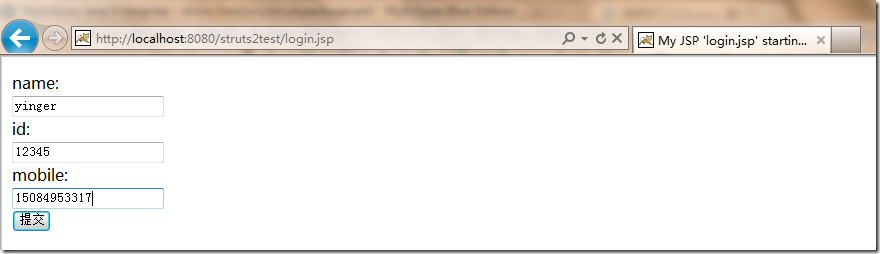
提示:用户登录了
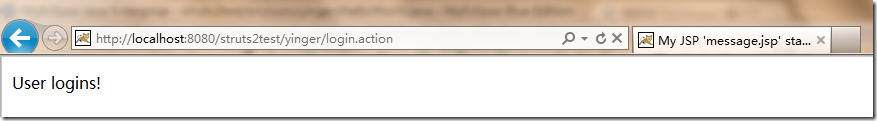
登录时 Id和手机号码错误输入
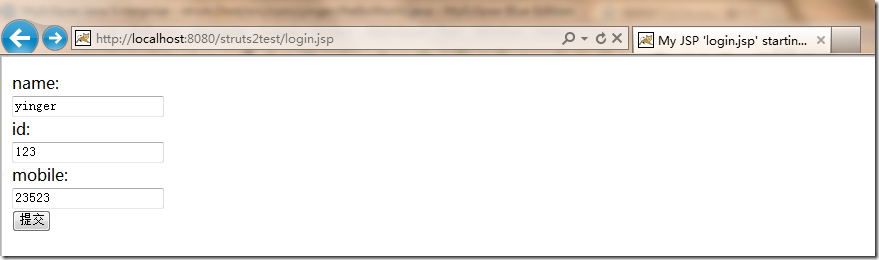
提示:Id。。。
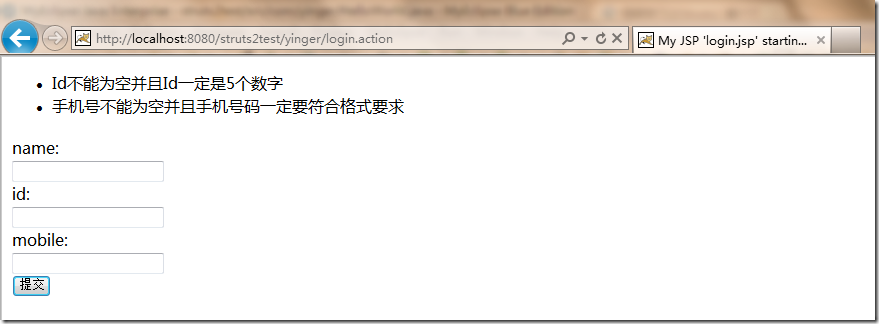
登录时不输入name
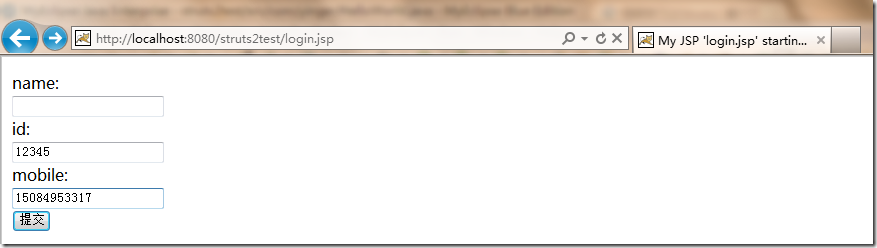
提示:名字不能为空
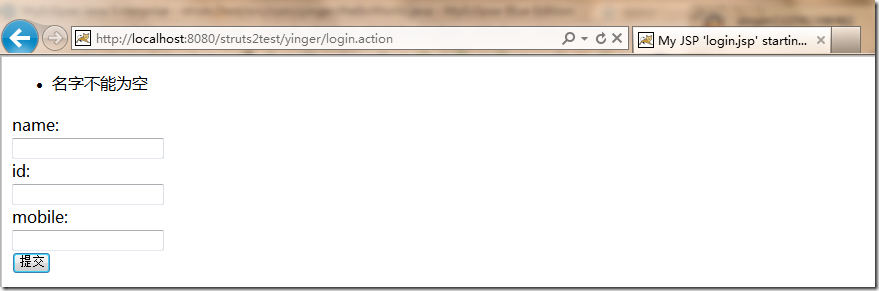
2.测试此时的 validation,将action改为validation
测试:手机号码错误输入
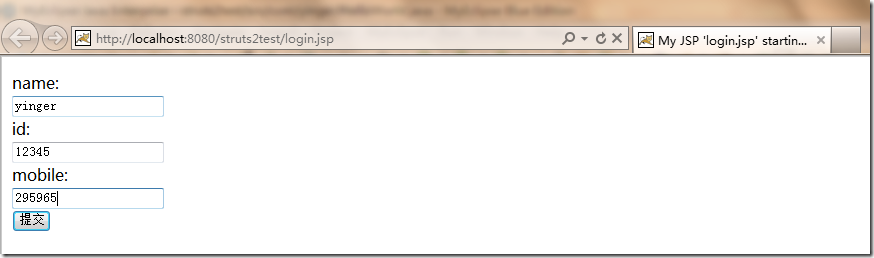
提示:用户登陆了,并没有提示手机号码错误
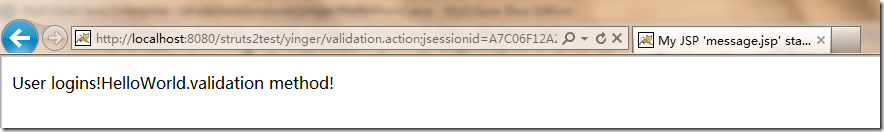
3.开启validate方法,关闭其他的两个方法
action是validation:可以校验
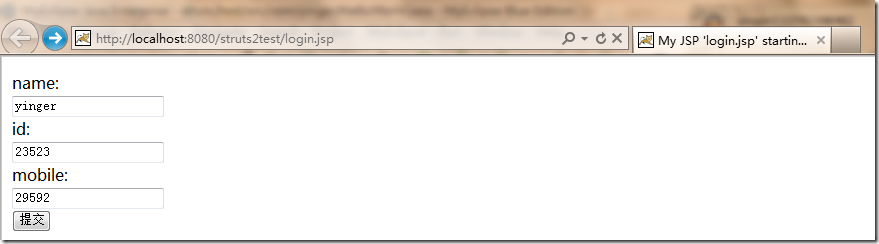
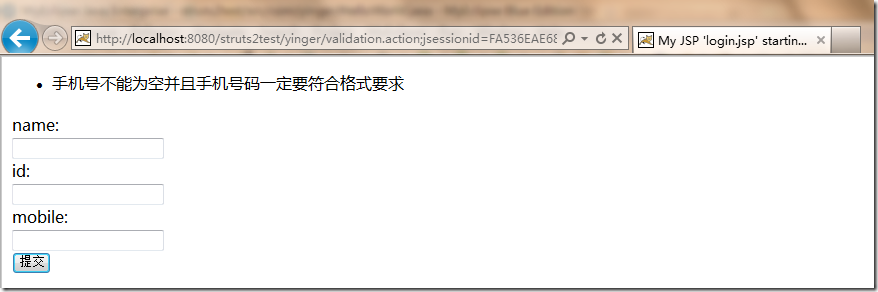
action是login:可以校验
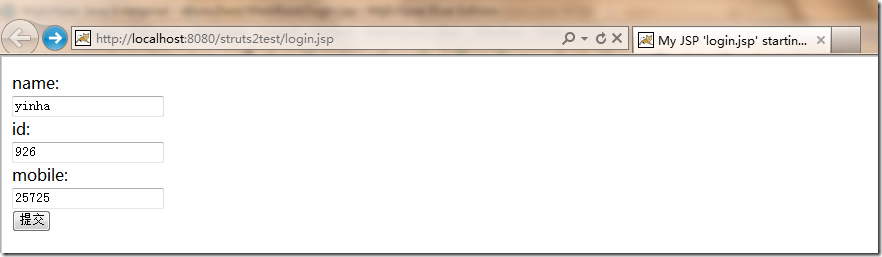
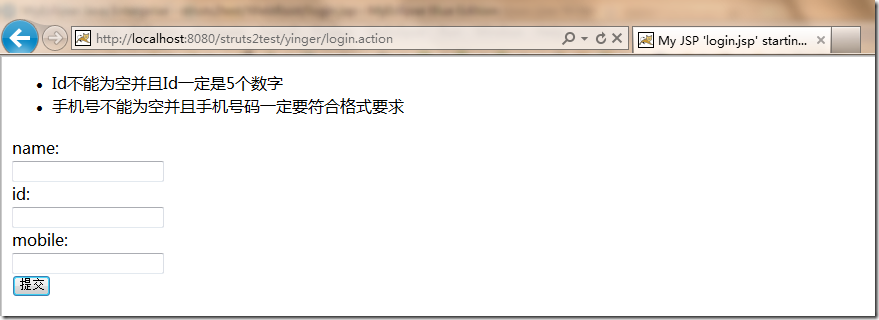
(2) 配置xml文件校验
新增一个文件:HelloWorld-validation.xml
内容:验证person的三个字段
<?xml version="1.0" encoding="UTF-8"?>
<!DOCTYPE validators PUBLIC "-//OpenSymphony Group//XWork Validator 1.0//EN"
"http://www.opensymphony.com/xwork/xwork-validator-1.0.dtd">
<validators>
<field name="onePerson.name">
<field-validator type="requiredstring">
<param name="trim">true</param>
<message>名字不能为空!</message>
</field-validator>
</field>
<field name="onePerson.id">
<field-validator type="stringlength">
<param name="maxLength">5</param>
<param name="minLength">5</param>
<param name="trim">true</param>
<message><![CDATA[Id必须是5个数字]]></message>
</field-validator>
</field>
<field name="onePerson.mobile">
<field-validator type="regex">
<param name="trim">true</param>
<param name="expression"><![CDATA[^1[358]\d{9}$]]></param>
<message>手机号格式不正确!</message>
</field-validator>
</field>
</validators>
测试结果:测试时注释掉前面的三个validate方法
可以进行校验,至于针对某个方法的就不做测试了,估计结果和上面是一样的