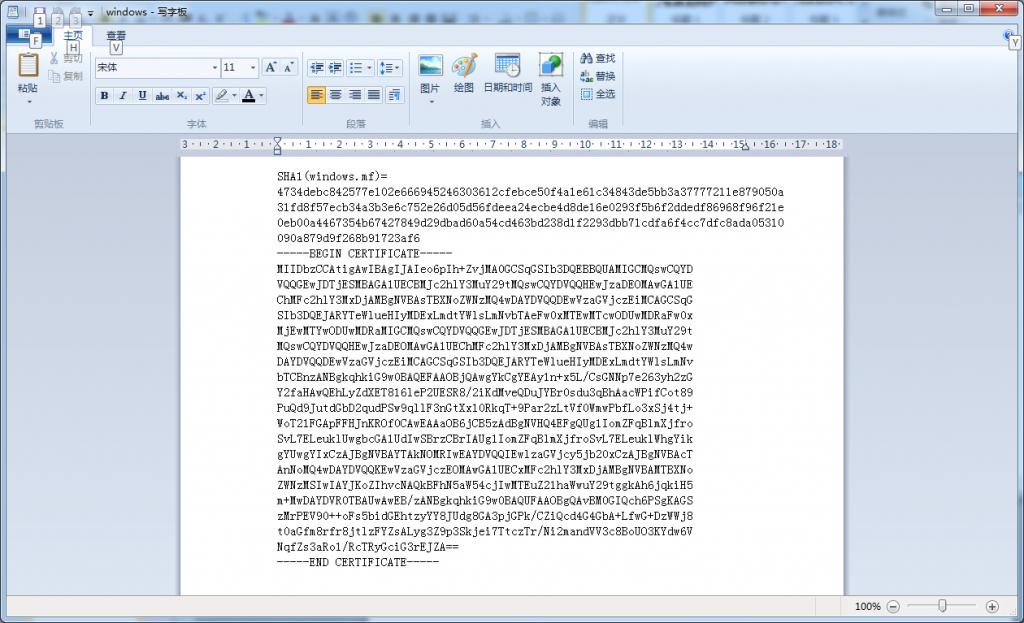CreateOVF package with Cert file
1.Environment and Necessary tools
Windows 7 32bit
Vmware workstation
openssl-0.9.8k_WIN32.zip
Ovftool 2.0.1
2.Steps
A. Create a pem file for ovf
i. Extract openssl-0.9.8k_WIN32.zip to c:\openssl
ii. Create c:\openssl\ssl
iii. Copy c:\openssl\openssl.cnf toc:\openssl\ssl\openssl.cnf
iv. Enter 'cmd' then use the command:
openssl.exereq -x509 -nodes -sha1 -days 365 -newkey rsa:1024 -keyout myself.pem -out myself.pem
The pemfile will be create in c:\openssl\bin by default.
---------------------------------------------------------------------------------------------------
Whenyou type the information the pem file should be created.
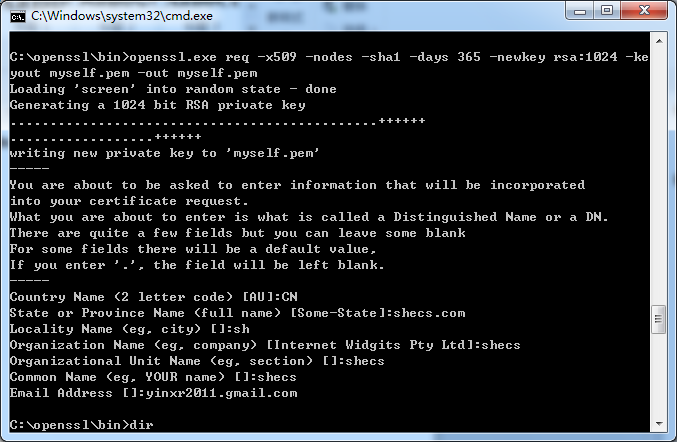
---------------------------------------------------------------------------------------------------
You can use openssl x509 -text -noout -in myself.pem to display the detail.
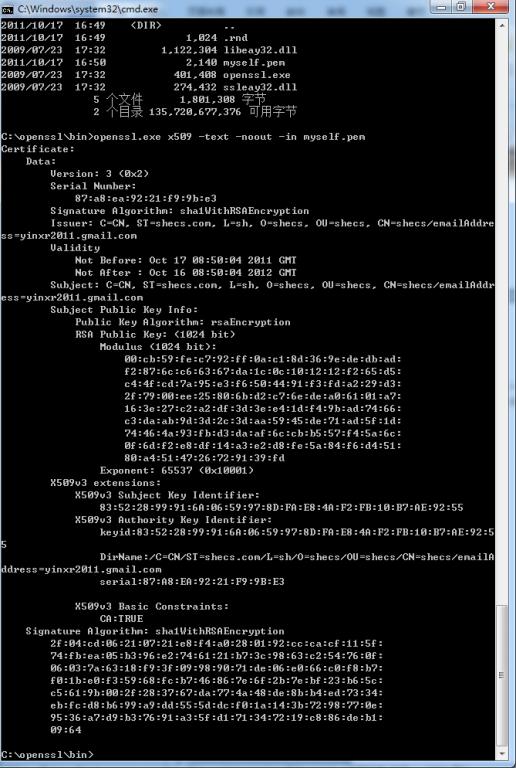
B. Createa ovf file
v. Type the command:
ovftool --privateKey=C:\******\myself.pem ******/your vmware.vmx ovf-file.ovf
---------------------------------------------------------------------------------------------------
Then ovf file and mf,cert file will be create.
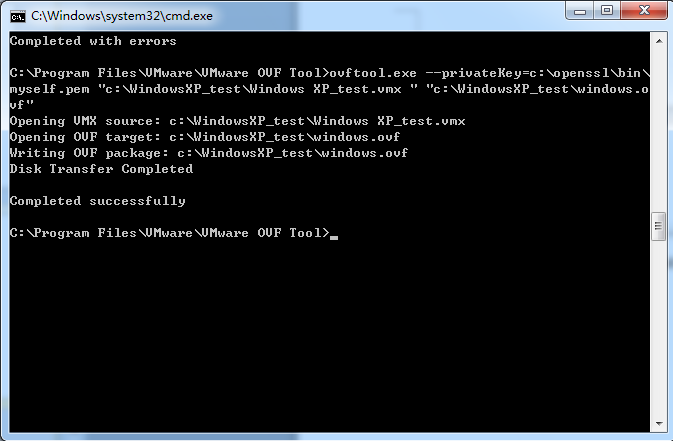
Look at the content of cert file .