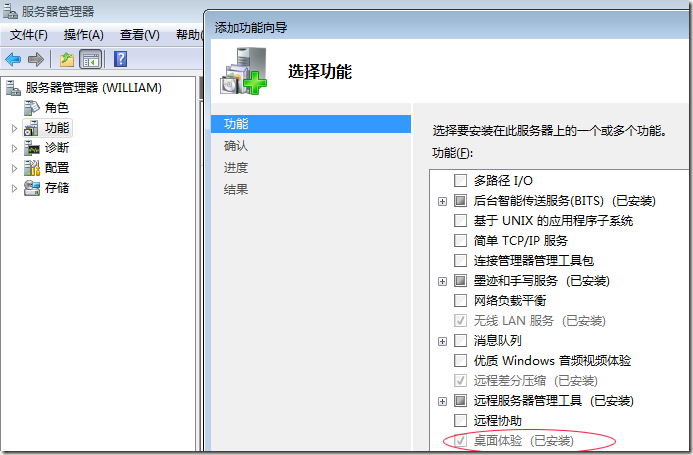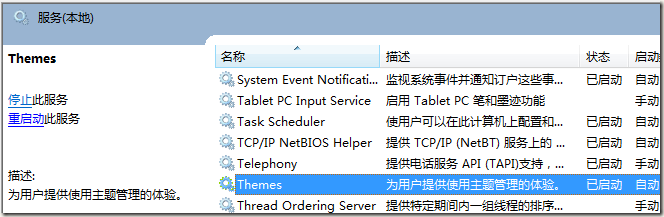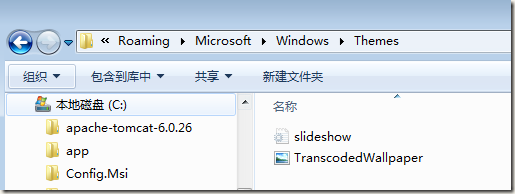我的系统是windows server 2008 r2(启用windows 7桌面体验)最近因为系统慢的缘故,强关了一下机,开机进入系统,发现成黑屏了,改变windwos 7主题、设置图片为壁纸都不管用。我的系统可是正版的啊。
原来还以为是启用的桌面体验因为强关的原因损坏了文件,所以删除桌面体验,再安装,启用主题服务,也不管用啊。
最后还是参考http://support.microsoft.com/kb/2504610/en-us操作成功了。
Method 5: Corrupted TranscodedWallpaper.jpgIf the TranscodedWallpaper.jpg file has become corrupted you may be unable to change the desktop background picture, deleting this file can correct this issue and let you to change the background picture, follow the steps below to delete the TranscodedWallpaper.jpg file:
- Copy the following text, and then click Start and past the text into the search box and click the Enter key on the keyboard:
%USERPROFILE%\AppData\Roaming\Microsoft\Windows\Themes\ - Right-click the file that is named TranscodedWallpaper.jpg and then click Rename
- Rename the file to TranscodedWallpaper.old, (change .jpg to .old) and then click Yes when prompted
- Double-click slideshow.ini. Slideshow.ini should open with Notepad. Select all the text in slideshow.ini if any exists and press Delete on the keyboard, and then clickFile and Save to save the changes.
- Close Notepad and close the Windows Explorer window and browse to the picture that will be set as the background image
- Try to apply a background picture again
现在正常了,哈哈。