前阵子朋友发来一个Demo,说还是用的WINFORM的思想在写WPF程序,让我给看看有何改进之处,程序原帖如下:
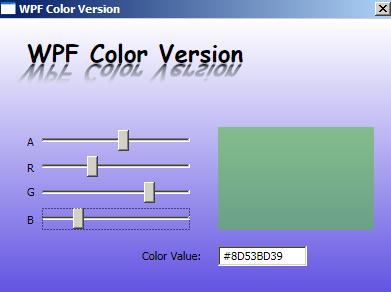
主要代码还是在四个Slider上绑定同一个事件处理函数:
private void sliderValueChanged(object sender, System.Windows.RoutedPropertyChangedEventArgs<double> e)
{
byte a = (byte)(sliderA.Value);
byte r = (byte)(sliderR.Value);
byte g = (byte)(sliderG.Value);
byte b = (byte)(sliderB.Value);
Color clr = Color.FromArgb(a, r, g, b);
demoArea.Fill = new SolidColorBrush(clr);
txtColorValue.Text = clr.ToString();
}
而似乎这直接可以用WPF的数据绑定来完成的。
算是帮朋友解决问题,也算是自己学习一下WPF,写了个小Demo。
首先第一想法是绑定方法。
使用ObjectDataProvider。
但是由于ObjectInstance属性需要一个实例,对此很是纳闷,对于静态方法这该如何?看来自己的C#基础还是没有学好啊。
也罢,于是自己写了个类,只有一个方法,来调用Color的FromArgb方法。
class MyClass
{
public Brush FromArgb(double a, double r, double g, double b)
{
return new SolidColorBrush(Color.FromArgb(Convert.ToByte(a), Convert.ToByte(r), Convert.ToByte(g), Convert.ToByte(b)));
}
}
然后,绑定:
public partial class MainWindow : Window
{
public MainWindow()
{
InitializeComponent();
}
ObjectDataProvider odp = new ObjectDataProvider();
private void Window_Loaded(object sender, RoutedEventArgs e)
{
odp.ObjectInstance = new MyClass();
odp.MethodName = "FromArgb";
odp.MethodParameters.Add(0);
odp.MethodParameters.Add(0);
odp.MethodParameters.Add(0);
odp.MethodParameters.Add(0);
Binding bind0 = new Binding("MethodParameters[0]")
{
Source = odp,
BindsDirectlyToSource = true,
UpdateSourceTrigger = UpdateSourceTrigger.PropertyChanged
};
Binding bind1 = new Binding("MethodParameters[1]")
{
Source = odp,
BindsDirectlyToSource = true,
UpdateSourceTrigger = UpdateSourceTrigger.PropertyChanged
};
Binding bind2 = new Binding("MethodParameters[2]")
{
Source = odp,
BindsDirectlyToSource = true,
UpdateSourceTrigger = UpdateSourceTrigger.PropertyChanged
};
Binding bind3 = new Binding("MethodParameters[3]")
{
Source = odp,
BindsDirectlyToSource = true,
UpdateSourceTrigger = UpdateSourceTrigger.PropertyChanged
};
Binding bindResult = new Binding(".") { Source = odp };
this.sliderA.SetBinding(Slider.ValueProperty, bind0);
this.sliderR.SetBinding(Slider.ValueProperty, bind1);
this.sliderG.SetBinding(Slider.ValueProperty, bind2);
this.sliderB.SetBinding(Slider.ValueProperty, bind3);
this.rectColor.SetBinding(Grid.BackgroundProperty, bindResult);
}
}
这解决方法有点别扭,似乎有意为了绑定而绑定。
所以又做了思考,决定使用MultiBinding(多重绑定)
于是写下如下代码:
public class DoublesToBrushConverter : IMultiValueConverter
{
#region IMultiValueConverter 成员
public object Convert(object[] values, Type targetType, object parameter, System.Globalization.CultureInfo culture)
{
return new SolidColorBrush(Color.FromArgb(
System.Convert.ToByte(values[0]),
System.Convert.ToByte(values[1]),
System.Convert.ToByte(values[2]),
System.Convert.ToByte(values[3])));
}
public object[] ConvertBack(object value, Type[] targetTypes, object parameter, System.Globalization.CultureInfo culture)
{
throw new NotImplementedException();
}
#endregion
}
/// <summary>
/// MainWindow.xaml 的交互逻辑
/// </summary>
public partial class Win1 : Window
{
public Win1()
{
InitializeComponent();
}
private void Window_Loaded(object sender, RoutedEventArgs e)
{
Binding bindA = new Binding("Value") { Source = this.sliderA };
Binding bindR = new Binding("Value") { Source = this.sliderR };
Binding bindG = new Binding("Value") { Source = this.sliderG };
Binding bindB = new Binding("Value") { Source = this.sliderB };
MultiBinding mb = new MultiBinding() { Mode = BindingMode.OneWay };
mb.Bindings.Add(bindA);
mb.Bindings.Add(bindR);
mb.Bindings.Add(bindG);
mb.Bindings.Add(bindB);
mb.Converter = new DoublesToBrushConverter();
this.rectColor.SetBinding(Grid.BackgroundProperty, mb);
}
}
这样感觉顺眼多了,回头想想,问题主要出在Color的A、R、G、B属性“不能绑定”。
感觉这种问题应该有别的解决方法,因为可以“绑定资源”的。
想了想,未果。
决定先放在这里。用winform去做我没完成的XXX管理程序。哈哈。