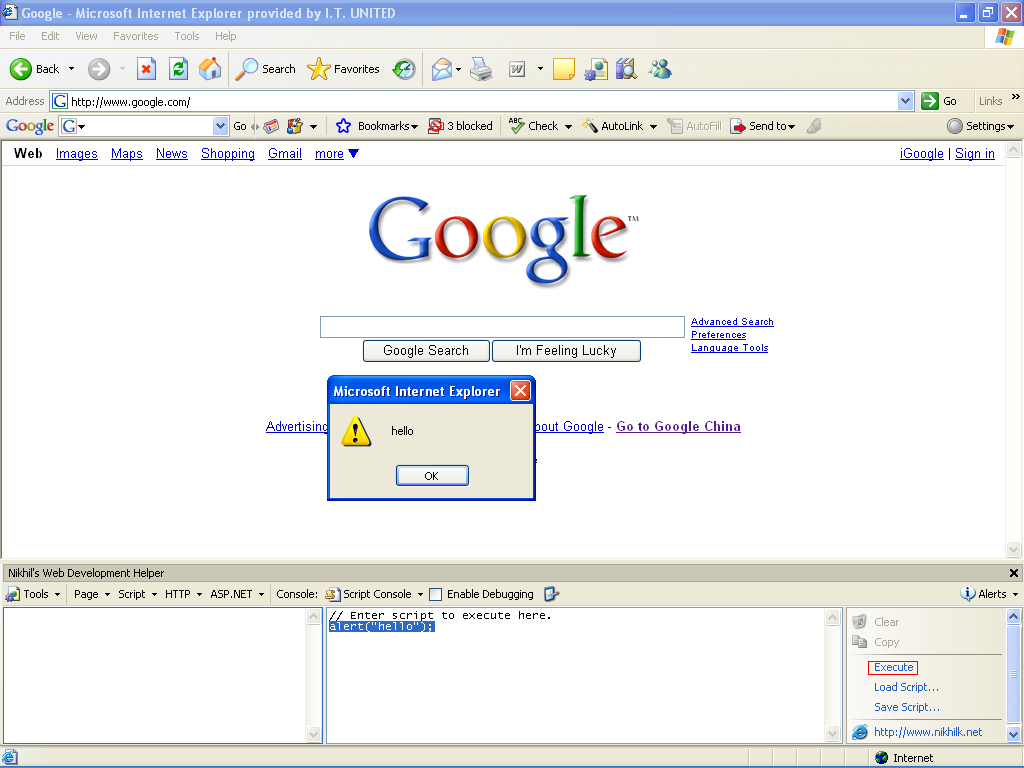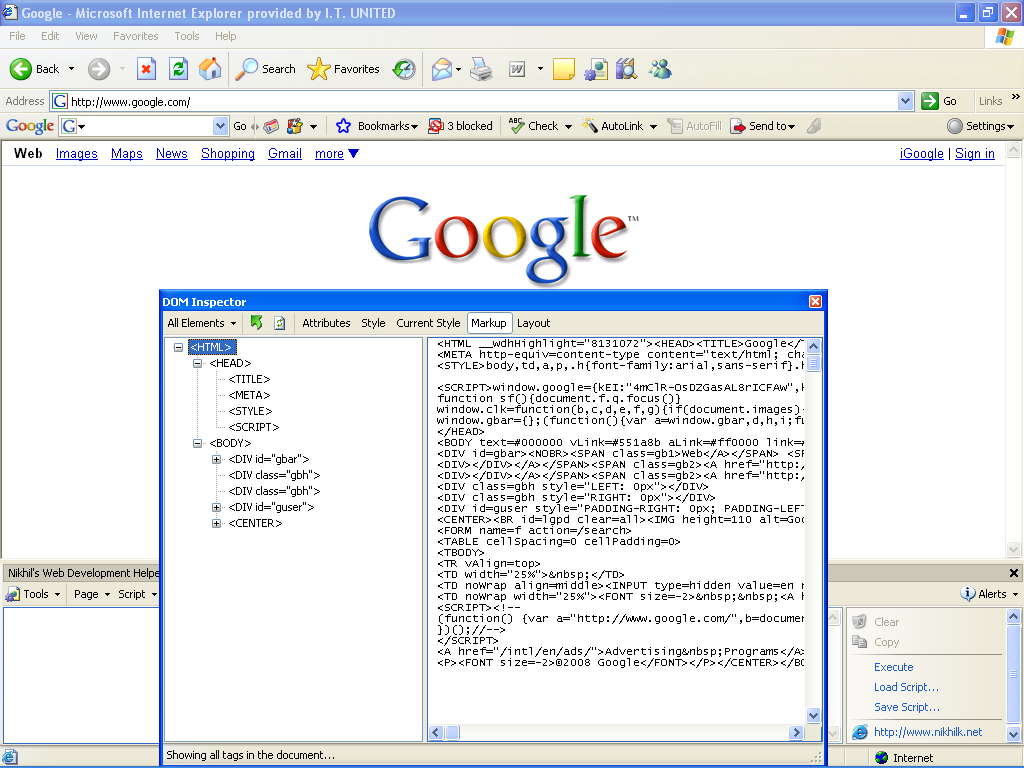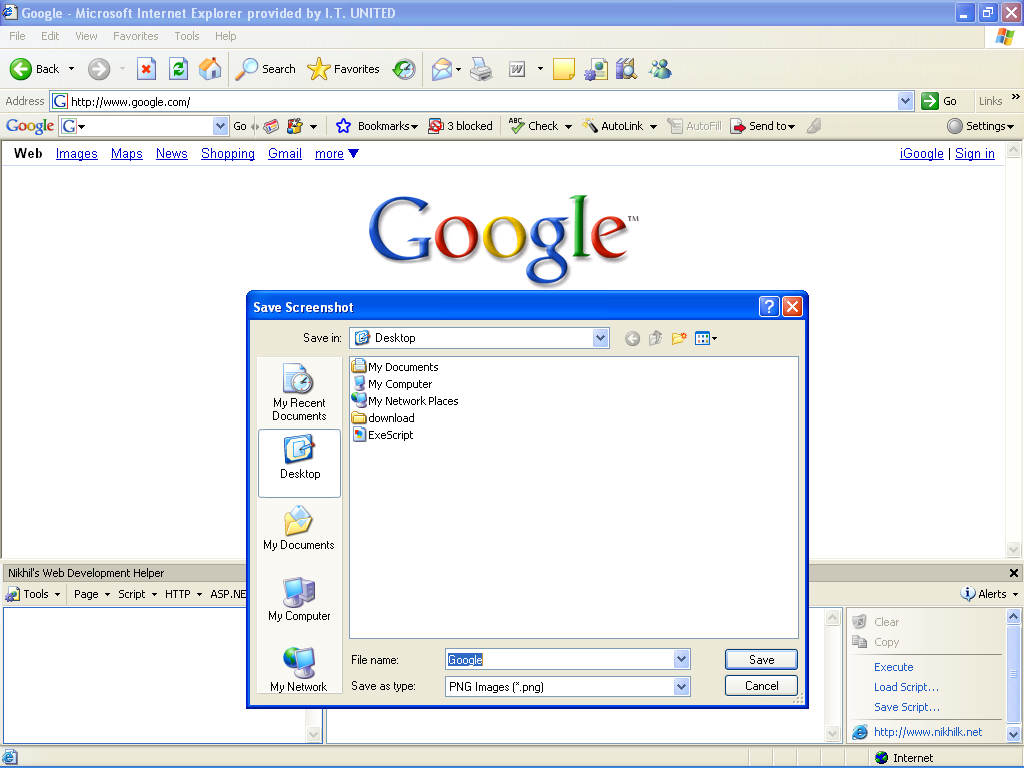Web Development Helper 是一个很值得推荐的IE插件,对于做asp.net,ajax开发有很大的帮助。
它提供Http请求及响应跟踪,页面脚本调试,asp.net页ViewState查看等功能。 我很喜欢这款插件,尤其是它的script功能,可以在即时命令窗口里运行自己写的javascript, 以及页面Dom查看功能,还可以用它抓个图。
其完整功能列举如下:
A warning when either debug or trace have been turned on. Ability to hide trace information from the page, and view it in a separate dialog, so it does not get in the way of your page's layout.
Ability to view the page's view state (in various forms: raw, parsed, and decoded) to help you optimize your state management logic.
Ability to view items stored in cache, and remove them for testing purposes.
Ability to shutdown the application (unloading the associated appdomain), in order to test starting it from a clean state.
Ability to log all HTTP (and HTTPS) traffic between the browser and your server, and view request and response details, including those performed via XMLHttpRequest.
Ability to view the live HTML DOM using a DOM Inspector that allows viewing all elements, selected elements, or elements matching ID or CSS class. For each element, you can see the markup, attributes, and style attributes.
Ability to view rich error information for script errors (full call stack, script URL and line number), as well as a script immediate window to execute some script against the current document.
如果好好研究一下,相信会对我们的开发带来很大帮助的。
大家可以在这里查看具体介绍.