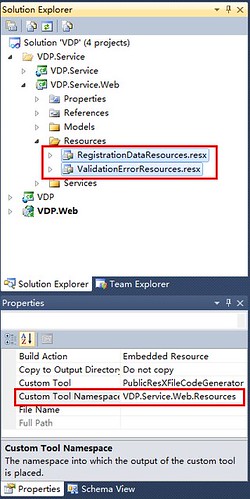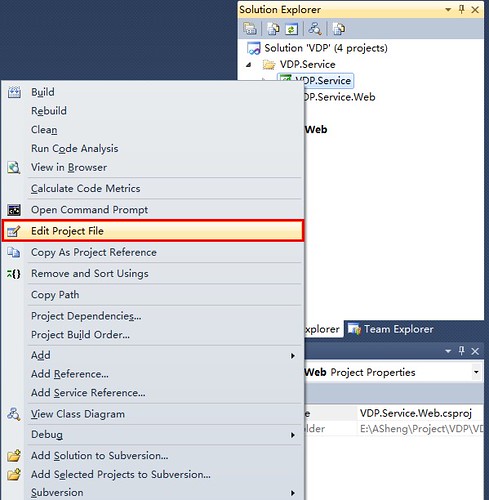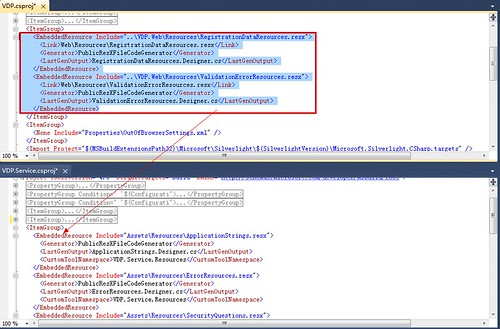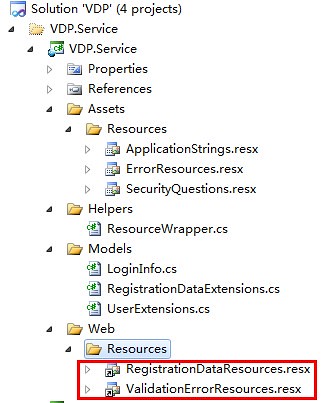Silverlight Business Application项目模板为我们提供了身份验证功能,可以方便调用WebContext.Current获取当前登录的用户信息。
现在我们为了实现Silverlight和WCF RIA SERVICE服务分层,所以加入了WCF RIA SERVICE CLASS LIBRARY,去除了默认的RIA SERVICE LINK。如下图的解决方案。我们有VDP,VDP.Web项目,这两个项目是Siverlight项目和WEB HOST。VDP.Service是RIA SERVICE CLASS LIBRARY项目。
当我们移除VDP和VDP.WEB之间的RIA SERVICE LINK的时候,编译后不会在Generated_Code生成WebContext类。在VDP.SERVICE.WEB中新增Authentication Domain Service也没有在VDP.Service生成WebContext。通过下面的描述方法可以解决此类问题(如果你有更好的请提供你的方法)。
新增下图的一系列项目: 
删除VDP.Service和VDP.Service.Web项目中的Class1.cs。
编译整个解决方案,这样VDP项目会在Generated_Code生成VDP.Web.g.cs。以备后面需要使用。
将VDP.WEB项目中的Models,Resources,Services拖到VDP.Service.Web中。并将VDP.WEB对应的目录删除。
将VDP.WEB项目引用的所有程序集拷贝到VDP.Service.Web的References中。如图: 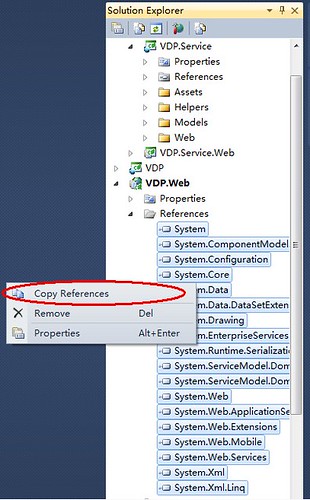
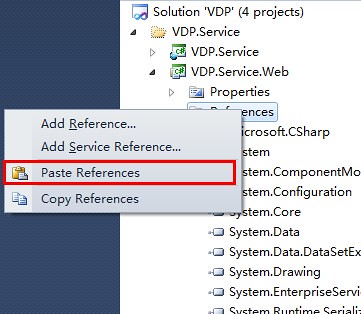
Copy References需要安装PowerCommands的VS扩展,可以从这里下载获取到。PowerCommands。
将VDP项目中的Assets,Helpers,Models,Web目录拖到VDP.Service项目中,然后把VDP.Service项目里的下面的文件删除:
Assets/Styles.xaml
Helpers\DataBindingExtensions.cs
Helpers\DataFieldExtensions.cs
Helpers\NotOperatorValueConverter.cs
Helpers\StringFormatValueConverter.cs
Helpers\TargetNullValueConverter.cs
在VDP项目中删除下面的文件:
Assets\Resources\
E:\ASheng\Project\VDP\VDP\VDP\Helpers\ResourceWrapper.cs
Models目录
Web目录
修改VDP.Service/Resources的资源文件的命名控件属性为:VDP.Service.Resources 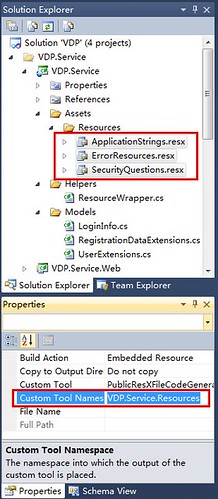
同样修改VDP.Service.Web/Resources中的资源文件的命名空间为:VDP.Service.Web.Resources
复制下面VDP.csproj文件中的下面的XML :
<Compile Include="..\VDP.Web\Resources\RegistrationDataResources.Designer.cs">
<Link>Web\Resources\RegistrationDataResources.Designer.cs</Link>
<AutoGen>True</AutoGen>
<DesignTime>True</DesignTime>
<DependentUpon>RegistrationDataResources.resx</DependentUpon>
</Compile>
<Compile Include="..\VDP.Web\Resources\ValidationErrorResources.Designer.cs">
<Link>Web\Resources\ValidationErrorResources.Designer.cs</Link>
<AutoGen>True</AutoGen>
<DesignTime>True</DesignTime>
<DependentUpon>ValidationErrorResources.resx</DependentUpon>
</Compile>
将此段XML复制到VDP.Service.csproj中,复制到在节点ItemGroup(包含Compile)节点里。如下图:
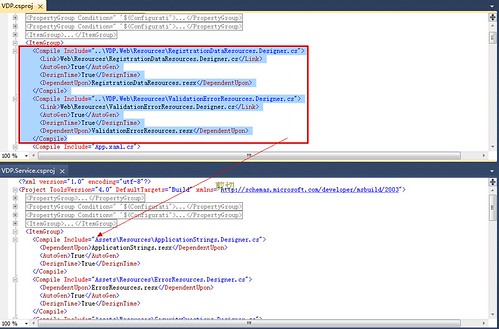
并把这段XML中字符VDP.Web修改成VDP.Service.Web
<Compile Include="..\VDP.Service.Web\Resources\RegistrationDataResources.Designer.cs">
<Link>Web\Resources\RegistrationDataResources.Designer.cs</Link>
<AutoGen>True</AutoGen>
<DesignTime>True</DesignTime>
<DependentUpon>RegistrationDataResources.resx</DependentUpon>
</Compile>
<Compile Include="..\VDP.Service.Web\Resources\ValidationErrorResources.Designer.cs">
<Link>Web\Resources\ValidationErrorResources.Designer.cs</Link>
<AutoGen>True</AutoGen>
<DesignTime>True</DesignTime>
<DependentUpon>ValidationErrorResources.resx</DependentUpon>
</Compile>
在VDP.csproj项目中,复制图中选中的XML代码,这代码是嵌入资源的,复制到VDP.Service.csproj的ItemGroup节点(含EmbeddedResource子节点),如下图:
并将代码
<EmbeddedResource Include="..\VDP.Web\Resources\RegistrationDataResources.resx">
<Link>Web\Resources\RegistrationDataResources.resx</Link>
<Generator>PublicResXFileCodeGenerator</Generator>
<LastGenOutput>RegistrationDataResources.Designer.cs</LastGenOutput>
</EmbeddedResource>
<EmbeddedResource Include="..\VDP.Web\Resources\ValidationErrorResources.resx">
<Link>Web\Resources\ValidationErrorResources.resx</Link>
<Generator>PublicResXFileCodeGenerator</Generator>
<LastGenOutput>ValidationErrorResources.Designer.cs</LastGenOutput>
</EmbeddedResource>
改成
<EmbeddedResource Include="..\VDP.Service.Web\Resources\RegistrationDataResources.resx">
<Link>Web\Resources\RegistrationDataResources.resx</Link>
<Generator>PublicResXFileCodeGenerator</Generator>
<LastGenOutput>RegistrationDataResources.Designer.cs</LastGenOutput>
</EmbeddedResource>
<EmbeddedResource Include="..\VDP.Service.Web\Resources\ValidationErrorResources.resx">
<Link>Web\Resources\ValidationErrorResources.resx</Link>
<Generator>PublicResXFileCodeGenerator</Generator>
<LastGenOutput>ValidationErrorResources.Designer.cs</LastGenOutput>
</EmbeddedResource>
打开VDP项目中的Generated_Code/VDP.Web.g.cs,Generated_Code是隐藏的文件夹。
复制WebContext类(在前面以开始编译生成的)。代码如下:
namespace VDP
{
using System;
using System.Collections.Generic;
using System.ComponentModel;
using System.ComponentModel.DataAnnotations;
using System.Linq;
using System.ServiceModel.DomainServices;
using System.ServiceModel.DomainServices.Client;
using System.ServiceModel.DomainServices.Client.ApplicationServices;
using VDP.Web;
/// <summary>
/// Context for the RIA application.
/// </summary>
/// <remarks>
/// This context extends the base to make application services and types available
/// for consumption from code and xaml.
/// </remarks>
public sealed partial class WebContext : WebContextBase
{
#region Extensibility Method Definitions
/// <summary>
/// This method is invoked from the constructor once initialization is complete and
/// can be used for further object setup.
/// </summary>
partial void OnCreated();
#endregion
/// <summary>
/// Initializes a new instance of the WebContext class.
/// </summary>
public WebContext()
{
this.OnCreated();
}
/// <summary>
/// Gets the context that is registered as a lifetime object with the current application.
/// </summary>
/// <exception cref="InvalidOperationException"> is thrown if there is no current application,
/// no contexts have been added, or more than one context has been added.
/// </exception>
/// <seealso cref="System.Windows.Application.ApplicationLifetimeObjects"/>
public new static WebContext Current
{
get
{
return ((WebContext)(WebContextBase.Current));