核心代码:
登陆代码:
protected void Button1_Click(object sender, EventArgs e)
{
string name = TextBox1.Text.Trim();
string psw = TextBox2.Text.Trim();
OleDbConnection conn = new OleDbConnection();
conn.ConnectionString = @"Provider=Microsoft.Jet.OLEDB.4.0;Data Source=E:\专业知识学习\ASP.NET\学生管理系统\students.mdb";
conn.Open();
OleDbCommand cmd = new OleDbCommand();
cmd.Connection = conn;
int i = DropDownList1.SelectedIndex;
string sql="";
switch(i)
{
case 0: sql="select * from student"; break;
case 1: sql="select * from teacher"; break;
case 2: sql="select * from menager"; break;
}
cmd.CommandType = CommandType.Text;
cmd.CommandText = sql;
OleDbDataReader dr = cmd.ExecuteReader();
while (dr.Read())
{
if (dr[0].ToString() == name && dr[3].ToString()==psw)
{
this.Session.Add("id", dr[0]);
this.Session.Add("username", dr[1]);
this.Session.Add("sex", dr[2]);
if (i == 0)
{
this.Session.Add("class", dr[4]);
this.Response.Redirect("main.aspx", true);
}
else if (i == 1)
{
this.Response.Redirect("teacher.aspx",true);
}
else {
this.Response.Redirect("admin.aspx", true);
}
dr.Close();
conn.Close();
}
}
this.Response.Redirect("error.aspx", true);
dr.Close();
conn.Close();
}
学生查询课程代码:
protected void Page_Load(object sender, EventArgs e)
{
Label1.Text = (string)this.Session["id"];
if (Label1.Text == "") this.Response.Redirect("login_error.aspx", true);
Label2.Text = (string)this.Session["username"];
Label3.Text = (string)this.Session["class"];
AccessDataSource1.SelectCommand = "SELECT st_co.courseid, course.coursename, st_co.grade FROM (st_co INNER JOIN course ON st_co.courseid = course.courseid) WHERE (st_co.grade IS NOT NULL) AND (st_co.studentid = @id)";
AccessDataSource1.SelectParameters.Add("@id", Label1.Text);
float sum=0;
int count=GridView1.Rows.Count;
for (int i = 0; i < count;i++ )
sum=Convert.ToSingle(GridView1.Rows[i].Cells[2].Text)+sum;
sum=(sum / count-50)/10;
if (sum > 0)
Label4.Text = sum.ToString();
else
Label4.Text = "0";
}
增加老师用户代码:
string psw = Label1.Text;
OleDbConnection conn = new OleDbConnection();
conn.ConnectionString = @"Provider=Microsoft.Jet.OLEDB.4.0;Data Source=E:\专业知识学习\ASP.NET\学生管理系统\students.mdb";
conn.Open();
OleDbCommand cmd = new OleDbCommand();
cmd.Connection = conn;
string sql = "insert into teacher values('" +Label1.Text+ "','" +Label2.Text+ "','"+Label3.Text+"','"+psw+"')";
cmd.CommandText = sql;
cmd.CommandType = CommandType.Text;
OleDbDataReader dr = cmd.ExecuteReader();
dr.Close();
conn.Close();
删除教师代码:
protected void Button1_Click(object sender, EventArgs e)
{
OleDbConnection conn = new OleDbConnection();
conn.ConnectionString = @"Provider=Microsoft.Jet.OLEDB.4.0;Data Source=E:\专业知识学习\ASP.NET\学生管理系统\students.mdb";
conn.Open();
OleDbCommand cmd = new OleDbCommand();
cmd.Connection = conn;
string sql = "delete from teacher where id='" +teacherid+"'";
cmd.CommandType = CommandType.Text;
cmd.CommandText = sql;
OleDbDataReader dr = cmd.ExecuteReader();
dr.Close();
conn.Close();
this.Response.Redirect("admin.aspx", true);
}
增加课程代码:
protected void Button1_Click(object sender, EventArgs e)
{
string teacher_id, course_id;
teacher_id = (string)this.Session["teacher_id"];
course_id = (string)this.Session["course_id"];
OleDbConnection conn = new OleDbConnection();
conn.ConnectionString = @"Provider=Microsoft.Jet.OLEDB.4.0;Data Source=E:\专业知识学习\ASP.NET\学生管理系统\students.mdb";
conn.Open();
OleDbCommand cmd = new OleDbCommand();
cmd.Connection = conn;
string sql = "insert into te_co(teacherid,courseid) values('"+teacher_id+"','"+course_id+"')";
cmd.CommandText = sql;
cmd.CommandType = CommandType.Text;
OleDbDataReader dr= cmd.ExecuteReader();
dr.Close();
conn.Close();
this.Response.Redirect("admin_co.aspx", true);
}
录入成绩代码:
protected void Button1_Click(object sender, EventArgs e)
{
if (TextBox1.Text != "")
{
OleDbConnection conn = new OleDbConnection();
conn.ConnectionString = @"Provider=Microsoft.Jet.OLEDB.4.0;Data Source=E:\专业知识学习\ASP.NET\学生管理系统\students.mdb";
conn.Open();
OleDbCommand cmd = new OleDbCommand();
cmd.Connection = conn;
string sql = "update st_co set grade='"+TextBox1.Text+"' where studentid='"+Label3.Text+"' and courseid='"+Label1.Text+"'";
cmd.CommandText = sql;
cmd.CommandType = CommandType.Text;
OleDbDataReader dr = cmd.ExecuteReader();
dr.Close();
conn.Close();
this.Response.Redirect("teacher_lurugrade.aspx", true);
}
}
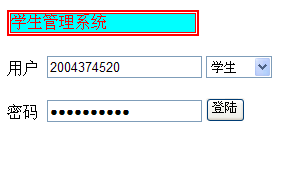

实验总结:
通过本次实验,我学会了很多。尤其是控件的使用,gridview控件的功能十分的强大,本实验的主要操作是使用这个控件。本次用的数据库是ACCESS,通过这次实验,我发觉数据库的设计关系到整个项目。数据库设计得好,程序就容易实现,不大会出现异常。除了gridview绑定数据源,其他的连接数据库都是用代码实现的,其实原理都差不多,删除,插入,查询,更新等操作,也是用代码实现。这次实验也帮我复习了一次SQL的语法。
数据库的输入限制用了正则表达式来实现,大大地提高了数据库的质量。
2007年7月22日