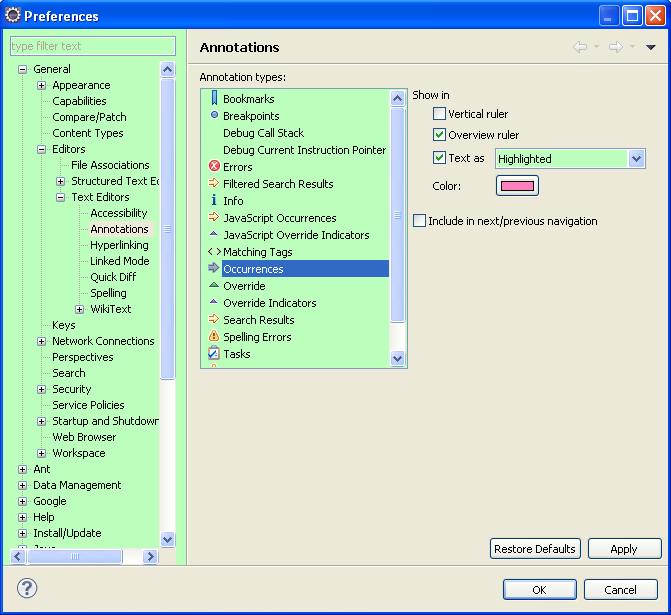在eclipse中使用快捷键,不小心按错了,使得变量的高亮显示没了。
原来是Toggle Mark Occurrences (Alt + Shift + 0)
这个按钮没有按下,在工具栏的小黄颜色的笔的形状的图标。
改变其颜色:
Window -> Preference -> General -> Editors -> Text Editors -> Annotations -> Annotation types: -> Occurrences
Screen shot:
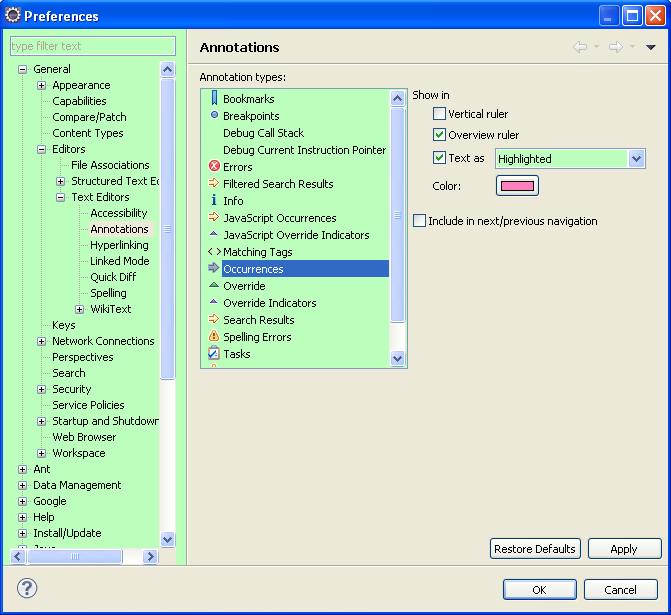
在eclipse中使用快捷键,不小心按错了,使得变量的高亮显示没了。
原来是Toggle Mark Occurrences (Alt + Shift + 0)
这个按钮没有按下,在工具栏的小黄颜色的笔的形状的图标。
改变其颜色:
Window -> Preference -> General -> Editors -> Text Editors -> Annotations -> Annotation types: -> Occurrences
Screen shot: