来源:http://blog.csdn.net/wuyazhe/article/details/5598945
我假设读者已经了解了c#的语法,本文是针对刚打算解除串口编程的朋友阅读的,作为串口编程的入门范例,也是我这个系列的基础。
我们的开发环境假定为vs2005(虽然我在用vs2010,但避免有些网友用2005,不支持lambda,避免不兼容,就用2005来做例子)
一个基本的串口程序,既然是个程序了。我们就先从功能说起,包含
串口选择
波特率选择
打开
关闭
接受数据显示
发送数据输入
发送数据
数据量提示以及归零
好吧,有了这些功能,我们就先画出界面。例如:
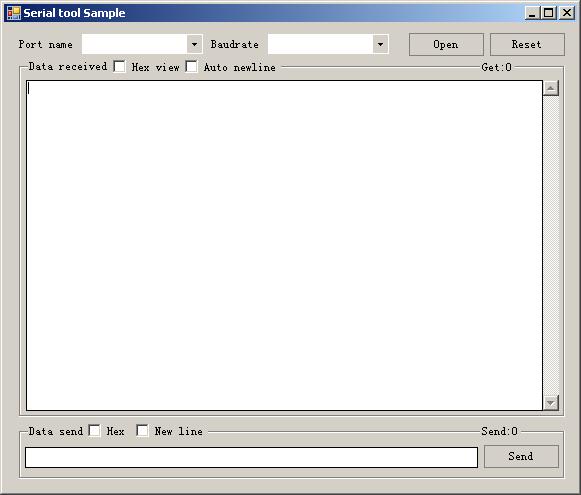
这里,波特率就定死几种好了。直接界面上添加2400,4800,9600,19200,38400,57600,115200
comboPortName这里,为了我们的软件能通用所有电脑避免每次查询的效率损失,我们使用微软提供的枚举方式,代码如下:
- string[] ports = SerialPort.GetPortNames();
- Array.Sort(ports);
- comboPortName.Items.AddRange(ports);
显然,我们需要定义一个SerialPort对象。添加DataReceived事件响应收到数据,还有一个重点,我们需要记得设置NewLine属性哦。好想有的版本不设置的时候,WriteLine和Write效果一样。
所以,我们需要初始化SerialPort对象,例如:
- //初始化SerialPort对象
- comm.NewLine = "/r/n";
- comm.RtsEnable = true;//根据实际情况吧。
- //添加事件注册
- comm.DataReceived += comm_DataReceived;
初始化好串口,简单的编写打开,关闭方法,编写界面响应的是否自动换行,如何复位计数器,发送方法。以及数据处理。因为我已经写了完整注视,我就直接贴代码了。
- using System;
- using System.Collections.Generic;
- using System.ComponentModel;
- using System.Data;
- using System.Drawing;
- using System.Linq;
- using System.Text;
- using System.Windows.Forms;
- using System.IO.Ports;
- using System.Text.RegularExpressions;
- namespace SerialportSample
- {
- public partial class SerialportSampleForm : Form
- {
- private SerialPort comm = new SerialPort();
- private StringBuilder builder = new StringBuilder();//避免在事件处理方法中反复的创建,定义到外面。
- private long received_count = 0;//接收计数
- private long send_count = 0;//发送计数
- public SerialportSampleForm()
- {
- InitializeComponent();
- }
- //窗体初始化
- private void