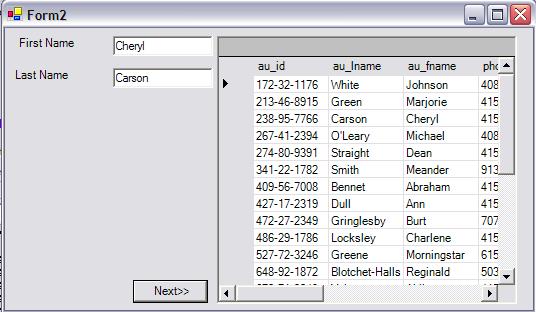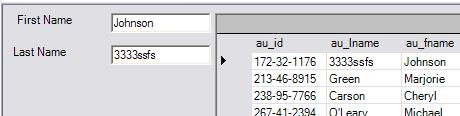一直以来在Form上的TextBox要显示数据库内容,通常就是直接赋值。看了http://www.15seconds.com/issue/040908.htm上讲的要做对应类,现在来说,ORM没什么做的特别好的,所以这么做还是有些累。http://tech.ccidnet.com/pub/article/c1138_a9879_p1.html里面介绍也只是单向绑定,而且实现的不是很好。
于是就想直接将TextBox绑定到DataSet上。就做了下面的例子,用的是pubs库中authors表:
 private void Form2_Load(object sender, System.EventArgs e)
private void Form2_Load(object sender, System.EventArgs e)

 {
{ this.sqlDataAdapter1.Fill(authorsNameSet);
this.sqlDataAdapter1.Fill(authorsNameSet); this.dataGrid1.DataSource = authorsNameSet.Tables[0].DefaultView;
this.dataGrid1.DataSource = authorsNameSet.Tables[0].DefaultView; this.FillUIContent();
this.FillUIContent(); }
} private void button1_Click(object sender, System.EventArgs e)
private void button1_Click(object sender, System.EventArgs e)

 {
{ index++;
index++; if(index > this.authorsNameSet.Tables[0].Rows.Count - 1)
if(index > this.authorsNameSet.Tables[0].Rows.Count - 1)

 {
{ index = 0;
index = 0; }
}  this.FillUIContent();
this.FillUIContent(); }
} private void FillUIContent()
private void FillUIContent()

 {
{ if(this.textBox1.DataBindings["Text"] != null)
if(this.textBox1.DataBindings["Text"] != null)

 {
{ this.textBox1.DataBindings.Remove(this.textBox1.DataBindings["Text"]);
this.textBox1.DataBindings.Remove(this.textBox1.DataBindings["Text"]); }
} this.textBox1.DataBindings.Add("Text", authorsNameSet.Tables[0].Rows[index]["au_fname"], "");
this.textBox1.DataBindings.Add("Text", authorsNameSet.Tables[0].Rows[index]["au_fname"], "");
 if(this.textBox2.DataBindings["Text"] != null)
if(this.textBox2.DataBindings["Text"] != null)

 {
{ this.textBox2.DataBindings.Remove(this.textBox2.DataBindings["Text"]);
this.textBox2.DataBindings.Remove(this.textBox2.DataBindings["Text"]); }
} this.textBox2.DataBindings.Add("Text", authorsNameSet.Tables[0].Rows[index]["au_lname"], "");
this.textBox2.DataBindings.Add("Text", authorsNameSet.Tables[0].Rows[index]["au_lname"], ""); }
}

上面的是单向绑定,就是说,也只能显示,不能更新回来。那要更新回来怎么办?我试了用TextChange事件。在Form_Load中间加上:
 this.textBox1.TextChanged +=new EventHandler(textBox1_TextChanged);
this.textBox1.TextChanged +=new EventHandler(textBox1_TextChanged); this.textBox2.TextChanged +=new EventHandler(textBox2_TextChanged);
this.textBox2.TextChanged +=new EventHandler(textBox2_TextChanged);
然后事件处理里面,加上
 private void textBox1_TextChanged(object sender, System.EventArgs e)
private void textBox1_TextChanged(object sender, System.EventArgs e)

 {
{ this.authorsNameSet.Tables[0].Rows[index]["au_fname"] = this.textBox1.Text;
this.authorsNameSet.Tables[0].Rows[index]["au_fname"] = this.textBox1.Text; CurrencyManager cm = (CurrencyManager)this.dataGrid1.BindingContext[this.dataGrid1.DataSource];
CurrencyManager cm = (CurrencyManager)this.dataGrid1.BindingContext[this.dataGrid1.DataSource]; cm.Refresh();
cm.Refresh(); }
} private void textBox2_TextChanged(object sender, EventArgs e)
private void textBox2_TextChanged(object sender, EventArgs e)

 {
{ this.authorsNameSet.Tables[0].Rows[index]["au_lname"] = this.textBox2.Text;
this.authorsNameSet.Tables[0].Rows[index]["au_lname"] = this.textBox2.Text; CurrencyManager cm = (CurrencyManager)this.dataGrid1.BindingContext[this.dataGrid1.DataSource];
CurrencyManager cm = (CurrencyManager)this.dataGrid1.BindingContext[this.dataGrid1.DataSource]; cm.Refresh();
cm.Refresh(); }
}
然后好了,就可以同步更新DataSet了。
然后呢,想做的好,干脆派生一个TextBox,加一个DataSource用来放数据集, DataMember属性用来放数据表加字段,封装更新的内容。(代码懒得写了)