原文地址:
http://www.codeproject.com/KB/macros/vc-xp.aspx
Introduction
By default Microsoft Visual C++ V6 when running under Windows XP manages a half-hearted XP look. In theory it shouldn't really have
any XP look, but somehow bits seem to acquire it by magic.
So, I decided if I could make all (or most) of VC appear in the new look. And overall, I have. Note the correct scrollbars, search combobox, and dialog box controls
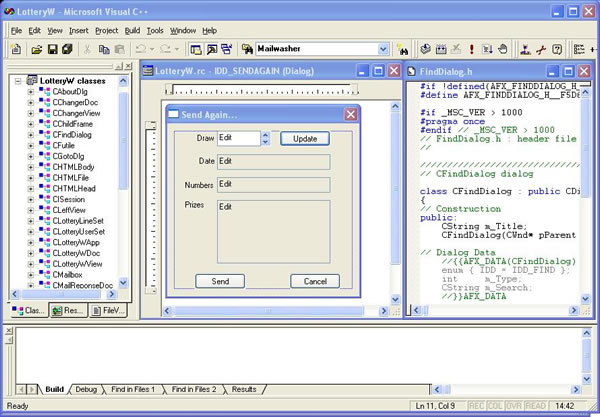
As many of you will know, the way to make a program XP aware is to include a manifest resource in each .EXE or .DLL, but another way to achieve this is merely to add a manifest file to the same directory as the program (or DLL) named exactly the same as
the file, but with .manifest appended to it.
e.g. Program Filename Manifest Filename ---------------- ---------------------- myprogram.exe myprogram.exe.manifest mysupport.dll mysupport.dll.manifest
The manifest file I have used is fairly standard:
<?xml version="1.0" encoding="UTF-8" standalone="yes"?> <assembly xmlns="urn:schemas-microsoft-com:asm.v1" manifestVersion="1.0"> <assemblyIdentity processorArchitecture="x86" version="5.1.0.0" type="win32" name="test.exe"/> <description>Test Application</description> <dependency> <dependentAssembly> <assemblyIdentity type="win32" name="Microsoft.Windows.Common-Controls" version="6.0.0.0" publicKeyToken="6595b64144ccf1df" language="*" processorArchitecture="x86"/> </dependentAssembly> </dependency> </assembly>
The only thing left to do is explain how to make it work!
Download the VC-XP_src.zip file (at the top of the page) and extract it to:
C:\Program Files\Microsoft Visual Studio\Common\MSDev98\Bin
of course you may need to change this if you didn't install VC to the default directory/drive. Then, the next time you run VC (MSDEV.EXE), you will get the new look.
Of course, this doesn't actually give any extra features or benefits, it just looks nicer.