各位童鞋请你们注意:surfaceview中确实有 onDraw这个方法,但是surfaceview不会自己去调用!!!
而我代码中的ondraw 也好 draw 也好,都是我自己定义的一个方法。。。放在线程中不断调用的,一定要注意!!
一天时间全部纠结在如何在SurfaceView中添加组件,例如添加常用的Button,TextView等等、一开始也想着从网上找些资料看看有没有可参考的,但是发现搜到的结果仍是些童鞋对此很疑惑并且也在找寻答案,那么,这里就把圣诞节一天的成果来和各位童鞋分享;
1.因为我们的SurfaceView是个View对于添加的组件其实也是View,如果我们只是一味的想在SurfaceView中添加View组件其实是错误的思想,当然我一开始也是想着直接在SurfaceView中定义或者去使用组件,但是结果肯定是不成功的,因为View不能添加View!
2.既然第一条肯定是错误的,那么我们就应该想到把我们的SurfaceView和组件都放在一个Layout里面,毕竟我们的的SurfaceView也是一个view和其他组件一同放在我们的layout里,那么这样一来肯定就能完成在SurfaceView中添加组件的目的啦。下面先上截图、
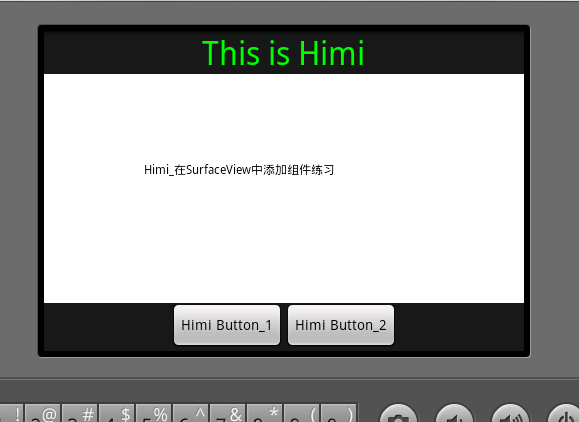
大家看到中间白色区域就是我们的SurfaceView啦,最上方是组件TextView ,最下方是Button 、对的,要的就是这个效果!而不是像前面文章中多个Activity切换,这样都在一个界面中啦。哇哈哈啊。好、下面来看代码吧:
先放上Xml 代码:
- <?xml version="1.0" encoding="utf-8"?>
- <LinearLayout xmlns:android="http://schemas.android.com/apk/res/android"
- android:orientation="vertical"
- android:layout_width="fill_parent"
- android:layout_height="fill_parent"
- >
- <LinearLayout
- android:orientation="horizontal"
- android:layout_width="wrap_content"
- android:layout_height="wrap_content"
- android:layout_gravity="center">
- <TextView
- android:id="@+id/textview"
- android:layout_width="fill_parent"
- android:layout_height="fill_parent"
- android:text="This is Himi"
- android:textSize="32sp"
- android:textColor="#00FF00"
- android:gravity="center_horizontal"/>
- </LinearLayout>
- <