转自http://blog.csdn.net/hellogv/article/details/5985090 ,如需引用请注明出处。
SurfaceView由于可以直接从内存或者DMA等硬件接口取得图像数据,因此是个非常重要的绘图容器,这次我就用两篇文章来介绍SurfaceView的用法。网上介绍SurfaceView的用法有很多,写法也层出不同,例如继承SurfaceView类,或者继承SurfaceHolder.Callback类等,这个可以根据功能实际需要自己选择,我这里就直接在普通的用户界面调用SurfaceHolder的lockCanvas和unlockCanvasAndPost。
先来看看程序运行的截图:
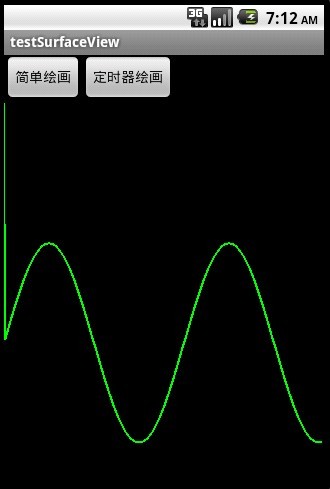
截图1主要演示了直接把正弦波绘画在SurfaceView上
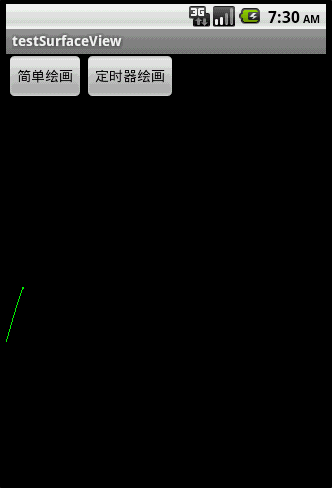
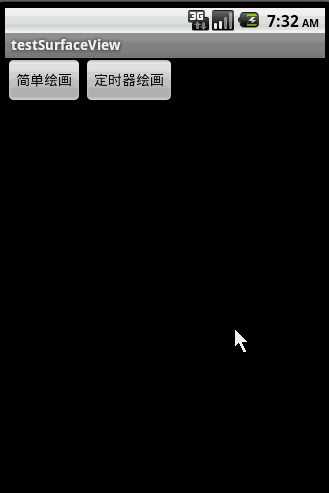
对比上面的左右两图,右图用.lockCanvas(null),而左图用.lockCanvas(new Rect(oldX, 0, oldX + length,
getWindowManager().getDefaultDisplay().getHeight())),对比一下两个效果,由于左图是按指定Rect绘画,所以效率会比右图的全控件绘画高些,并且在清屏之后(canvas.drawColor(Color.BLACK))不会留有上次绘画的残留。
接下来贴出main.xml的源码:
- <?xml version="1.0" encoding="utf-8"?>
- <LinearLayout xmlns:android="http://schemas.android.com/apk/res/android"
- android:layout_width="fill_parent" android:layout_height="fill_parent"
- android:orientation="vertical">
- <LinearLayout android:id="@+id/LinearLayout01"
- android:layout_width="wrap_content" android:layout_height="wrap_content">
- <Button android:id="@+id/Button01" android:layout_width="wrap_content"
- android:layout_height="wrap_content" android:text="简单绘画"></Button>
- <Button android:id="@+id/Button02" android:layout_width="wrap_content"
- android:layout_height="wrap_content" android:text="定时器绘画"></Button>
- </LinearLayout>
- <SurfaceView android:id="@+id/SurfaceView01"
- android:layout_width="fill_parent" android:layout_height="fill_parent"></SurfaceView>