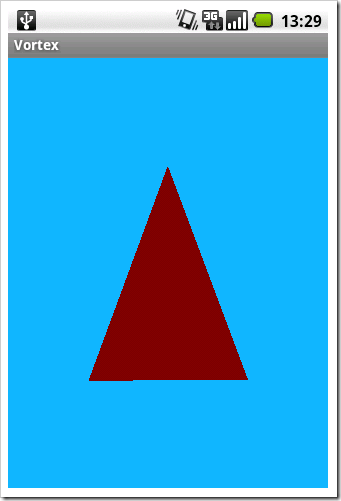package com.sunny;
import android.app.Activity;
import android.os.Bundle;public class mainActivity extends Activity {
private static final String LOG_TAG=mainActivity.class.getSimpleName();
private VortexView _vortexView;
/** Called when the activity is first created. */
@Override
public void onCreate(Bundle savedInstanceState) {
super.onCreate(savedInstanceState);
_vortexView=new VortexView(this);
setContentView(_vortexView);
}
}
VortexView
package com.sunny;
import android.content.Context;
import android.opengl.GLSurfaceView;
import android.view.MotionEvent;public class VortexView extends GLSurfaceView {//继承了GLSurfaceView是因为它会帮助我们画3D图像
private static final String LOG_TAG=VortexView.class.getSimpleName();
private VortexRenderer _renderer;//一个Renderer包含画一帧所必需的所有东西
public VortexView(Context context) {
super(context);
// TODO Auto-generated constructor stub
_renderer=new VortexRenderer();
setRenderer(_renderer);
}
@Override
public boolean onTouchEvent(final MotionEvent event) {
// TODO Auto-generated method stub
queueEvent(new Runnable(){@Override
public void run() {//调用renderer中的setColor方法
// TODO Auto-generated method stub
_renderer.setColor(event.getX()/getWidth(), event.getY()/getHeight(), 1.0f);
_renderer.setAngle(event.getX()/10);
}
});
return true;
}
}
VortexRenderer
package com.sunny;
import java.nio.ByteBuffer;
import java.nio.ByteOrder;
import java.nio.FloatBuffer;
import java.nio.ShortBuffer;import javax.microedition.khronos.egl.EGLConfig;
import javax.microedition.khronos.opengles.GL10;import android.opengl.GLSurfaceView;
public class VortexRenderer implements GLSurfaceView.Renderer{
private static final String LOG_TAG=VortexRenderer.class.getSimpleName();
private float _red=0.9f;//用浮点数来定义RGB颜色系统中的每一个颜色
private float _green=0.2f;
private float _blue=0.2f;
private ShortBuffer _indexBuffer;//保存索引
private FloatBuffer _vertexBuffer;//为三角形保存坐标
private short[] _indicesArray={0,1,2};
private int _nrOfVertices=3;//定义需要多少个顶点.对于一个三角形来说,一共需要三个顶点
private float _angle;
public void setAngle(float angle){
_angle=angle;
}
public void setColor(float r, float g, float b) {
_red = r;
_green = g;
_blue = b;
}
private void initTriangle(){
//为这里两个buffer分配必须的内存
// float has 4 bytes
ByteBuffer vbb=ByteBuffer.allocateDirect(_nrOfVertices*3*4);
vbb.order(ByteOrder.nativeOrder());
_vertexBuffer=vbb.asFloatBuffer();
// short has 2 bytes
ByteBuffer ibb=ByteBuffer.allocateDirect(_nrOfVertices*2);
ibb.order(ByteOrder.nativeOrder());
_indexBuffer=ibb.asShortBuffer();
float[] coords={
-0.5f,-0.5f,0f, // (x1, y1, z1)
0.5f,-0.5f,0f,// (x2, y2, z2)
0f,0.5f,0f// (x3, y3, z3)
};
_vertexBuffer.put(coords);
_indexBuffer.put(_indicesArray);
_vertexBuffer.position(0);
_indexBuffer.position(0);
}
@Override
public void onSurfaceCreated(GL10 gl, EGLConfig config) {//surface创建以后调用
// TODO Auto-generated method stub
gl.glEnableClientState(GL10.GL_VERTEX_ARRAY);//设置OpenGL使用vertex数组来画
initTriangle();
}@Override
public void onSurfaceChanged(GL10 gl, int w, int h) {//surface发生改变以后调用,例如从竖屏切换到横屏的时候
// TODO Auto-generated method stub
gl.glViewport(0,0,w,h);
}@Override
public void onDrawFrame(GL10 gl) {//当任何时候调用一个画图方法的时候
// TODO Auto-generated method stub
// set rotation
gl.glRotatef(_angle, 0f, 1f, 0f);//绕y轴旋,参数中的值表示一个向量,标志三角形绕着旋转的坐标轴
// define the color we want to be displayed as the "clipping wall"
gl.glClearColor(_red, _green, _blue, 1.0f);
// clear the color buffer to show the ClearColor we called above...
gl.glClear(GL10.GL_COLOR_BUFFER_BIT);
// set the color of our element 设置三角形为暗红色
gl.glColor4f(0.5f, 0f, 0f, 0.5f);
// define the vertices we want to draw
/*使用glVertexPointer()初始化Vertex Pointer.
* 第一个参数是大小,也是顶点的维数。我们使用的是x,y,z三维坐标。
* 第二个参数,GL_FLOAT定义buffer中使用的数据类型。
* 第三个变量是0,是因为我们的坐标是在数组中紧凑的排列的,没有使用offset。
* 最后第四个参数顶点缓冲。
*/
gl.glVertexPointer(3, GL10.GL_FLOAT, 0, _vertexBuffer);
// finally draw the vertices
/*glDrawElements()将所有这些元素画出来。
* 第一个参数定义了什么样的图元将被画出来。
* 第二个参数定义有多少个元素,
* 第三个是indices使用的数据类型。
* 最后一个是绘制顶点使用的索引缓冲。
*/
gl.glDrawElements(GL10.GL_TRIANGLES, _nrOfVertices, GL10.GL_UNSIGNED_SHORT, _indexBuffer);
}}