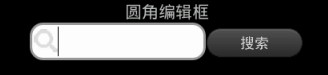
main.xml:
- <?xml version="1.0" encoding="utf-8"?>
- <LinearLayout xmlns:android="http://schemas.android.com/apk/res/android"
- android:orientation="vertical"
- android:layout_width="fill_parent"
- android:layout_height="fill_parent"
- >
- <TextView
- android:layout_width="fill_parent"
- android:layout_height="wrap_content"
- android:gravity="center_horizontal"
- android:text="圆角编辑框"
- />
- <LinearLayout
- android:layout_width="fill_parent"
- android:layout_height="wrap_content"
- android:gravity="center_horizontal"
- android:orientation="horizontal">
- <EditText
- android:layout_width="220px"
- android:layout_height="wrap_content"
- android:padding="5px"
- android:background="@drawable/rounded_edittext_states"
- android:drawableLeft="@drawable/search"
- android:singleLine="true"
- android:lines="1"
- />
- <Button
- android:layout_width="wrap_content"
- android:layout_height="wrap_content"
- android:background="@drawable/button_search_bg"
- />
- </LinearLayout>
- </LinearLayout>
rounded_edittext_states.xml :
- <?xml version="1.0" encoding="utf-8"?>
- <!-- res/drawable-hdpi/rounded_edittext_states.xml -->
- <selector xmlns:android="http://schemas.android.com/apk/res/android">
- <item
- android:state_pressed="true"
- android:state_enabled="true"