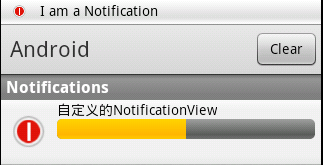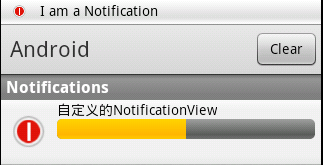<?xml version="1.0" encoding="utf-8"?>
<RelativeLayout xmlns:android="http://schemas.android.com/apk/res/android"
android:orientation="horizontal" android:layout_width="fill_parent"
android:layout_height="fill_parent">
<ImageView android:id="@+id/image" android:layout_width="wrap_content"
android:layout_height="fill_parent" />
<TextView android:id="@+id/text" android:layout_width="wrap_content"
android:layout_toRightOf="@+id/image"
android:layout_height="wrap_content" android:textColor="#000" />
<ProgressBar android:id="@+id/progress_horizontal"
style="?android:attr/progressBarStyleHorizontal"
android:layout_below="@+id/text"
android:layout_toRightOf="@+id/image"
android:layout_width="fill_parent" android:layout_height="wrap_content"
android:max="100" android:progress="50"/>
</RelativeLayout>
package com.src.hero.org;
import android.app.Activity;
import android.content.Intent;
import android.os.Bundle;
import android.view.LayoutInflater;
import android.view.View;
import android.view.View.OnClickListener;
import android.widget.Button;
/**
* Notification To study
*
* @author Hero
*
*/
public class NotificationActivity extends Activity implements OnClickListener {
/** Called when the activity is first created. */
Button btn_ToNotif;
@Override
public void onCreate(Bundle savedInstanceState) {
super.onCreate(savedInstanceState);
setContentView(R.layout.main);
btn_ToNotif = (Button) findViewById(R.id.btn_Notif);
btn_ToNotif.setOnClickListener(this);
}
@Override
public void onClick(View v) {
// TODO Auto-generated method stub
switch (v.getId()) {
case R.id.btn_Notif:
Intent notif=new Intent();
notif.setAction("com.src.hero.org.notifReveiver");
notif.putExtra("message", "Hello World!");
sendBroadcast(notif);
break;
default:
break;
}
}
}
package com.src.hero.org;
import android.app.Notification;
import android.app.NotificationManager;
import android.app.PendingIntent;
import android.content.BroadcastReceiver;
import android.content.Context;
import android.content.Intent;
import android.util.Log;
import android.widget.RemoteViews;
public class NotifReceiver extends BroadcastReceiver{
@Override
public void onReceive(Context context, Intent intent) {
// TODO Auto-generated method stub
String message=intent.getStringExtra("message");
Log.v("tag", "---message:"+message);
showCustomizeNotification(context);
}
//自定义显示的通知 ,创建RemoteView对象
private void showCustomizeNotification(Context context) {
CharSequence title = "I am a Notification";
int icon = R.drawable.collect_show;
long when = System.currentTimeMillis();
Notification noti = new Notification(icon, title, when + 10000);
noti.flags = Notification.FLAG_INSISTENT;
// 1、创建一个自定义的消息布局 view.xml
// 2、在程序代码中使用RemoteViews的方法来定义image和text。然后把RemoteViews对象传到contentView字段
RemoteViews remoteView = new RemoteViews(context.getPackageName(),R.layout.notification);
remoteView.setImageViewResource(R.id.image, R.drawable.collect_show);
remoteView.setTextViewText(R.id.text , "自定义的NotificationView");
noti.contentView = remoteView;
// 3、为Notification的contentIntent字段定义一个Intent(注意,使用自定义View不需要setLatestEventInfo()方法)
//这儿点击后简单启动Settings模块
PendingIntent contentIntent = PendingIntent.getActivity
(context, 0,new Intent("android.settings.SETTINGS"), 0);
noti.contentIntent = contentIntent;
NotificationManager mnotiManager = (NotificationManager) context.getSystemService(Context.NOTIFICATION_SERVICE);
mnotiManager.notify(0, noti);
}
// 默认显示的的Notification
private void showDefaultNotification(Context context) {
// 定义Notication的各种属性
CharSequence title = "I am a Notification";
int icon = R.drawable.collect_show;
long when = System.currentTimeMillis();
Notification noti = new Notification(icon, title, when );
noti.flags = Notification.FLAG_INSISTENT;
// 创建一个通知
Notification mNotification = new Notification();
// 设置属性值
mNotification.icon = R.drawable.collect_show;
mNotification.tickerText = "来通知啦";
mNotification.when = System.currentTimeMillis(); // 立即发生此通知
// 带参数的构造函数,属性值如上
// Notification mNotification = = new Notification(R.drawable.icon,"NotificationTest", System.currentTimeMillis()));
// 添加声音效果
mNotification.defaults |= Notification.DEFAULT_SOUND;
// 添加震动,后来得知需要添加震动权限 : Virbate Permission
//mNotification.defaults |= Notification.DEFAULT_VIBRATE ;
//添加状态标志
//FLAG_AUTO_CANCEL 该通知能被状态栏的清除按钮给清除掉
//FLAG_NO_CLEAR 该通知能被状态栏的清除按钮给清除掉
//FLAG_ONGOING_EVENT 通知放置在正在运行
//FLAG_INSISTENT 通知的音乐效果一直播放
mNotification.flags = Notification.FLAG_AUTO_CANCEL ;
//将该通知显示为默认View
PendingIntent contentIntent = PendingIntent.getActivity
(context, 0,new Intent("android.settings.SETTINGS"), 0);
mNotification.setLatestEventInfo(context, "系统默认的view", "我其实想做个好人",contentIntent);
// 设置setLatestEventInfo方法,如果不设置会App报错异常
NotificationManager mNotificationManager = (NotificationManager) context.getSystemService(Context.NOTIFICATION_SERVICE);
//注册此通知
// 如果该NOTIFICATION_ID的通知已存在,会显示最新通知的相关信息 ,比如tickerText 等
mNotificationManager.notify(2, mNotification);
}
private void removeNotification(Context context)
{
NotificationManager mNotificationManager = (NotificationManager) context.getSystemService(Context.NOTIFICATION_SERVICE);
// 取消的只是当前Context的Notification
mNotificationManager.cancel(2);
}
}