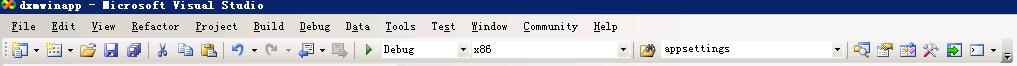这几天为了在SharePoint上集成发短信的功能,忙得不可开交。短信猫的驱动程序Mondem.dll在64跨平台调用的时候出现封装如下:
 public class CmonDem
public class CmonDem  {
{
 //初始化
//初始化 [DllImport("mondem.dll", CharSet = CharSet.Ansi, SetLastError = true, ExactSpelling = true)]
[DllImport("mondem.dll", CharSet = CharSet.Ansi, SetLastError = true, ExactSpelling = true)] public static extern int fnInitModem(int nPortNo);
public static extern int fnInitModem(int nPortNo); //得到短信猫的类型
//得到短信猫的类型 [DllImport("mondem.dll", CharSet = CharSet.Ansi, SetLastError = true, ExactSpelling = true)]
[DllImport("mondem.dll", CharSet = CharSet.Ansi, SetLastError = true, ExactSpelling = true)] public static extern int fnSetModemType(int ComNo,int modemType);
public static extern int fnSetModemType(int ComNo,int modemType);

 //发送
//发送 [DllImport("mondem.dll", CharSet=CharSet.Ansi)]
[DllImport("mondem.dll", CharSet=CharSet.Ansi)] public static extern int fnSendMsg (int nPortNo, string szPhone, string szMsg);
public static extern int fnSendMsg (int nPortNo, string szPhone, string szMsg); //目标手机号码+序列号+已发送次数 例如: 138123456789,001,0
//目标手机号码+序列号+已发送次数 例如: 138123456789,001,0
 //接收
//接收 [DllImport("mondem.dll", CharSet=CharSet.Ansi)]
[DllImport("mondem.dll", CharSet=CharSet.Ansi)] public static extern int fnReadMsgEx (int nPortNo, StringBuilder szHeader, StringBuilder szReadMsg);
public static extern int fnReadMsgEx (int nPortNo, StringBuilder szHeader, StringBuilder szReadMsg);
 //关闭
//关闭 [DllImport("mondem.dll", CharSet=CharSet.Ansi)]
[DllImport("mondem.dll", CharSet=CharSet.Ansi)] public static extern int fnCloseModem (int nPortNo);
public static extern int fnCloseModem (int nPortNo);
 //得到软件最大支持端口号
//得到软件最大支持端口号 [DllImport("mondem.dll", CharSet=CharSet.Ansi)]
[DllImport("mondem.dll", CharSet=CharSet.Ansi)] public static extern int fnGetPortMax();
public static extern int fnGetPortMax();
 //获取端口状态函数
//获取端口状态函数  [DllImport("mondem.dll", CharSet=CharSet.Ansi)]
[DllImport("mondem.dll", CharSet=CharSet.Ansi)] public static extern int fnGetStatus(int nPortNo);
public static extern int fnGetStatus(int nPortNo);
 //取发送缓冲区条数
//取发送缓冲区条数 [DllImport("mondem.dll", CharSet=CharSet.Ansi)]
[DllImport("mondem.dll", CharSet=CharSet.Ansi)] public static extern int fnGetSndCount (int nPortNo);
public static extern int fnGetSndCount (int nPortNo);
 //取接收缓冲区条数
//取接收缓冲区条数 [DllImport("mondem.dll", CharSet=CharSet.Ansi)]
[DllImport("mondem.dll", CharSet=CharSet.Ansi)] public static extern int fnGetRecCount (int nPortNo);
public static extern int fnGetRecCount (int nPortNo);
 //清除发送缓冲区
//清除发送缓冲区 [DllImport("mondem.dll", CharSet=CharSet.Ansi)]
[DllImport("mondem.dll", CharSet=CharSet.Ansi)] public static extern int fnClrSndBuf (int nPortNo);
public static extern int fnClrSndBuf (int nPortNo);
 //清除接收缓冲区
//清除接收缓冲区 [DllImport("mondem.dll", CharSet=CharSet.Ansi)]
[DllImport("mondem.dll", CharSet=CharSet.Ansi)] public static extern int fnClrRecBuf (int nPortNo);
public static extern int fnClrRecBuf (int nPortNo);

 //检测软件狗存在
//检测软件狗存在 [DllImport("mondem.dll", CharSet=CharSet.Ansi)]
[DllImport("mondem.dll", CharSet=CharSet.Ansi)] public static extern int fnDogCheck ();
public static extern int fnDogCheck ();
 [DllImport("mondem.dll", CharSet=CharSet.Ansi)]
[DllImport("mondem.dll", CharSet=CharSet.Ansi)] public static extern int fnDogSerial();
public static extern int fnDogSerial();
 //读取软件狗信息
//读取软件狗信息 [DllImport("mondem.dll", CharSet=CharSet.Ansi)]
[DllImport("mondem.dll", CharSet=CharSet.Ansi)] public static extern int fnDogRead (int bufLen, string szBuf);
public static extern int fnDogRead (int bufLen, string szBuf);
 //写软件狗信息
//写软件狗信息 [DllImport("mondem.dll", CharSet=CharSet.Ansi)]
[DllImport("mondem.dll", CharSet=CharSet.Ansi)] public static extern int fnDogWrite (int bufLen, string szBuf);
public static extern int fnDogWrite (int bufLen, string szBuf);
 [DllImport("kernel32.dll")]
[DllImport("kernel32.dll")] public static extern int GetTickCount();
public static extern int GetTickCount();



 }
}但是初始化的时候出现如下错误:
 System.BadImageFormatException was unhandled
System.BadImageFormatException was unhandled Message="试图加载格式不正确的程序。 (异常来自 HRESULT:0x8007000B)"
Message="试图加载格式不正确的程序。 (异常来自 HRESULT:0x8007000B)" Source="dxmwinapp"
Source="dxmwinapp" StackTrace:
StackTrace: 在 dxmwinapp.CmonDem.fnGetStatus(Int32 nPortNo)
在 dxmwinapp.CmonDem.fnGetStatus(Int32 nPortNo) 在 dxmwinapp.Form1.timer1_Tick(Object sender, EventArgs e) 位置 E:\短信猫1\短信猫\二次开发包\DLL接口\samples\c#Demo(news)\Form1.cs:行号 446
在 dxmwinapp.Form1.timer1_Tick(Object sender, EventArgs e) 位置 E:\短信猫1\短信猫\二次开发包\DLL接口\samples\c#Demo(news)\Form1.cs:行号 446 在 System.Windows.Forms.Timer.OnTick(EventArgs e)
在 System.Windows.Forms.Timer.OnTick(EventArgs e) 在 System.Windows.Forms.Timer.TimerNativeWindow.WndProc(Message& m)
在 System.Windows.Forms.Timer.TimerNativeWindow.WndProc(Message& m) 在 System.Windows.Forms.NativeWindow.DebuggableCallback(IntPtr hWnd, Int32 msg, IntPtr wparam, IntPtr lparam)
在 System.Windows.Forms.NativeWindow.DebuggableCallback(IntPtr hWnd, Int32 msg, IntPtr wparam, IntPtr lparam) 在 System.Windows.Forms.UnsafeNativeMethods.DispatchMessageW(MSG& msg)
在 System.Windows.Forms.UnsafeNativeMethods.DispatchMessageW(MSG& msg) 在 System.Windows.Forms.Application.ComponentManager.System.Windows.Forms.UnsafeNativeMethods.IMsoComponentManager.FPushMessageLoop(Int32 dwComponentID, Int32 reason, Int32 pvLoopData)
在 System.Windows.Forms.Application.ComponentManager.System.Windows.Forms.UnsafeNativeMethods.IMsoComponentManager.FPushMessageLoop(Int32 dwComponentID, Int32 reason, Int32 pvLoopData) 在 System.Windows.Forms.Application.ThreadContext.RunMessageLoopInner(Int32 reason, ApplicationContext context)
在 System.Windows.Forms.Application.ThreadContext.RunMessageLoopInner(Int32 reason, ApplicationContext context) 在 System.Windows.Forms.Application.ThreadContext.RunMessageLoop(Int32 reason, ApplicationContext context)
在 System.Windows.Forms.Application.ThreadContext.RunMessageLoop(Int32 reason, ApplicationContext context) 在 dxmwinapp.Form1.Main() 位置 E:\短信猫1\短信猫\二次开发包\DLL接口\samples\c#Demo(news)\Form1.cs:行号 349
在 dxmwinapp.Form1.Main() 位置 E:\短信猫1\短信猫\二次开发包\DLL接口\samples\c#Demo(news)\Form1.cs:行号 349 在 System.AppDomain.nExecuteAssembly(Assembly assembly, String[] args)
在 System.AppDomain.nExecuteAssembly(Assembly assembly, String[] args) 在 Microsoft.VisualStudio.HostingProcess.HostProc.RunUsersAssembly()
在 Microsoft.VisualStudio.HostingProcess.HostProc.RunUsersAssembly() 在 System.Threading.ExecutionContext.Run(ExecutionContext executionContext, ContextCallback callback, Object state)
在 System.Threading.ExecutionContext.Run(ExecutionContext executionContext, ContextCallback callback, Object state) 在 System.Threading.ThreadHelper.ThreadStart()
在 System.Threading.ThreadHelper.ThreadStart()
查了好久的资料,才弄明天原来是编译的时候出问题了,Mondem.dll驱动是在32位机器上编译的,但是我的程序是编译成64位的,所以平台调用的时候就出错误了,
因此需要选择X86的目标机器编译才不会有问题,具体设置如下图所示:
可事情还没完,选择X86的程序后,此程序却访问不了SharePoint 站点了,代码片断如下:
 using (SPSite site = new SPSite("http://www.test.com"))
using (SPSite site = new SPSite("http://www.test.com")) {
{ using (SPWeb targetWeb = site.AllWebs[""])
using (SPWeb targetWeb = site.AllWebs[""]) {
{ site.AllowUnsafeUpdates = true;
site.AllowUnsafeUpdates = true; targetWeb.AllowUnsafeUpdates = true;
targetWeb.AllowUnsafeUpdates = true;







 targetWeb.AllowUnsafeUpdates = false;
targetWeb.AllowUnsafeUpdates = false; site.AllowUnsafeUpdates = false;
site.AllowUnsafeUpdates = false; }
} }
}初始化SPSite的时候就出现异常,异常信息如下:
 System.IO.FileNotFoundException was unhandled
System.IO.FileNotFoundException was unhandled Message="找不到位于 http://www.test.com 的 Web 应用程序。请确认正确键入了此 URL。如果此 URL 需要提供现有内容,则系统管理员可能需要添加到指定应用程序的新请求 URL 映射。"
Message="找不到位于 http://www.test.com 的 Web 应用程序。请确认正确键入了此 URL。如果此 URL 需要提供现有内容,则系统管理员可能需要添加到指定应用程序的新请求 URL 映射。" Source="Microsoft.SharePoint"
Source="Microsoft.SharePoint" StackTrace:
StackTrace: 在 Microsoft.SharePoint.SPSite..ctor(SPFarm farm, Uri requestUri, Boolean contextSite, SPUserToken userToken)
在 Microsoft.SharePoint.SPSite..ctor(SPFarm farm, Uri requestUri, Boolean contextSite, SPUserToken userToken) 在 Microsoft.SharePoint.SPSite..ctor(String requestUrl)
在 Microsoft.SharePoint.SPSite..ctor(String requestUrl) 在 ConsoleApplication3.Program.Validate() 位置 e:\Visual Studio 2005\Projects\ConsoleApplication3\ConsoleApplication3\Program.cs:行号 79
在 ConsoleApplication3.Program.Validate() 位置 e:\Visual Studio 2005\Projects\ConsoleApplication3\ConsoleApplication3\Program.cs:行号 79 在 ConsoleApplication3.Program.Main(String[] args) 位置 e:\Visual Studio 2005\Projects\ConsoleApplication3\ConsoleApplication3\Program.cs:行号 21
在 ConsoleApplication3.Program.Main(String[] args) 位置 e:\Visual Studio 2005\Projects\ConsoleApplication3\ConsoleApplication3\Program.cs:行号 21 在 System.AppDomain.nExecuteAssembly(Assembly assembly, String[] args)
在 System.AppDomain.nExecuteAssembly(Assembly assembly, String[] args) 在 System.AppDomain.ExecuteAssembly(String assemblyFile, Evidence assemblySecurity, String[] args)
在 System.AppDomain.ExecuteAssembly(String assemblyFile, Evidence assemblySecurity, String[] args) 在 Microsoft.VisualStudio.HostingProcess.HostProc.RunUsersAssembly()
在 Microsoft.VisualStudio.HostingProcess.HostProc.RunUsersAssembly() 在 System.Threading.ThreadHelper.ThreadStart_Context(Object state)
在 System.Threading.ThreadHelper.ThreadStart_Context(Object state) 在 System.Threading.ExecutionContext.Run(ExecutionContext executionContext, ContextCallback callback, Object state)
在 System.Threading.ExecutionContext.Run(ExecutionContext executionContext, ContextCallback callback, Object state) 在 System.Threading.ThreadHelper.ThreadStart()
在 System.Threading.ThreadHelper.ThreadStart()
莫名其妙,但是可以肯定地是由于编译平台X86的原因,于是此路不通,只得在SharPoint里面调用Web Service对列表字段进行操作,也深刻的体会到了Web Service的妙处,同时意识到平时自己做的Web Service是多么的不规范,调用,或者发布Web Service,都只能使用XML,这才是通用的,否则就失去意义,通过Web Service 对SharePoint 列表的操作代码如下,里面有详细的注释,应该没什么问题
 /*初始化 Web service.*/
/*初始化 Web service.*/ com.test.www.Lists listService = new com.test.www.Lists();
com.test.www.Lists listService = new com.test.www.Lists();
 /*认证*/
/*认证*/ listService.Credentials =
listService.Credentials = System.Net.CredentialCache.DefaultCredentials;
System.Net.CredentialCache.DefaultCredentials;


 /*设置Web Service的Url属性.*/
/*设置Web Service的Url属性.*/ listService.Url =
listService.Url = "http://www.test.com/_vti_bin/Lists.asmx";
"http://www.test.com/_vti_bin/Lists.asmx";
 /*使用XML 传递参数*/
/*使用XML 传递参数*/ System.Xml.XmlDocument doc = new System.Xml.XmlDocument();
System.Xml.XmlDocument doc = new System.Xml.XmlDocument(); System.Xml.XmlElement batchElement = doc.CreateElement("Batch");
System.Xml.XmlElement batchElement = doc.CreateElement("Batch"); batchElement.SetAttribute("OnError", "Continue");
batchElement.SetAttribute("OnError", "Continue"); batchElement.SetAttribute("ListVersion", "1");
batchElement.SetAttribute("ListVersion", "1"); /*需要操作视图的GUID*/
/*需要操作视图的GUID*/ batchElement.SetAttribute("所有项目",
batchElement.SetAttribute("所有项目", "{38c8fdc3-4259-4d82-a2b5-d907d11a5a7c}");/*GUID*/
"{38c8fdc3-4259-4d82-a2b5-d907d11a5a7c}");/*GUID*/
 /*这段CAML需要填写正确,Web Service调用的就是根据它执行相应操作,CAML语法还是挺强大的,
/*这段CAML需要填写正确,Web Service调用的就是根据它执行相应操作,CAML语法还是挺强大的, * 微软不知道用了多少人研究出来,它可以处理各种逻辑关系*/
* 微软不知道用了多少人研究出来,它可以处理各种逻辑关系*/ batchElement.InnerXml = "<Method ID='1' Cmd='Update'>" +//此ID是Method的执行顺序
batchElement.InnerXml = "<Method ID='1' Cmd='Update'>" +//此ID是Method的执行顺序 "<Field Name='ID'>6</Field>" + //此ID是SPListItem的ID,更新或者删除的时候才有用
"<Field Name='ID'>6</Field>" + //此ID是SPListItem的ID,更新或者删除的时候才有用 "<Field Name='Title'>sixth</Field></Method>" + //需要更新的字段及其值
"<Field Name='Title'>sixth</Field></Method>" + //需要更新的字段及其值 "<Method ID='2' Cmd='New'>" +//此ID是Method的执行顺序
"<Method ID='2' Cmd='New'>" +//此ID是Method的执行顺序 "<Field Name='ID'>7</Field>" +//此ID是SPListItem的ID,新建的时候此值无效,可以不填
"<Field Name='ID'>7</Field>" +//此ID是SPListItem的ID,新建的时候此值无效,可以不填 "<Field Name='Title'>seventh</Field></Method>";//新建时字段的值
"<Field Name='Title'>seventh</Field></Method>";//新建时字段的值
 //Update list items.
//Update list items. listService.UpdateListItems("Test", batchElement);
listService.UpdateListItems("Test", batchElement);到此,问题基本上解决了