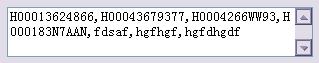protected void bind_usb() //绑定USB列表到Gridview
{
DataTable m_usb_Table = new DataTable();
m_usb_Table.Columns.Add(new DataColumn("usbinfo", typeof(System.String)));
m_usb_Table.Columns.Add(new DataColumn("usbidinfo", typeof(System.String)));
m_usb_Table.Columns.Add(new DataColumn("usbflag", typeof(System.String)));
ArrayList usbinfo_List = new ArrayList();
ArrayList usbidinfo_List = new ArrayList();
ArrayList usbflag_List = new ArrayList();
string usbinfo_str = MyTable.Rows[0]["usbinfo"].ToString(); //从数据源 MyTable 中取得字符串
if (usbinfo_str == "" || usbinfo_str == null) return;
string usbidinfo_str = MyTable.Rows[0]["usbidinfo"].ToString();
string usbflag_str = MyTable.Rows[0]["usbflag"].ToString();
string[] usbinfo_Array = usbinfo_str.Split(',');
foreach (string usbinfo_Sub in usbinfo_Array)
{
usbinfo_List.Add(usbinfo_Sub);
}
string[] usbidinfo_Array = usbidinfo_str.Split(',');
foreach (string usbidinfo_Sub in usbidinfo_Array)
{
usbidinfo_List.Add(usbidinfo_Sub);
}
string[] usbflag_Array = usbflag_str.Split(',');
foreach (string usbflag_Sub in usbflag_Array)
{
usbflag_List.Add(usbflag_Sub);
}
DataRow MyRow;
for (int i = 0; i < usbinfo_List.Count; i++)
{
MyRow = m_usb_Table.NewRow(); //将 ArrayList 的值赋给 m_cpu_Table.NewRow行
MyRow["usbinfo"] = usbinfo_List[i].ToString();
MyRow["usbidinfo"] = usbidinfo_List[i].ToString();
MyRow["usbflag"] = usbflag_List[i].ToString();
m_usb_Table.Rows.Add(MyRow);
}
GridView usbGrid = this.Hard_DetailsView.FindControl("usbGrid") as GridView;
//usbGrid.Visible = false;
usbGrid.DataSource = m_usb_Table;
usbGrid.DataBind();
}
显示效果:
(注释:部分显示不是乱码,是日语)
事隔多日,今天偶然看见Teracy_Joy 的blog里面也有相关代码,真是相见恨晚。也罢,自己编写的能涨能力(但没有涨工资,TMD小日本)。
引用如下:
功能:在一个文本框中输入多个数据,类似图中数据:
要在服务器端写代码将这些字符串分开后写到一个list里面去,然后在将这个list拼写成SQL语句,弄了好久,终于有了结果,处理起来还真的有点麻烦,要是里面的数据都是整型的话可能好处理一点,现在把每一步的方法帖出来,以后好参考参考:
1
 protected void btnSel_Click(object sender, EventArgs e)
protected void btnSel_Click(object sender, EventArgs e)2
 {
{3
 string strCode = txtManyCode.Text.Trim();
string strCode = txtManyCode.Text.Trim();4

5
 string[] ArrayStr = strCode.Split(',');
string[] ArrayStr = strCode.Split(',');6

7
 List<string> listStr = new List<string>();
List<string> listStr = new List<string>();8

9
 foreach (string str in ArrayStr)
foreach (string str in ArrayStr)10
 {
{11
 listStr.Add(str);
listStr.Add(str);12
 }
}13
 DataTable dt = AcerPromotionManager.getWillDeletePromotionCode(listStr);
DataTable dt = AcerPromotionManager.getWillDeletePromotionCode(listStr);14

15
 dgAcer.DataSource = dt;
dgAcer.DataSource = dt;16
 dgAcer.DataBind();
dgAcer.DataBind();17

18
 }
}
1
 public static string GetStringFromStringList(List<string> list)
public static string GetStringFromStringList(List<string> list)2
 {
{3
 string strList = string.Empty;
string strList = string.Empty;4
 foreach (string str in list)
foreach (string str in list)5
 {
{6
 strList += (strList.Length == 0 ? "" : "','") + str.ToString();
strList += (strList.Length == 0 ? "" : "','") + str.ToString();7

8
 }
}9
 return "'" + strList + "'";
return "'" + strList + "'";10

11
 }
}这样就可以了,把要得到的字符串就可以提取出来了,另外还一个就是要是数据为int型的话只要调用:
1
 public static string GetStringFromIntList(List<int> list)
public static string GetStringFromIntList(List<int> list)2
 {
{3
 string strList = string.Empty;
string strList = string.Empty;4

5
 foreach (int id in list)
foreach (int id in list)6
 {
{7
 strList += (strList.Length == 0 ? "" : ",") + id.ToString();
strList += (strList.Length == 0 ? "" : ",") + id.ToString();8
 }
}9

10
 return strList;
return strList;11
 }
}调用方法一样的,都比较简单的。
把输入的数据中包含有单双引号的字符去掉(以及别的特殊字符)的方法:
public static string GetFormatNameForImgAlt(string str)
{
return str.Replace("'", "’").Replace("\"", """));
}
发现都是湖南人,组合在一起让大家和自己都一起相互学习。多多指教!