昨天写了一篇Remoting中如何实现双向通信的文章《[原创].NET Remoting: 如何通过Remoting实现双向通信(Bidirectional Communication) 》,作为对比,今天我们来讨论一下WCF的双向通信。
为了使我们能够更好地对比双向通信在Remoting中和WCF中的实现,我们的Sample采用一样的业务逻辑——调用一个数学计算的远程调用,除了传递相应的操作数之外,我们还传递一个对象,这个对象可以在Server端中回调 (Callback) 把运算结果在Client端显示出来。
可以通过下面的URL下载源代码:
http://www.cnblogs.com/files/artech/Artech.WCFService.2007.03.02.zip
Step1:构建整个Solution的整体构架。
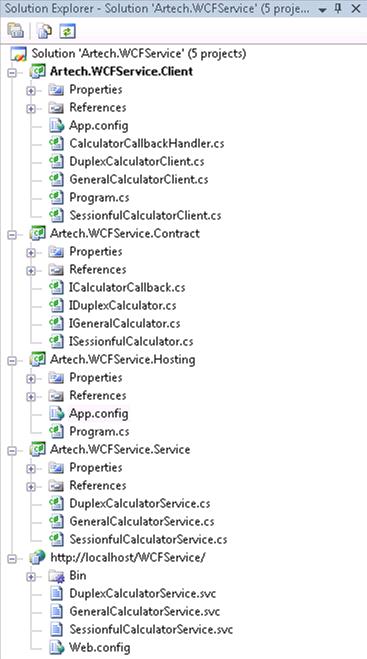
整个Solution的架构在我的之前的Blog有了详细的介绍([原创]我的WCF之旅(1):创建一个简单的WCF程序),这里只作一个简单的介绍。
-
Artech.WCFService.Contract: Class Library Project,用来保存Contract(Service Contact、Message Contract、Data Contract), 之所以把Contract独立出来的原因是考虑到他同时被Server端——Service本身和Service Hosting和Client端使用
-
Artech.WCFService.Service:Class Library Project,Service的业务逻辑, 这个Project引用Artech.WCFService.Contract Project和System.ServiceModel DLL。
-
Artech.WCFService.Hosting:Console Application, 用于以Self-Hosting的方式Host Service。这个Project引用Artech.WCFService.Contract和Artech. Project WCFService.Service。Project和System.ServiceModel DLL。
-
Artech.WCFService.Client:Console Application, 用以模拟现实中的调用Service的Clinet。这个Project引用Artech.WCFService.Contract Project 和System.ServiceModel DLL。
-
http://localhost/WCFService: Web Site Project, 用于模拟如何把Service Host到IIS中。这个Project引用Artech.WCFService.Contract、Artech.WCFService.Service和System.ServiceModel DLL。
Step 2 在Artech.WCFService.Contract定义Calculator Service 和Callback的Contract
1.IDuplexCalculator.cs
 using System;
using System; using System.Collections.Generic;
using System.Collections.Generic; using System.Text;
using System.Text; using System.ServiceModel;
using System.ServiceModel;
 namespace Artech.WCFService.Contract
namespace Artech.WCFService.Contract {
{ [ServiceContract(CallbackContract = typeof(ICalculatorCallback))]
[ServiceContract(CallbackContract = typeof(ICalculatorCallback))] public interface IDuplexCalculator
public interface IDuplexCalculator {
{ [OperationContract]
[OperationContract] void Add(double x, double y);
void Add(double x, double y); }
} }
} 2.ICalculatorCallback.cs
2.ICalculatorCallback.cs
 using System;
using System; using System.Collections.Generic;
using System.Collections.Generic; using System.Text;
using System.Text; using System.ServiceModel;
using System.ServiceModel;
 namespace Artech.WCFService.Contract
namespace Artech.WCFService.Contract {
{ [ServiceContract]
[ServiceContract] public interface ICalculatorCallback
public interface ICalculatorCallback {
{ [OperationContract]
[OperationContract] void ShowResult(double x, double y, double result);
void ShowResult(double x, double y, double result); }
} }
}这里有以下几点需要注意的:
1.在一个分布式的环境中,Client能够调用Service,它必须知道Service的Contract, Contract定义了Service暴露给外界的所有可用的Operation,以及这些Operation的签名(Signature).至于Service中定义的Opertion采用怎样的实现,Client不需要了解。这也是在WCF中把Service Contract与具体的Service Implementation相互分离的一个重要原因——我们把Contract单独提取出来,把他暴露给Client,从而可以避免把过多的暴露业务逻辑的实现。
2.在一个分布式的环境中,Serer端和Client并不是一成不变的,他们是可以相互转化的。提供服务的就是Server,消费Service的就是Client。在这个例子中,当Artech.WCFService.Client调用Host在Artech.WCFService.Hosting中的DuplexCalculatorService(定义在 Artech.WCFService.Service中),Artech.WCFService.Client是Client,而Server端的执行环境是Artech.WCFService.Hosting。而当Calculator Service回调(Callback)Client的逻辑把运算结果显示出来时候,因为Callback的逻辑是在Artech.WCFService.Client中执行的,所以Artech.WCFService.Client成了Server,而CalculatorCallbackHandler(定义在 Artech.WCFService.Client中)成了真正的Service。
3.我们已经说过Client能够调用Service,它必须知道Service的Contract。所以DuplexCalculatorService能过Callback Artech.WCFService.Client,它也必须知道回调操作的Contract。WCF通过在ServiceContractAttribute中的CallbackContrac参数在制定。
 [ServiceContract(CallbackContract = typeof(ICalculatorCallback))]
[ServiceContract(CallbackContract = typeof(ICalculatorCallback))] public interface IDuplexCalculator
public interface IDuplexCalculator {
{ [OperationContract]
[OperationContract] void Add(double x, double y);
void Add(double x, double y); }
}Step 3 在Artech.WCFService.Service定义Duplex Calculator Service
 [ServiceBehavior(ConcurrencyMode = ConcurrencyMode.Multiple)]
[ServiceBehavior(ConcurrencyMode = ConcurrencyMode.Multiple)] public class DuplexCalculatorService:IDuplexCalculator
public class DuplexCalculatorService:IDuplexCalculator {
{ IDuplexCalculator Members
IDuplexCalculator Members }
}这里有以下几点需要注意的:
1. 必须把并发模式ConcurrencyMode设置为ConcurencyMode. Reentrant 或者ConcurencyMode.Multiple。要弄清种种的原因,我们先来看看在本例中的具体的消息交互的情况(假设我们的调用Duplex Calculator Service 和回调都采用Request/Response的Message Excahnge Pattern,时间上一般这种情况我们应该采用One-way的ME):

首先Client调用Duplex Calculator Service, Service Request从Client到Service,Service开始执行运算,运算完成后Callback Client将运算结构在Client端显示出来,这个过程中Service向Client发送一个Callback Message,等Client完成Callback操作后,会向Service端发送一个Callback Response(实际上是一个空的Message——以为Callback操作没有返回值),Service收到Callback Response之后,会执行后续的操作,等所有的操作执行完毕,会发送Service Response(这里也是一个空的Message)到Client。
现在我们 来看看为什么在建立Duplex Service的时候要把并发模式设为ConcurencyMode. Reentrant 或者ConcurencyMode.Multiple。在默认的并发模式下(ConcurencyMode.Single),WCF为了保证其线程安全性(Thread Safety),在整个调用Service的过程中,InstanceContext会被WCF锁住(Lock)。一本Sample为例,从Client向Service发送Service Request 到手的Server发回的Service Resqonse,整个InstanceContext会在Server端被锁住, 由于在Client执行的Callback操作使用的是同一个InstanceContext, 这样形成了一个死锁(DeadLock)——Calculator Service必须等Callback操作完成之后才能执行后续的操作,而Callback操作必须等待InstanceContext被解锁(Unlock)才能执行,然而InstanceContext却被Calculator Service锁住。
当ConcurencyMode为ConcurencyMode. Reentrant 或者ConcurencyMode.Multiple的时候。当Serivice向外调用某个操作(outgoing call)的时候,或者说在向外发送一个Outgoing Message的时候,WCF会解锁(Unlock)InstanceContext。以本例为例,Service 回调Client的时候,原来被锁住的InstanceContext会被解锁。这样Callback操作就可以利用InstanceContext来执行。
2. Service可以通过OperationContext.Current.GetCallbackChannel<T>() 来或者Client在调用Calculator Service时指定的Callback Object。其中T一般被指定为Callback Contract对应的Type。
 ICalculatorCallback callback = OperationContext.Current.GetCallbackChannel<ICalculatorCallback>();
ICalculatorCallback callback = OperationContext.Current.GetCallbackChannel<ICalculatorCallback>();Step 4 在Artech.WCFService.Hosting中Host Duplex Calculator Service
 <?xml version="1.0" encoding="utf-8" ?>
<?xml version="1.0" encoding="utf-8" ?> <configuration>
<configuration>  <system.serviceModel>
<system.serviceModel> <behaviors>
<behaviors> <serviceBehaviors>
<serviceBehaviors> <behavior name="calculatorServieBehavior">
<behavior name="calculatorServieBehavior"> <serviceMetadata httpGetEnabled="true" />
<serviceMetadata httpGetEnabled="true" /> </behavior>
</behavior> </serviceBehaviors>
</serviceBehaviors> </behaviors>
</behaviors>  <services>
<services>  <service behaviorConfiguration="calculatorServieBehavior" name="Artech.WCFService.Service.DuplexCalculatorService">
<service behaviorConfiguration="calculatorServieBehavior" name="Artech.WCFService.Service.DuplexCalculatorService"> <endpoint binding="wsDualHttpBinding" contract="Artech.WCFService.Contract.IDuplexCalculator">
<endpoint binding="wsDualHttpBinding" contract="Artech.WCFService.Contract.IDuplexCalculator">  </endpoint>
</endpoint> <host>
<host> <baseAddresses>
<baseAddresses> <add baseAddress="http://localhost:7777/DuplexCalculator" />
<add baseAddress="http://localhost:7777/DuplexCalculator" /> </baseAddresses>
</baseAddresses> </host>
</host> </service>
</service>  </services>
</services> </system.serviceModel>
</system.serviceModel> </configuration>
</configuration>
Program.cs
 using System;
using System; using System.Collections.Generic;
using System.Collections.Generic; using System.Text;
using System.Text; using System.ServiceModel;
using System.ServiceModel; using Artech.WCFService.Contract;
using Artech.WCFService.Contract; using Artech.WCFService.Service;
using Artech.WCFService.Service; using System.ServiceModel.Description;
using System.ServiceModel.Description;
 namespace Artech.WCFService.Hosting
namespace Artech.WCFService.Hosting {
{ class Program
class Program {
{ static void Main(string[] args)
static void Main(string[] args) {
{ HostDuplexCalculator();
HostDuplexCalculator(); }
}
 static void HostDuplexCalculator()
static void HostDuplexCalculator() {
{ using (ServiceHost calculatorSerivceHost = new ServiceHost(typeof(DuplexCalculatorService)))
using (ServiceHost calculatorSerivceHost = new ServiceHost(typeof(DuplexCalculatorService))) {
{ calculatorSerivceHost.Opened += delegate
calculatorSerivceHost.Opened += delegate {
{ Console.WriteLine("Duplex calculator Service has begun to listen
Console.WriteLine("Duplex calculator Service has begun to listen 
 ");
"); };
};
 calculatorSerivceHost.Open();
calculatorSerivceHost.Open();
 Console.Read();
Console.Read(); }
} }
}  }
} }
}
这里需要注意的时候,在Host Duplex Calculator Service 的时候,我们要为它添加相应的Endpoint。对于支持双向通信的Service,它对Endpoint有一定的要求——我们必须为它指定一个支持Duplex MEP(Message Exchange Pattern)的Binding——比如wsDualHttpBinding,netDualTcpBinding。这里我们使用的时wsDualHttpBinding。
Step 5 在Artech.WCFService.Client定义Callback对象和调用Duplex Calculator Service 

DuplexCalculatorClient.cs
 using System;
using System; using System.Collections.Generic;
using System.Collections.Generic; using System.Text;
using System.Text; using System.ServiceModel;
using System.ServiceModel;
 using Artech.WCFService.Contract;
using Artech.WCFService.Contract;
 namespace Artech.WCFService.Client
namespace Artech.WCFService.Client {
{ class DuplexCalculatorClient:ClientBase<IDuplexCalculator>,IDuplexCalculator
class DuplexCalculatorClient:ClientBase<IDuplexCalculator>,IDuplexCalculator {
{
 public DuplexCalculatorClient(InstanceContext callbackInstance)
public DuplexCalculatorClient(InstanceContext callbackInstance) : base(callbackInstance)
: base(callbackInstance) { }
{ }
 IDuplexCalculator Members
IDuplexCalculator Members }
} }
}
App.config
 <?xml version="1.0" encoding="utf-8" ?>
<?xml version="1.0" encoding="utf-8" ?> <configuration>
<configuration> <system.serviceModel>
<system.serviceModel> <bindings>
<bindings> <wsDualHttpBinding>
<wsDualHttpBinding> <binding name="wsDualBinding_IDuplexCalculator" clientBaseAddress="http://localhost:6666/myClient/" />
<binding name="wsDualBinding_IDuplexCalculator" clientBaseAddress="http://localhost:6666/myClient/" /> </wsDualHttpBinding>
</wsDualHttpBinding> </bindings>
</bindings> <client>
<client>  <endpoint address="http://localhost:7777/DuplexCalculator" binding="wsDualHttpBinding"
<endpoint address="http://localhost:7777/DuplexCalculator" binding="wsDualHttpBinding" bindingConfiguration="wsDualBinding_IDuplexCalculator" contract="Artech.WCFService.Contract.IDuplexCalculator"
bindingConfiguration="wsDualBinding_IDuplexCalculator" contract="Artech.WCFService.Contract.IDuplexCalculator" name="duplexCalculatorEndpoint" />
name="duplexCalculatorEndpoint" /> <endpoint address="http://localhost/WCFService/SessionfulCalculatorService.svc"
<endpoint address="http://localhost/WCFService/SessionfulCalculatorService.svc" binding="wsHttpBinding" bindingConfiguration="" contract="Artech.WCFService.Contract.ISessionfulCalculator" />
binding="wsHttpBinding" bindingConfiguration="" contract="Artech.WCFService.Contract.ISessionfulCalculator" /> </client>
</client> </system.serviceModel>
</system.serviceModel> </configuration>
</configuration>
CalculatorCallbackHandler.cs
 using System;
using System; using System.Collections.Generic;
using System.Collections.Generic; using System.Text;
using System.Text; using Artech.WCFService.Contract;
using Artech.WCFService.Contract;
 namespace Artech.WCFService.Client
namespace Artech.WCFService.Client {
{ class CalculatorCallbackHandler:ICalculatorCallback
class CalculatorCallbackHandler:ICalculatorCallback
