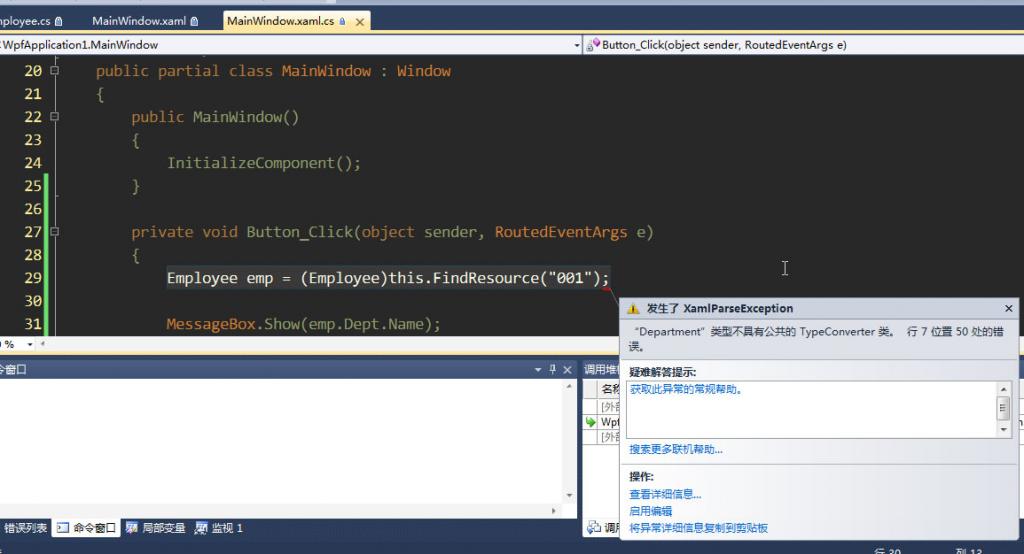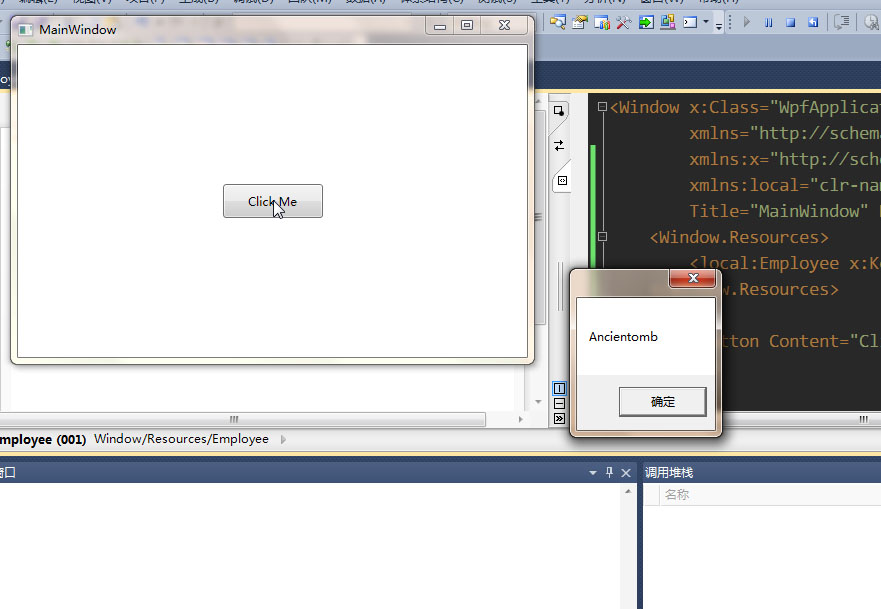准备学习WPF,犹豫着没有什么学习的动力,发现公司有一本薄薄的《深入浅出WPF》。就随便拿来看看。
在19页中讲的不是很明白,顾试着写了个Demo,只是为了学习。
相关代码:
<Window x:Class="WpfApplication1.MainWindow"
xmlns="http://schemas.microsoft.com/winfx/2006/xaml/presentation"
xmlns:x="http://schemas.microsoft.com/winfx/2006/xaml"
xmlns:local="clr-namespace:WpfApplication1"
Title="MainWindow" Height="350" Width="525">
<Window.Resources>
<local:Employee x:Key="001" Name="NanQi" Dept="Ancientomb" />
</Window.Resources>
<Grid>
<Button Content="Click Me" Width="100" Height="34" Click="Button_Click"/>
</Grid>
</Window>
using System;
using System.Collections.Generic;
using System.Linq;
using System.Text;
namespace WpfApplication1
{
public class StringToDepartmentTypeConvert : System.ComponentModel.TypeConverter
{
public override object ConvertFrom(System.ComponentModel.ITypeDescriptorContext context, System.Globalization.CultureInfo culture, object value)
{
if (value is string)
{
Department dept = new Department();
dept.Name = value as string;
return dept;
}
return base.ConvertFrom(context, culture, value);
}
}
public class Employee
{
public string Name { get; set; }
public Department Dept { get; set; }
}
[System.ComponentModel.TypeConverter(typeof(StringToDepartmentTypeConvert))]
public class Department
{
public string Name { get; set; }
}
}