IT程序员开发必备-各类资源下载清单,史上最全IT资源,个人收藏总结!
Android --- 图片处理的方法
转换 - drawable To bitmap
缩放 - Zoom
圆角 - Round Corner
倒影 - Reflected
bitmapPrcess code:
- package com.learn.games;
- import android.graphics.Bitmap;
- import android.graphics.Canvas;
- import android.graphics.LinearGradient;
- import android.graphics.Matrix;
- import android.graphics.Paint;
- import android.graphics.PixelFormat;
- import android.graphics.PorterDuffXfermode;
- import android.graphics.Rect;
- import android.graphics.RectF;
- import android.graphics.Bitmap.Config;
- import android.graphics.PorterDuff.Mode;
- import android.graphics.Shader.TileMode;
- import android.graphics.drawable.Drawable;
- public class bitmapProcess {
- // zoom
- public static Bitmap zoomBitmap(Bitmap bitmap, int w, int h){
- int width = bitmap.getWidth();
- int height = bitmap.getHeight();
- Matrix matrix = new Matrix();
- float scaleWidth = w/(float)width;
- float scaleHeight = h/(float)height;
- matrix.postScale(scaleWidth, scaleHeight);
- Bitmap bitmap2 = Bitmap.createBitmap(bitmap, 0, 0, width, height, matrix, true);
- return bitmap2;
- }
- // drawable to bitmap
- public static Bitmap drawable2Bitmap(Drawable drawable){
- int width = drawable.getIntrinsicHeight();
- int height = drawable.getIntrinsicHeight();
- Bitmap bitmap = Bitmap.createBitmap(width, height, drawable.getOpacity()
- != PixelFormat.OPAQUE ? Bitmap.Config.ARGB_8888 : Bitmap.Config.RGB_565);
- Canvas canvas = new Canvas(bitmap);
- drawable.setBounds(0, 0, width, height);
- drawable.draw(canvas);
- return bitmap;
- }
- // Round Corner Bitmap
- public static Bitmap getRoundCornerBitmap(Bitmap bitmap, float roundPX){
- int width = bitmap.getWidth();
- int height = bitmap.getHeight();
- Bitmap bitmap2 = Bitmap.createBitmap(width, height, Config.ARGB_8888);
- Canvas canvas = new Canvas(bitmap2);
- final int color = 0xff424242;
- final Paint paint = new Paint();
- final Rect rect = new Rect(0, 0, width, height);
- final RectF rectF = new RectF(rect);
- paint.setColor(color);
- paint.setAntiAlias(true);
- canvas.drawARGB(0, 0, 0, 0);
- canvas.drawRoundRect(rectF, roundPX, roundPX, paint);
- paint.setXfermode(new PorterDuffXfermode(Mode.SRC_IN));
- canvas.drawBitmap(bitmap, rect, rect, paint);
- return bitmap2;
- }
- // Reflect Bitmap
- public static Bitmap createReflectedBitmap(Bitmap bitmap){
- final int reflectedGap = 4;
- int width = bitmap.getWidth();
- int height = bitmap.getHeight();
- Matrix matrix = new Matrix();
- matrix.preScale(1, -1);
- Bitmap reflectedImage = Bitmap.createBitmap(bitmap, 0, height/2, width, height/2, matrix, false);
- Bitmap reflectedBitmap = Bitmap.createBitmap(width, (height + height/2), Config.ARGB_8888);
- Canvas canvas = new Canvas(reflectedBitmap);
- canvas.drawBitmap(bitmap, 0, 0, null);
- Paint defaultPaint = new Paint();
- canvas.drawRect(0, height, width, height + reflectedGap, defaultPaint);
- canvas.drawBitmap(reflectedImage, 0, height + reflectedGap, null);
- Paint paint = new Paint();
- LinearGradient shader = new LinearGradient(0, bitmap.getHeight(), 0,
- reflectedBitmap.getHeight() + reflectedGap, 0x70ffffff, 0x00ffffff, TileMode.CLAMP);
- paint.setShader(shader);
- paint.setXfermode(new PorterDuffXfermode(Mode.DST_IN));
- canvas.drawRect(0, height, width, reflectedBitmap.getHeight() + reflectedGap, paint);
- return reflectedBitmap;
- }
- }
Java Code:
- package com.learn.games;
- import android.app.Activity;
- import android.graphics.Bitmap;
- import android.graphics.drawable.BitmapDrawable;
- import android.graphics.drawable.Drawable;
- import android.os.Bundle;
- import android.widget.ImageView;
- public class MyBitmapProcessActivity extends Activity {
- private ImageView imgView1;
- private ImageView imgView2;
- private ImageView imgView3;
- private ImageView imgView4;
- /** Called when the activity is first created. */
- @Override
- public void onCreate(Bundle savedInstanceState) {
- super.onCreate(savedInstanceState);
- setContentView(R.layout.main);
- drawBitmap();
- }
- private void drawBitmap(){
- imgView1 = (ImageView)findViewById(R.id.imgView1);
- imgView2 = (ImageView)findViewById(R.id.imgView2);
- imgView3 = (ImageView)findViewById(R.id.imgView3);
- imgView4 = (ImageView)findViewById(R.id.imgView4);
- Drawable drawable = this.getWallpaper();
- Bitmap bitmap = bitmapProcess.drawable2Bitmap(drawable); // drawable to bitmap
- Bitmap zoomBitmap = bitmapProcess.zoomBitmap(bitmap, 100, 100); // zoom
- Bitmap roundBitmap = bitmapProcess.getRoundCornerBitmap(zoomBitmap, 10.0f); // round corner
- Bitmap reflectedBitmap = bitmapProcess.createReflectedBitmap(zoomBitmap); // reflect bitmap
- // drawable to bitmap
- imgView1.setImageBitmap(bitmap);
- imgView2.setImageBitmap(zoomBitmap);
- imgView3.setImageBitmap(roundBitmap);
- imgView4.setImageBitmap(reflectedBitmap);
- // bitmap to drawable
- Drawable roundDrawable = new BitmapDrawable(roundBitmap);
- Drawable reflectedDrawable = new BitmapDrawable(reflectedBitmap);
- imgView1.setBackgroundDrawable(roundDrawable);
- imgView2.setBackgroundDrawable(reflectedDrawable);
- }
- }
XML:
- <?xml version="1.0" encoding="utf-8"?>
- <LinearLayout xmlns:android="http://schemas.android.com/apk/res/android"
- android:orientation="vertical"
- android:layout_width="fill_parent"
- android:layout_height="fill_parent"
- >
- <ImageView android:id="@+id/imgView1"
- android:layout_width="wrap_content"
- android:layout_height="wrap_content"/>
- <ImageView android:id="@+id/imgView2"
- android:layout_width="wrap_content"
- android:layout_height="wrap_content"/>
- <ImageView android:id="@+id/imgView3"
- android:layout_width="wrap_content"
- android:layout_height="wrap_content"/>
- <ImageView android:id="@+id/imgView4"
- android:layout_width="wrap_content"
- android:layout_height="wrap_content"/>
- </LinearLayout>
效果图:
drawable2bitmap
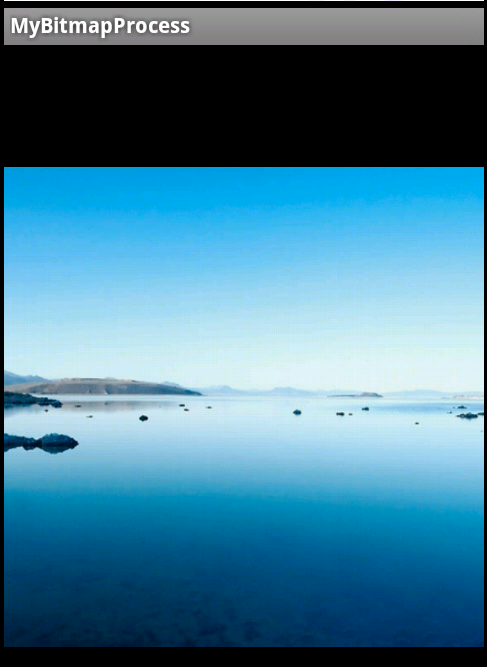
zoom
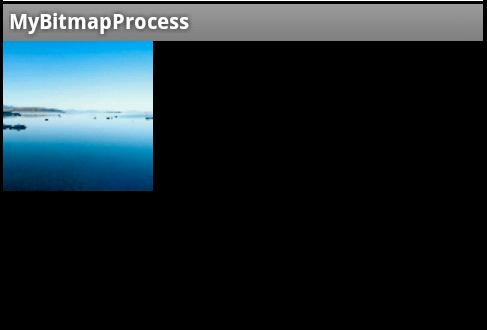
round corner
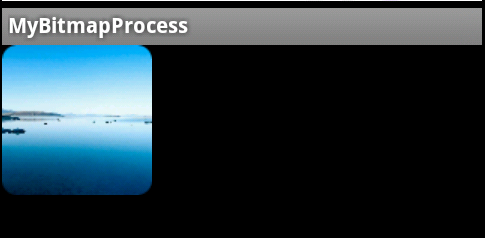
reflected bitmap
