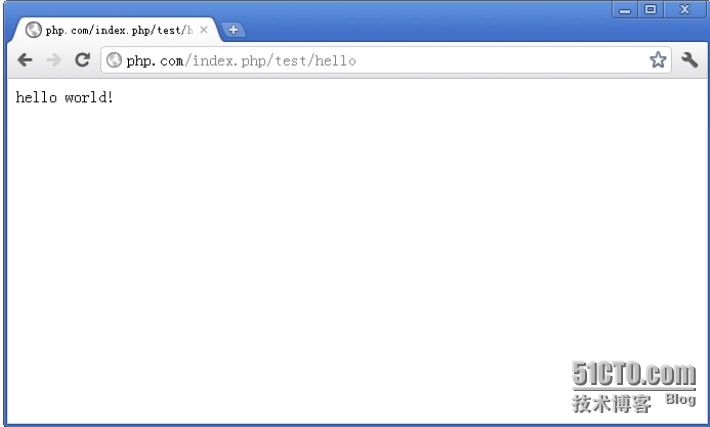1.iwebshop中写hello world
① 动作action方式
controllers目录下,然后创建text.php.
<?php
class Test extends IController
{
public function hello()
{
echo"欢迎使用Iweb框架!";
}
}
?>
这里的文件名,要和类名一样,类名首字母要大写
②通过视图Action来运行
在views目录下的default目录下的test目录,创建hello.html文件。注释掉第一种方式。
<h1 style='color:#F00'>hello world</h1>
修改test的控制器类:
如何添加layout的布局。
<?php
class Test extends IController
{
public $layout='site';
}
?>
注意清除一下缓存,运行效果:
二次开发快递管理登录页面
<html>
<head>
</head>
<body>
<h1 style='color:#F00'>快递管理页面</h1>
<div class="wrap_box">
<div class="box login_box clearfix">
<form action='/ydl/index.php?controller=simple&action=login_act' method='post'>
<input type="hidden" name='callback' />
<table width="515" class="form_table f_l">
<tr><th>用户名:</th><td><input class="gray" type="text" name="login_info" value="" pattern='required' alt='填写用户名或邮箱' /></td></tr>
<tr><th>密码:</th><td><input class="gray" type="password" name="password" pattern='^\S{6,32}$' alt='填写密码' /></td></tr>
<tr><td></td>
<td>
<label class="attr"><input class="radio" type="checkbox" name="remember" value='1' />记住登录名</label>
<label class="attr"><a class="link pwd" href="/ydl/index.php?controller=simple&action=find_password">忘记密码</a></label>
</td>
</tr>
<tr>
<td></td>
<td></td>
</tr>
<tr><td></td><td><input class="submit_login" type="submit" value="登录" /></td></tr>
</table>
</form>
</div>
</div>
</body>
</html>
本文出自 “阿凡达” 博客,请务必保留此出处http://shamrock.blog.51cto.com/2079212/1317682