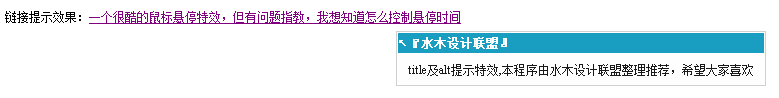- <html>
- <head>
- <title>title及alt提示特效</title>
- <style type="text/css">
- body{font-size:12px;color:#000000}
- td{font-size:12px;color:#000000}
- a:link{font-size:12px;color:#000000}
- </style>
- <script language="javascript">
- var pltsPop=null;
- var pltsoffsetX = 12; // 弹出窗口位于鼠标左侧或者右侧的距离;3-12 合适
- var pltsoffsetY = 15; // 弹出窗口位于鼠标下方的距离;3-12 合适
- var pltsTitle="";
- document.write('<div id=pltsTipLayer style="display: none;position: absolute; z-index:10001"></div>');
- function pltsinits()
- {
- document.onmouseover = plts;
- document.onmousemove = moveToMouseLoc;
- }
- function plts()
- { var o=event.srcElement;
- if(o.alt!=null && o.alt!=""){oo.dypop=o.alt;o.alt=""};
- if(o.title!=null && o.title!=""){oo.dypop=o.title;o.title=""};
- pltsPop=o.dypop;
- if(pltsPop!=null && pltsPop!="" && typeof(pltsPop)!="undefined")
- {
- pltsTipLayer.style.left=-1000;
- pltsTipLayer.style.display='';
- var Msg=pltsPop.replace(/\n/g,"<br>");
- MsgMsg=Msg.replace(/\0x13/g,"<br>");
- var re=/\{(.[^\{]*)\}/ig;
- if(!re.test(Msg))pltsTitle="『水木设计联盟』";
- else{
- re=/\{(.[^\{]*)\}(.*)/ig;
- pltsTitle=Msg.replace(re,"$1")+" ";
- re=/\{(.[^\{]*)\}/ig;
- MsgMsg=Msg.replace(re,"");
- MsgMsg=Msg.replace("<br>","");}
- var content =
- '<table style="FILTER:alpha(opacity=90);border: 1px solid #cccccc" id="toolTipTalbe" cellspacing="1" cellpadding="0"><tr><td width="100%"><table bgcolor="#ffffff" cellspacing="0" cellpadding="0">'+
- '<tr id="pltsPoptop"><td height="20" bgcolor="#0094bb"><font color="#ffffff"><b><p id="topleft" align="left">↖'+pltsTitle+'</p><p id="topright" align="right" style="display:none">'+pltsTitle+'↗</font></b></font></td></tr>'+
- '<tr><td "+attr+" style="padding-left:10px;padding-right:10px;padding-top: 8px;padding-bottom:6px;line-height:140%">'+Msg+'</td></tr>'+
- '<tr id="pltsPopbot" style="display:none"><td height="20" bgcolor="#0094bb"><font color="#ffffff"><b><p id="botleft" align="left">↙'+pltsTitle+'</p><p id="botright" align="right" style="display:none">'+pltsTitle+'↘</font></b></font></td></tr>'+
- '</table></td></tr></table>';
- pltsTipLayer.innerHTML=content;
- toolTipTalbe.style.width=Math.min(pltsTipLayer.clientWidth,document.body.clientWidth/2.2);
- moveToMouseLoc();
- return true;
- }
- else
- {
- pltsTipLayer.innerHTML='';
- pltsTipLayer.style.display='none';
- return true;
- }
- }
- function moveToMouseLoc()
- {
- if(pltsTipLayer.innerHTML=='')return true;
- var MouseX=event.x;
- var MouseY=event.y;
- var popHeight=pltsTipLayer.clientHeight;
- var popWidth=pltsTipLayer.clientWidth;
- if(MouseY+pltsoffsetY+popHeight>document.body.clientHeight)
- {
- popTopAdjust=-popHeight-pltsoffsetY*1.5;
- pltsPoptop.style.display="none";
- pltsPopbot.style.display="";
- }
- else
- {
- popTopAdjust=0;
- pltsPoptop.style.display="";
- pltsPopbot.style.display="none";
- }
- if(MouseX+pltsoffsetX+popWidth>document.body.clientWidth)
- {
- popLeftAdjust=-popWidth-pltsoffsetX*2;
- topleft.style.display="none";
- botleft.style.display="none";
- topright.style.display="";
- botright.style.display="";
- }
- else
- {
- popLeftAdjust=0;
- topleft.style.display="";
- botleft.style.display="";
- topright.style.display="none";
- botright.style.display="none";
- }
- pltsTipLayer.style.left=MouseX+pltsoffsetX+document.body.scrollLeft+popLeftAdjust;
- pltsTipLayer.style.top=MouseY+pltsoffsetY+document.body.scrollTop+popTopAdjust;
- return true;
- }
- pltsinits();
- </script>
- </head>
- <body>
- 链接提示效果:<a href="http://www.lanrentuku.com/" target="_blank" title="title及alt提示特效,本程序由水木设计联盟整理推荐,希望大家喜欢">一个很酷的鼠标悬停特效,但有问题指教,我想知道怎么控制悬停时间</a>
- </body>
- </html>