转载请注明出处:http://blog.csdn.net/horkychen
作为一个iOS练习,使用ASIHTTPRequest+TFHpple写了个小程序读取CSDN博客的已读等信息 。其中ASIHTTPRequest负责发送HTTP
。其中ASIHTTPRequest负责发送HTTP
Request以获取博客主页,然后使用TFHpple (XPath)解析出指定的HTML元素,然后读取相关的信息。
注意,关于两个库的使用,已经有不少资料了。其中TFHpple会使用search这个方法,现在要使用searchWithXPathQuery替换。
中间遇到的问题就是XPath的撰写。除了上W3CSchool读一个课程,还可以从Chrome WebStoe下一个XPath的插件,很好。
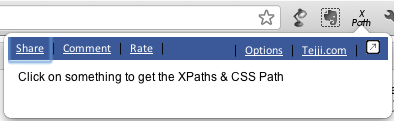
然后当目标网页加载完后, 点击一个元素就可以看到它的xpath,非常方便!
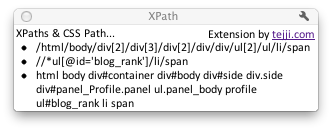
给出了多个项目,选择一个就可以了。 不过,可能不能直接使用(比如第2项的*号并不是所有的XPath library都能支持)。可以再配合FirePath测试一下:
(或许Chrome有其它插件,我手上刚好有FirePath就用它了!)

剩下的事情就简单了。下面贴出来主要的代码做为参考:
- -(IBAction )onConnect: (id)sender;
- {
- NSURL *url = nil;
- if ([[mURLTexttext] length]<=0)
- {
- url = [ NSURLURLWithString : @"http://blog.csdn.net/horkychen"];
- }
- else
- {
- url = [ NSURLURLWithString : [mURLTexttext]];
- }
- ASIHTTPRequest *request = [ ASIHTTPRequestrequestWithURL :url];
- [request startSynchronous ];
- NSError *error = [request error ];
- assert (!error);
- NSString *response = [request responseString ];
- NSLog ( @"%@" ,response);
- [selfparseTheData:response];
- }
- -(void)parseTheData:(NSString*)URLString
- {
- NSData *htmlData = [[URLString dataUsingEncoding:NSUTF8StringEncoding] retain];
- TFHpple *xpathParser = [[TFHpplealloc] initWithHTMLData:htmlData];
- NSArray *elements = [xpathParser searchWithXPathQuery:@"//ul[@id='blog_rank']/li/span/text()"];
- // //html/body/div[2]/div[3]/div[2]/div/div/ul[2]/ul/li/span
- // //ul[@id='blog_rank']/li/span/text()
- for(int i=0;i<[elements count];i++)
- {
- TFHppleElement *element = [elements objectAtIndex:i];
- NSString *myTitle = [element content];
- NSLog(@"%@", myTitle);
- if ( 0==i )
- {
- [mCounterLblsetText:myTitle];
- }
- }
- [xpathParser release];
- [htmlData release];
-
}