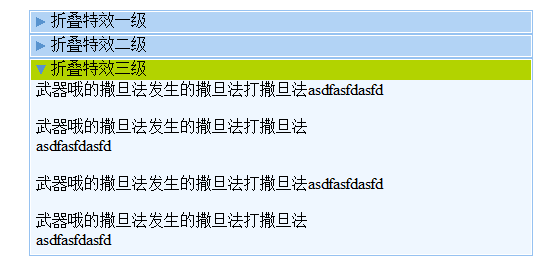最近做项目,让制作做个折叠的效果,
弄了半天最后做不出来,找了一个效果,一大堆代码,无奈,还是自己写了一个,拿过来分享给大家,如果有用到的可以直接下载,自我感觉写得还是很简洁的,套程序很方便
转载请注明来源谢谢!
 HTML 代码
HTML 代码
<html xmlns="http://www.w3.org/1999/xhtml">
<head>
<title></title>
<script type="text/javascript" src="js/jquery-1.6.4.min.js"></script>
<style type="text/css">
#myul{ width:504px;}
#myul li { list-style:none;border:1px solid #96C2F1; padding:1px;}
#myul li span{ list-style:none; background:#B2D3F5; width:480px; height:20px; display:block; padding-left:20px; }
#myul li span.hand{ cursor:pointer;background:#B2D3F5 url(img/right.gif) no-repeat 5px center;}
#myul li span.current{ background:#b2d300 url(img/down.gif) no-repeat 5px center; }
#myul li div{ background:#EFF7FF;width:490px; padding:0px 5px 5px 5px; }
</style>
<script type="text/javascript">
$(function () {
$("#myul li div").hide();
$("#myul li span").addClass("hand");
$("#myul li span").click(function () {
$(this).toggleClass("current");
$(this).parent().siblings().find("span").removeClass("current");
$(this).parent().find("div.hid").slideToggle("fast");
$(this).parent().siblings().find("div").slideUp("fast");
});
})
</script>
</head>
<body>
<ul id="myul">
<li><span>第一级菜单</span>
<div class="hid">
<p>武器哦的撒旦法发生的撒旦法打撒旦法 <br />asdfasfdasfd</p>
<p>武器哦的撒旦法发生的撒旦法打撒旦法 <br />asdfasfdasfd</p>
</div>
</li>
<li><span>第二级菜单</span>
<div class="hid">武器哦的撒旦法发生的撒旦法</div> </li>
<li><span> 第三级菜单</span>
<div class="hid">
<p>武器哦的撒旦法发生的撒旦法打撒旦法asdfasfdasfd</p>
<p>武器哦的撒旦法发生的撒旦法打撒旦法 <br />asdfasfdasfd</p>
<p>武器哦的撒旦法发生的撒旦法打撒旦法asdfasfdasfd</p>
<p>武器哦的撒旦法发生的撒旦法打撒旦法 <br />asdfasfdasfd</p>
</div>
</li>
</ul>
</body>
</html>