文章目录
今天,有个网友问:
如何将自己的程序,注册到系统的右键菜单呢? 像 winrar, 杀毒软件那样
其实实现起来,很简单的,就是一个注册表操作而已,我写了一个实例,可以实现此功能,并获取调用自己的来源文件的路径。
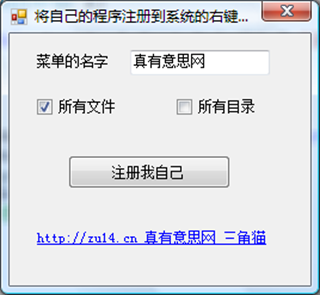
核心代码:
private void button1_Click(object sender, EventArgs e) { string menuName = string.IsNullOrEmpty(this.textBox1.Text.Trim()) ? "真有意思网" : this.textBox1.Text.Trim(); //注册到所有文件 if (chkFile.Checked) { RegistryKey shell = Registry.ClassesRoot.OpenSubKey(@"*\shell", true); RegistryKey custom = shell.CreateSubKey(menuName); RegistryKey cmd = custom.CreateSubKey("command"); cmd.SetValue("", Application.ExecutablePath + " %1"); //Application.ExecutablePath 是本程序自身的路径 //%1 是传入打开的文件路径 cmd.Close(); custom.Close(); shell.Close(); } //注册到所有目录 if (chkFile.Checked) { RegistryKey shell = Registry.ClassesRoot.OpenSubKey(@"directory\shell", true); RegistryKey custom = shell.CreateSubKey(menuName); RegistryKey cmd = custom.CreateSubKey("command"); cmd.SetValue("", Application.ExecutablePath + " %1"); //%1 是传入打开的文件路径 cmd.Close(); custom.Close(); shell.Close(); } MessageBox.Show("注册成功!\r\n请通过文件或目录的右键菜单来测试结果!"); }
上面只是核心的部分,不能完整运行,请下载下面的完整源代码,有注释。