Oracle用SYS.DBMS_DEBUG实现对存储过程/函数/包的调试。如果你用DESC SYS.DBMS_DEBUG命令查看它的发现其
成员函数和方法并不是特别多,但是为了实现这个功能却花了我近10天的功夫,因为某些方法或函数的不恰当的调用,
会导致意想不到的问题,如程序挂起。主要参考了Oracle的官方文档:
http://download-uk.oracle.com/docs/cd/B10501_01/appdev.920/a96612/d_debug.htm
http://download-uk.oracle.com/docs/cd/B10501_01/appdev.920/a96612/d_debug2.htm private bool Synchronize()
private bool Synchronize()


 {
{
 if(this.targetThread.ThreadState == System.Threading.ThreadState.Stopped && this.executeException != null)
if(this.targetThread.ThreadState == System.Threading.ThreadState.Stopped && this.executeException != null)


 {
{
 ExceptionDialog.Show(this.executeException.Message,MessageboxTitle.Title.Error,this.executeException);
ExceptionDialog.Show(this.executeException.Message,MessageboxTitle.Title.Error,this.executeException);
 return false;
return false;
 }
}
 string strSQL = "declare \n" +
string strSQL = "declare \n" +
 " running_info sys.dbms_debug.runtime_info; \n" +
" running_info sys.dbms_debug.runtime_info; \n" +
 " seconds BINARY_INTEGER;" +
" seconds BINARY_INTEGER;" +
 "begin \n" +
"begin \n" +
 " seconds := SYS.DBMS_DEBUG.SET_TIMEOUT(5*60); \n" +
" seconds := SYS.DBMS_DEBUG.SET_TIMEOUT(5*60); \n" +
 " SYS.DBMS_DEBUG.ATTACH_SESSION(:debugid,0); \n" +
" SYS.DBMS_DEBUG.ATTACH_SESSION(:debugid,0); \n" +
 " :sync_result := SYS.DBMS_DEBUG.SYNCHRONIZE(run_info => running_info, \n" +
" :sync_result := SYS.DBMS_DEBUG.SYNCHRONIZE(run_info => running_info, \n" +
 " info_requested => SYS.DBMS_DEBUG.info_getStackDepth + \n" +
" info_requested => SYS.DBMS_DEBUG.info_getStackDepth + \n" +
 " SYS.DBMS_DEBUG.info_getLineInfo + \n" +
" SYS.DBMS_DEBUG.info_getLineInfo + \n" +
 " SYS.DBMS_DEBUG.info_getBreakpoint); \n" +
" SYS.DBMS_DEBUG.info_getBreakpoint); \n" +
 " seconds := SYS.DBMS_DEBUG.SET_TIMEOUT(3600); \n" +
" seconds := SYS.DBMS_DEBUG.SET_TIMEOUT(3600); \n" +
 "end;";
"end;";
 this.debugCommand.Parameters.Clear();
this.debugCommand.Parameters.Clear();
 this.debugCommand.CommandText = strSQL;
this.debugCommand.CommandText = strSQL;
 OracleParameter pdebugid = this.debugCommand.Parameters.Add("debugid",OracleType.VarChar,20);
OracleParameter pdebugid = this.debugCommand.Parameters.Add("debugid",OracleType.VarChar,20);
 pdebugid.Value = this.debugID;
pdebugid.Value = this.debugID;
 OracleParameter psync_result = this.debugCommand.Parameters.Add("sync_result",OracleType.Int32);
OracleParameter psync_result = this.debugCommand.Parameters.Add("sync_result",OracleType.Int32);
 psync_result.Direction = ParameterDirection.Output;
psync_result.Direction = ParameterDirection.Output;
 this.debugCommand.ExecuteNonQuery();
this.debugCommand.ExecuteNonQuery();
 int p = int.Parse(psync_result.Value.ToString());
int p = int.Parse(psync_result.Value.ToString());
 ErrorCode errorCode = (ErrorCode)p;
ErrorCode errorCode = (ErrorCode)p;
 return errorCode == ErrorCode.success;
return errorCode == ErrorCode.success;
 }
}
成员函数和方法并不是特别多,但是为了实现这个功能却花了我近10天的功夫,因为某些方法或函数的不恰当的调用,
会导致意想不到的问题,如程序挂起。主要参考了Oracle的官方文档:
http://download-uk.oracle.com/docs/cd/B10501_01/appdev.920/a96612/d_debug.htm
http://download-uk.oracle.com/docs/cd/B10501_01/appdev.920/a96612/d_debug2.htm
为了实现调试功能,你要打开两个Oracle连接,一个是执行你要调试语句的targetSession,
另外一个是对其进行调试的debugSession.在调试之前,你需要对你要调试的存储过程/函数/包要重新编译以产生编译信息
ALTER [PROCEDURE | FUNCTION | PACKAGE | TRIGGER | TYPE] <name> COMPILE DEBUG;
ALTER [PACKAGE | TYPE] <name> COMPILE DEBUG BODY;
请看下面的流程图关于目标会话/调试会话需要执行的动作及其相互关系: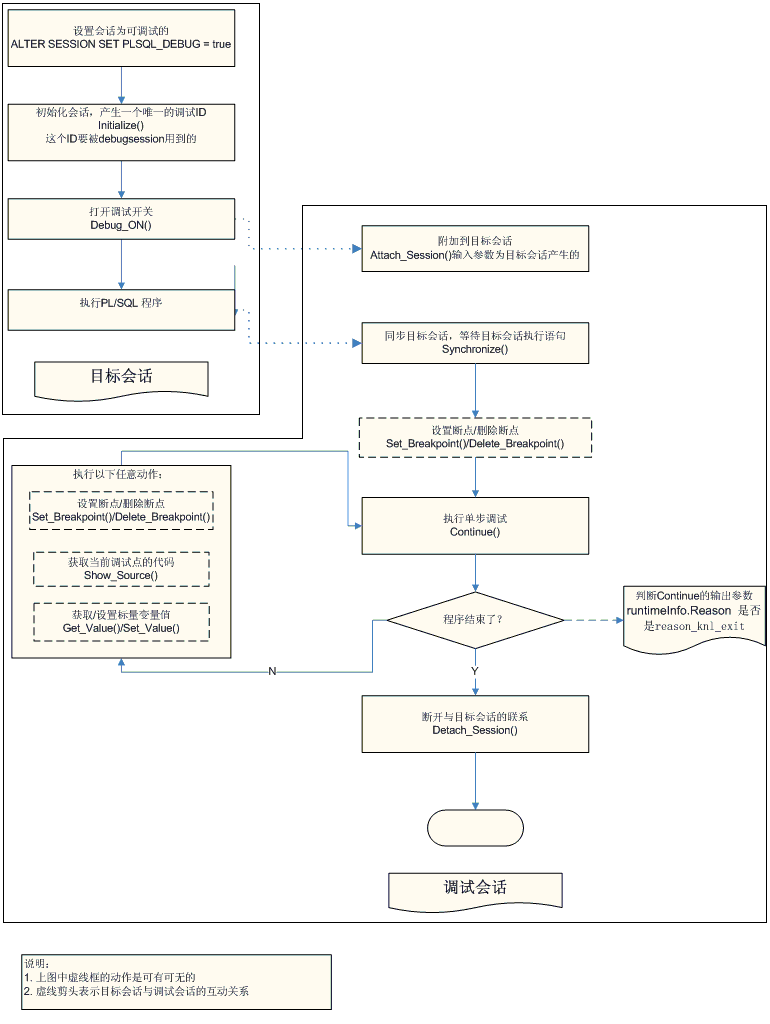
启动调试的代码:
1 private void StartDebug()
private void StartDebug()
2

 {
{
3

 #region
#region
4 this.mStepInto.Enabled = false;
this.mStepInto.Enabled = false;
5 this.mStepOver.Enabled = false;
this.mStepOver.Enabled = false;
6 this.mRun.Enabled = false;
this.mRun.Enabled = false;
7 this.IsDebuging = true;
this.IsDebuging = true;
8 this.MSQL.Document.ReadOnly = true;
this.MSQL.Document.ReadOnly = true;
9 this.btnConfigure.Enabled = false;
this.btnConfigure.Enabled = false;
10 this.OutParameterGrid.RowCount = 0;
this.OutParameterGrid.RowCount = 0;
11 this.OutDataGrid.DataSource = null;
this.OutDataGrid.DataSource = null;
12 #endregion
#endregion
13
14
 initialize target session and command#region initialize target session and command
initialize target session and command#region initialize target session and command
15 if(this.targetSession == null)
if(this.targetSession == null)
16

 {
{
17 string csn = this._connection.GetOleCSNInfo().CSNNoProvider;
string csn = this._connection.GetOleCSNInfo().CSNNoProvider;
18 targetSession = new OracleConnection(csn + ";Pooling=false;");
targetSession = new OracleConnection(csn + ";Pooling=false;");
19 targetSession.Open();
targetSession.Open();
20 //targetSession.
//targetSession.
21 targetCommand = targetSession.CreateCommand();
targetCommand = targetSession.CreateCommand();
22 targetCommand.CommandText = "begin SYS.DBMS_APPLICATION_INFO.SET_CLIENT_INFO(:id); end;";
targetCommand.CommandText = "begin SYS.DBMS_APPLICATION_INFO.SET_CLIENT_INFO(:id); end;";
23 OracleParameter idp = targetCommand.Parameters.Add("id",OracleType.VarChar,64);
OracleParameter idp = targetCommand.Parameters.Add("id",OracleType.VarChar,64);
24 targetClientID = System.Guid.NewGuid().ToString();
targetClientID = System.Guid.NewGuid().ToString();
25 idp.Value = targetClientID;
idp.Value = targetClientID;
26 targetCommand.ExecuteNonQuery();
targetCommand.ExecuteNonQuery();
27 targetCommand.Parameters.Clear();
targetCommand.Parameters.Clear();
28 }
}
29 #endregion
#endregion
30
31
 initialize debug session and command#region initialize debug session and command
initialize debug session and command#region initialize debug session and command
32 if(this.debugSession == null)
if(this.debugSession == null)
33

 {
{
34 string csn = this._connection.GetOleCSNInfo().CSNNoProvider;
string csn = this._connection.GetOleCSNInfo().CSNNoProvider;
35 debugSession = new OracleConnection(csn);
debugSession = new OracleConnection(csn);
36 debugCommand = debugSession.CreateCommand();
debugCommand = debugSession.CreateCommand();
37 debugSession.Open ();
debugSession.Open ();
38 }
}
39 #endregion
#endregion
40
41
 prepare#region prepare
prepare#region prepare
42 targetCommand.Parameters.Clear();
targetCommand.Parameters.Clear();
43 if(this.debugID == null)
if(this.debugID == null)
44

 {
{
45 targetCommand.CommandText = "alter session set plsql_debug=true";
targetCommand.CommandText = "alter session set plsql_debug=true";
46 targetCommand.Parameters.Clear();
targetCommand.Parameters.Clear();
47 targetCommand.ExecuteNonQuery();
targetCommand.ExecuteNonQuery();
48
49 //targetCommand.CommandText = "alter procedure TEST compile debug";
//targetCommand.CommandText = "alter procedure TEST compile debug";
50 //targetCommand.ExecuteNonQuery();
//targetCommand.ExecuteNonQuery();
51 #endregion
#endregion
52
53
 Get DebugID;#region Get DebugID;
Get DebugID;#region Get DebugID;
54 targetCommand.CommandText = "select SYS.DBMS_DEBUG.Initialize(null,0) from dual";
targetCommand.CommandText = "select SYS.DBMS_DEBUG.Initialize(null,0) from dual";
55 debugID = targetCommand.ExecuteScalar().ToString();
debugID = targetCommand.ExecuteScalar().ToString();
56 #endregion
#endregion
57 targetCommand.CommandText = "begin SYS.DBMS_DEBUG.Debug_on(true,false); end;";
targetCommand.CommandText = "begin SYS.DBMS_DEBUG.Debug_on(true,false); end;";
58 targetCommand.ExecuteNonQuery ();
targetCommand.ExecuteNonQuery ();
59 }
}
60 this.executeException = null;
this.executeException = null;
61 //if(this.targetThread == null)
//if(this.targetThread == null)
62 //{
//{
63 targetThread = new System.Threading.Thread(new System.Threading.ThreadStart(this.Execute));
targetThread = new System.Threading.Thread(new System.Threading.ThreadStart(this.Execute));
64 //}
//}
65
66 targetThread.Start();
targetThread.Start();
67 System.Threading.Thread.Sleep(500);
System.Threading.Thread.Sleep(500);
68 if(this.Synchronize())
if(this.Synchronize())
69

 {
{
70 this.Debug(BreakFlag.AnyCall);
this.Debug(BreakFlag.AnyCall);
71 this.btnStartDebug.Enabled = false;
this.btnStartDebug.Enabled = false;
72 this.mStepInto.Enabled = true;
this.mStepInto.Enabled = true;
73 this.mStepOver.Enabled = true;
this.mStepOver.Enabled = true;
74 this.mRun.Enabled = true;
this.mRun.Enabled = true;
75 }
}
76 else
else
77

 {
{
78 this.executeException = null;
this.executeException = null;
79 this.IsDebuging = false;
this.IsDebuging = false;
80 this.MSQL.Document.ReadOnly = false;
this.MSQL.Document.ReadOnly = false;
81 this.btnStartDebug.Enabled = true;
this.btnStartDebug.Enabled = true;
82 this.mStepInto.Enabled = false;
this.mStepInto.Enabled = false;
83 this.mStepOver.Enabled = false;
this.mStepOver.Enabled = false;
84 this.mRun.Enabled = false;
this.mRun.Enabled = false;
85 if(this.ObjectName != null && this.ObjectName != "")
if(this.ObjectName != null && this.ObjectName != "")
86

 {
{
87 this.btnConfigure.Enabled = true;
this.btnConfigure.Enabled = true;
88 }
}
89 }
}
90 }
}
91
 private void StartDebug()
private void StartDebug()2


 {
{3


 #region
#region 4
 this.mStepInto.Enabled = false;
this.mStepInto.Enabled = false; 5
 this.mStepOver.Enabled = false;
this.mStepOver.Enabled = false;6
 this.mRun.Enabled = false;
this.mRun.Enabled = false; 7
 this.IsDebuging = true;
this.IsDebuging = true;8
 this.MSQL.Document.ReadOnly = true;
this.MSQL.Document.ReadOnly = true;9
 this.btnConfigure.Enabled = false;
this.btnConfigure.Enabled = false;10
 this.OutParameterGrid.RowCount = 0;
this.OutParameterGrid.RowCount = 0;11
 this.OutDataGrid.DataSource = null;
this.OutDataGrid.DataSource = null;12
 #endregion
#endregion13

14

 initialize target session and command#region initialize target session and command
initialize target session and command#region initialize target session and command 15
 if(this.targetSession == null)
if(this.targetSession == null)16


 {
{17
 string csn = this._connection.GetOleCSNInfo().CSNNoProvider;
string csn = this._connection.GetOleCSNInfo().CSNNoProvider;18
 targetSession = new OracleConnection(csn + ";Pooling=false;");
targetSession = new OracleConnection(csn + ";Pooling=false;"); 19
 targetSession.Open();
targetSession.Open();20
 //targetSession.
//targetSession.21
 targetCommand = targetSession.CreateCommand();
targetCommand = targetSession.CreateCommand(); 22
 targetCommand.CommandText = "begin SYS.DBMS_APPLICATION_INFO.SET_CLIENT_INFO(:id); end;";
targetCommand.CommandText = "begin SYS.DBMS_APPLICATION_INFO.SET_CLIENT_INFO(:id); end;"; 23
 OracleParameter idp = targetCommand.Parameters.Add("id",OracleType.VarChar,64);
OracleParameter idp = targetCommand.Parameters.Add("id",OracleType.VarChar,64);24
 targetClientID = System.Guid.NewGuid().ToString();
targetClientID = System.Guid.NewGuid().ToString();25
 idp.Value = targetClientID;
idp.Value = targetClientID;26
 targetCommand.ExecuteNonQuery();
targetCommand.ExecuteNonQuery();27
 targetCommand.Parameters.Clear();
targetCommand.Parameters.Clear();28
 }
}29
 #endregion
#endregion 30

31

 initialize debug session and command#region initialize debug session and command
initialize debug session and command#region initialize debug session and command32
 if(this.debugSession == null)
if(this.debugSession == null)33


 {
{34
 string csn = this._connection.GetOleCSNInfo().CSNNoProvider;
string csn = this._connection.GetOleCSNInfo().CSNNoProvider;35
 debugSession = new OracleConnection(csn);
debugSession = new OracleConnection(csn);36
 debugCommand = debugSession.CreateCommand();
debugCommand = debugSession.CreateCommand(); 37
 debugSession.Open ();
debugSession.Open (); 38
 }
}39
 #endregion
#endregion40

41

 prepare#region prepare
prepare#region prepare42
 targetCommand.Parameters.Clear();
targetCommand.Parameters.Clear();43
 if(this.debugID == null)
if(this.debugID == null)44


 {
{45
 targetCommand.CommandText = "alter session set plsql_debug=true";
targetCommand.CommandText = "alter session set plsql_debug=true";46
 targetCommand.Parameters.Clear();
targetCommand.Parameters.Clear();47
 targetCommand.ExecuteNonQuery();
targetCommand.ExecuteNonQuery();48

49
 //targetCommand.CommandText = "alter procedure TEST compile debug";
//targetCommand.CommandText = "alter procedure TEST compile debug";50
 //targetCommand.ExecuteNonQuery();
//targetCommand.ExecuteNonQuery();51
 #endregion
#endregion 52

53

 Get DebugID;#region Get DebugID;
Get DebugID;#region Get DebugID;54
 targetCommand.CommandText = "select SYS.DBMS_DEBUG.Initialize(null,0) from dual";
targetCommand.CommandText = "select SYS.DBMS_DEBUG.Initialize(null,0) from dual";55
 debugID = targetCommand.ExecuteScalar().ToString();
debugID = targetCommand.ExecuteScalar().ToString();56
 #endregion
#endregion 57
 targetCommand.CommandText = "begin SYS.DBMS_DEBUG.Debug_on(true,false); end;";
targetCommand.CommandText = "begin SYS.DBMS_DEBUG.Debug_on(true,false); end;"; 58
 targetCommand.ExecuteNonQuery ();
targetCommand.ExecuteNonQuery ();59
 }
}60
 this.executeException = null;
this.executeException = null;61
 //if(this.targetThread == null)
//if(this.targetThread == null)62
 //{
//{63
 targetThread = new System.Threading.Thread(new System.Threading.ThreadStart(this.Execute));
targetThread = new System.Threading.Thread(new System.Threading.ThreadStart(this.Execute));64
 //}
//}65

66
 targetThread.Start();
targetThread.Start(); 67
 System.Threading.Thread.Sleep(500);
System.Threading.Thread.Sleep(500); 68
 if(this.Synchronize())
if(this.Synchronize())69


 {
{70
 this.Debug(BreakFlag.AnyCall);
this.Debug(BreakFlag.AnyCall); 71
 this.btnStartDebug.Enabled = false;
this.btnStartDebug.Enabled = false;72
 this.mStepInto.Enabled = true;
this.mStepInto.Enabled = true;73
 this.mStepOver.Enabled = true;
this.mStepOver.Enabled = true;74
 this.mRun.Enabled = true;
this.mRun.Enabled = true; 75
 }
}76
 else
else77


 {
{78
 this.executeException = null;
this.executeException = null;79
 this.IsDebuging = false;
this.IsDebuging = false;80
 this.MSQL.Document.ReadOnly = false;
this.MSQL.Document.ReadOnly = false;81
 this.btnStartDebug.Enabled = true;
this.btnStartDebug.Enabled = true;82
 this.mStepInto.Enabled = false;
this.mStepInto.Enabled = false;83
 this.mStepOver.Enabled = false;
this.mStepOver.Enabled = false;84
 this.mRun.Enabled = false;
this.mRun.Enabled = false;85
 if(this.ObjectName != null && this.ObjectName != "")
if(this.ObjectName != null && this.ObjectName != "")86


 {
{ 87
 this.btnConfigure.Enabled = true;
this.btnConfigure.Enabled = true;88
 }
} 89
 }
} 90
 }
}91

与目标会话同步的代码:
 private bool Synchronize()
private bool Synchronize()

 {
{ if(this.targetThread.ThreadState == System.Threading.ThreadState.Stopped && this.executeException != null)
if(this.targetThread.ThreadState == System.Threading.ThreadState.Stopped && this.executeException != null)

 {
{ ExceptionDialog.Show(this.executeException.Message,MessageboxTitle.Title.Error,this.executeException);
ExceptionDialog.Show(this.executeException.Message,MessageboxTitle.Title.Error,this.executeException); return false;
return false; }
} string strSQL = "declare \n" +
string strSQL = "declare \n" + " running_info sys.dbms_debug.runtime_info; \n" +
" running_info sys.dbms_debug.runtime_info; \n" + " seconds BINARY_INTEGER;" +
" seconds BINARY_INTEGER;" + "begin \n" +
"begin \n" + " seconds := SYS.DBMS_DEBUG.SET_TIMEOUT(5*60); \n" +
" seconds := SYS.DBMS_DEBUG.SET_TIMEOUT(5*60); \n" + " SYS.DBMS_DEBUG.ATTACH_SESSION(:debugid,0); \n" +
" SYS.DBMS_DEBUG.ATTACH_SESSION(:debugid,0); \n" +  " :sync_result := SYS.DBMS_DEBUG.SYNCHRONIZE(run_info => running_info, \n" +
" :sync_result := SYS.DBMS_DEBUG.SYNCHRONIZE(run_info => running_info, \n" + " info_requested => SYS.DBMS_DEBUG.info_getStackDepth + \n" +
" info_requested => SYS.DBMS_DEBUG.info_getStackDepth + \n" + " SYS.DBMS_DEBUG.info_getLineInfo + \n" +
" SYS.DBMS_DEBUG.info_getLineInfo + \n" + " SYS.DBMS_DEBUG.info_getBreakpoint); \n" +
" SYS.DBMS_DEBUG.info_getBreakpoint); \n" + " seconds := SYS.DBMS_DEBUG.SET_TIMEOUT(3600); \n" +
" seconds := SYS.DBMS_DEBUG.SET_TIMEOUT(3600); \n" + "end;";
"end;"; this.debugCommand.Parameters.Clear();
this.debugCommand.Parameters.Clear(); this.debugCommand.CommandText = strSQL;
this.debugCommand.CommandText = strSQL; OracleParameter pdebugid = this.debugCommand.Parameters.Add("debugid",OracleType.VarChar,20);
OracleParameter pdebugid = this.debugCommand.Parameters.Add("debugid",OracleType.VarChar,20); pdebugid.Value = this.debugID;
pdebugid.Value = this.debugID; OracleParameter psync_result = this.debugCommand.Parameters.Add("sync_result",OracleType.Int32);
OracleParameter psync_result = this.debugCommand.Parameters.Add("sync_result",OracleType.Int32); psync_result.Direction = ParameterDirection.Output;
psync_result.Direction = ParameterDirection.Output; this.debugCommand.ExecuteNonQuery();
this.debugCommand.ExecuteNonQuery(); int p = int.Parse(psync_result.Value.ToString());
int p = int.Parse(psync_result.Value.ToString()); ErrorCode errorCode = (ErrorCode)p;
ErrorCode errorCode = (ErrorCode)p; return errorCode == ErrorCode.success;
return errorCode == ErrorCode.success; }
}单步调试的代码:
1 private ErrorCode Continue(out RuntimeInfo runtimeInfo,BreakFlag breakFlag)
private ErrorCode Continue(out RuntimeInfo runtimeInfo,BreakFlag breakFlag)
2

 {
{
3 runtimeInfo = new RuntimeInfo();
runtimeInfo = new RuntimeInfo();
4 string strSQL= "declare \n " +
string strSQL= "declare \n " +
5 " running_info sys.dbms_debug.runtime_info; \n" +
" running_info sys.dbms_debug.runtime_info; \n" +
6 "begin \n" +
"begin \n" +
7 " :cont_result := sys.dbms_debug.continue(run_info =>running_info,\n" +
" :cont_result := sys.dbms_debug.continue(run_info =>running_info,\n" +
8 " breakflags =>:breakflag,\n" +
" breakflags =>:breakflag,\n" +
9 " info_requested =>sys.dbms_debug.info_getStackDepth + \n" +
" info_requested =>sys.dbms_debug.info_getStackDepth + \n" +
10 " sys.dbms_debug.info_getLineInfo + sys.dbms_debug.info_getBreakpoint);" +
" sys.dbms_debug.info_getLineInfo + sys.dbms_debug.info_getBreakpoint);" +
11 " :Terminated := running_info.Terminated;\n" +
" :Terminated := running_info.Terminated;\n" +
12 " :Line := running_info.Line#; \n" +
" :Line := running_info.Line#; \n" +
13 " :Reason := running_info.Reason;\n" +
" :Reason := running_info.Reason;\n" +
14 " :BreakPoint := running_info.BreakPoint;\n" +
" :BreakPoint := running_info.BreakPoint;\n" +
15 " :Oer := running_info.Oer;\n" +
" :Oer := running_info.Oer;\n" +
16 " :StackDepth := running_info.StackDepth;\n" +
" :StackDepth := running_info.StackDepth;\n" +
17 " :DBLink := running_info.Program.DBLink;\n" +
" :DBLink := running_info.Program.DBLink;\n" +
18 " :EntrypointName := running_info.Program.EntrypointName;\n" +
" :EntrypointName := running_info.Program.EntrypointName;\n" +
19 " :Name := running_info.Program.Name;\n" +
" :Name := running_info.Program.Name;\n" +
20 " :NameSpace := running_info.Program.NameSpace;\n" +
" :NameSpace := running_info.Program.NameSpace;\n" +
21 " :Owner := running_info.Program.Owner;\n" +
" :Owner := running_info.Program.Owner;\n" +
22 " :UnitType := running_info.Program.LibunitType;\n" +
" :UnitType := running_info.Program.LibunitType;\n" +
23 "end;";
"end;";
24 this.debugCommand.Parameters.Clear();
this.debugCommand.Parameters.Clear();
25
26 OracleParameter pIn = this.debugCommand.Parameters.Add("breakflag",OracleType.Int32);
OracleParameter pIn = this.debugCommand.Parameters.Add("breakflag",OracleType.Int32);
27 pIn.Value =
pIn.Value =
 private ErrorCode Continue(out RuntimeInfo runtimeInfo,BreakFlag breakFlag)
private ErrorCode Continue(out RuntimeInfo runtimeInfo,BreakFlag breakFlag)2


 {
{ 3
 runtimeInfo = new RuntimeInfo();
runtimeInfo = new RuntimeInfo();4
 string strSQL= "declare \n " +
string strSQL= "declare \n " +5
 " running_info sys.dbms_debug.runtime_info; \n" +
" running_info sys.dbms_debug.runtime_info; \n" + 6
 "begin \n" +
"begin \n" + 7
 " :cont_result := sys.dbms_debug.continue(run_info =>running_info,\n" +
" :cont_result := sys.dbms_debug.continue(run_info =>running_info,\n" +8
 " breakflags =>:breakflag,\n" +
" breakflags =>:breakflag,\n" +9
 " info_requested =>sys.dbms_debug.info_getStackDepth + \n" +
" info_requested =>sys.dbms_debug.info_getStackDepth + \n" +10
 " sys.dbms_debug.info_getLineInfo + sys.dbms_debug.info_getBreakpoint);" +
" sys.dbms_debug.info_getLineInfo + sys.dbms_debug.info_getBreakpoint);" +11
 " :Terminated := running_info.Terminated;\n" +
" :Terminated := running_info.Terminated;\n" +12
 " :Line := running_info.Line#; \n" +
" :Line := running_info.Line#; \n" +13
 " :Reason := running_info.Reason;\n" +
" :Reason := running_info.Reason;\n" +14
 " :BreakPoint := running_info.BreakPoint;\n" +
" :BreakPoint := running_info.BreakPoint;\n" +15
 " :Oer := running_info.Oer;\n" +
" :Oer := running_info.Oer;\n" +16
 " :StackDepth := running_info.StackDepth;\n" +
" :StackDepth := running_info.StackDepth;\n" +17
 " :DBLink := running_info.Program.DBLink;\n" +
" :DBLink := running_info.Program.DBLink;\n" +18
 " :EntrypointName := running_info.Program.EntrypointName;\n" +
" :EntrypointName := running_info.Program.EntrypointName;\n" + 19
 " :Name := running_info.Program.Name;\n" +
" :Name := running_info.Program.Name;\n" +20
 " :NameSpace := running_info.Program.NameSpace;\n" +
" :NameSpace := running_info.Program.NameSpace;\n" +21
 " :Owner := running_info.Program.Owner;\n" +
" :Owner := running_info.Program.Owner;\n" +22
 " :UnitType := running_info.Program.LibunitType;\n" +
" :UnitType := running_info.Program.LibunitType;\n" +23
 "end;";
"end;";24
 this.debugCommand.Parameters.Clear();
this.debugCommand.Parameters.Clear();25

26
 OracleParameter pIn = this.debugCommand.Parameters.Add("breakflag",OracleType.Int32);
OracleParameter pIn = this.debugCommand.Parameters.Add("breakflag",OracleType.Int32);27
 pIn.Value =
pIn.Value =