1、创建WINDOWS服务代码
1 using System;
using System;
2 using System.IO ;
using System.IO ;
3 using System.Collections;
using System.Collections;
4 using System.ComponentModel;
using System.ComponentModel;
5 using System.Data;
using System.Data;
6 using System.Diagnostics;
using System.Diagnostics;
7 using System.ServiceProcess;
using System.ServiceProcess;
8
9 namespace MyService
namespace MyService
10

 {
{
11 public class MyServiceTest : System.ServiceProcess.ServiceBase
public class MyServiceTest : System.ServiceProcess.ServiceBase
12

 {
{
13 private System.Diagnostics.EventLog eventLog1;
private System.Diagnostics.EventLog eventLog1;
14 private System.Diagnostics.PerformanceCounter performanceCounter2;
private System.Diagnostics.PerformanceCounter performanceCounter2;
15
 /**//// <summary>
/**//// <summary>
16 /// 必需的设计器变量。
/// 必需的设计器变量。
17 /// </summary>
/// </summary>
18 private System.ComponentModel.Container components = null;
private System.ComponentModel.Container components = null;
19
20 public MyServiceTest()
public MyServiceTest()
21

 {
{
22 // 该调用是 Windows.Forms 组件设计器所必需的。
// 该调用是 Windows.Forms 组件设计器所必需的。
23 InitializeComponent();
InitializeComponent();
24
25 // TODO: 在 InitComponent 调用后添加任何初始化
// TODO: 在 InitComponent 调用后添加任何初始化
26 }
}
27
28 // 进程的主入口点
// 进程的主入口点
29 static void Main()
static void Main()
30

 {
{
31 System.ServiceProcess.ServiceBase[] ServicesToRun;
System.ServiceProcess.ServiceBase[] ServicesToRun;
32
33 // 同一进程中可以运行多个用户服务。若要将
// 同一进程中可以运行多个用户服务。若要将
34 //另一个服务添加到此进程,请更改下行
//另一个服务添加到此进程,请更改下行
35 // 以创建另一个服务对象。例如,
// 以创建另一个服务对象。例如,
36 //
//
37 // ServicesToRun = New System.ServiceProcess.ServiceBase[] {new Service1(), new MySecondUserService()};
// ServicesToRun = New System.ServiceProcess.ServiceBase[] {new Service1(), new MySecondUserService()};
38 //
//
39
 ServicesToRun = new System.ServiceProcess.ServiceBase[]
ServicesToRun = new System.ServiceProcess.ServiceBase[]  { new MyServiceTest() };
{ new MyServiceTest() };
40
41 System.ServiceProcess.ServiceBase.Run(ServicesToRun);
System.ServiceProcess.ServiceBase.Run(ServicesToRun);
42 }
}
43
44
 /**//// <summary>
/**//// <summary>
45 /// 设计器支持所需的方法 - 不要使用代码编辑器
/// 设计器支持所需的方法 - 不要使用代码编辑器
46 /// 修改此方法的内容。
/// 修改此方法的内容。
47 /// </summary>
/// </summary>
48 private void InitializeComponent()
private void InitializeComponent()
49

 {
{
50 this.eventLog1 = new System.Diagnostics.EventLog();
this.eventLog1 = new System.Diagnostics.EventLog();
51 this.performanceCounter2 = new System.Diagnostics.PerformanceCounter();
this.performanceCounter2 = new System.Diagnostics.PerformanceCounter();
52 ((System.ComponentModel.ISupportInitialize)(this.eventLog1)).BeginInit();
((System.ComponentModel.ISupportInitialize)(this.eventLog1)).BeginInit();
53 ((System.ComponentModel.ISupportInitialize)(this.performanceCounter2)).BeginInit();
((System.ComponentModel.ISupportInitialize)(this.performanceCounter2)).BeginInit();
54 //
//
55 // eventLog1
// eventLog1
56 //
//
57 this.eventLog1.Log = "MyServiceLog2";
this.eventLog1.Log = "MyServiceLog2";
58 this.eventLog1.Source = "MyService2";
this.eventLog1.Source = "MyService2";
59 //
//
60 // performanceCounter2
// performanceCounter2
61 //
//
62 this.performanceCounter2.CategoryName = "MyTestCount";
this.performanceCounter2.CategoryName = "MyTestCount";
63 this.performanceCounter2.CounterName = "RunCount";
this.performanceCounter2.CounterName = "RunCount";
64 this.performanceCounter2.MachineName = "zxd";
this.performanceCounter2.MachineName = "zxd";
65 //
//
66 // MyServiceTest
// MyServiceTest
67 //
//
68 this.AutoLog = false;
this.AutoLog = false;
69 this.CanPauseAndContinue = true;
this.CanPauseAndContinue = true;
70 this.ServiceName = "MyServiceTest";
this.ServiceName = "MyServiceTest";
71 ((System.ComponentModel.ISupportInitialize)(this.eventLog1)).EndInit();
((System.ComponentModel.ISupportInitialize)(this.eventLog1)).EndInit();
72 ((System.ComponentModel.ISupportInitialize)(this.performanceCounter2)).EndInit();
((System.ComponentModel.ISupportInitialize)(this.performanceCounter2)).EndInit();
73
74 }
}
75
76
 /**//// <summary>
/**//// <summary>
77 /// 清理所有正在使用的资源。
/// 清理所有正在使用的资源。
78 /// </summary>
/// </summary>
79 protected override void Dispose( bool disposing )
protected override void Dispose( bool disposing )
80

 {
{
81 if( disposing )
if( disposing )
82

 {
{
83 if (components != null)
if (components != null)
84

 {
{
85 components.Dispose();
components.Dispose();
86 }
}
87 }
}
88 base.Dispose( disposing );
base.Dispose( disposing );
89 }
}
90
91
 /**//// <summary>
/**//// <summary>
92 /// 设置具体的操作,以便服务可以执行它的工作。
/// 设置具体的操作,以便服务可以执行它的工作。
93 /// </summary>
/// </summary>
94 protected override void OnStart(string[] args)
protected override void OnStart(string[] args)
95

 {
{
96 // TODO: 在此处添加代码以启动服务。
// TODO: 在此处添加代码以启动服务。
97
98 createlog();
createlog();
99 performanceCounter2.IncrementBy(2);
performanceCounter2.IncrementBy(2);
100
101 eventLog1.WriteEntry("My service started ("+performanceCounter2.RawValue.ToString()+")",EventLogEntryType.Information );
eventLog1.WriteEntry("My service started ("+performanceCounter2.RawValue.ToString()+")",EventLogEntryType.Information );
102
103 string fname=@"c:\myservice_test.txt";
string fname=@"c:\myservice_test.txt";
104
105 FileStream fs=new FileStream(fname,
FileStream fs=new FileStream(fname,
106 (File.Exists(fname))?FileMode.Append:FileMode.Create,
(File.Exists(fname))?FileMode.Append:FileMode.Create,
107 FileAccess.Write);
FileAccess.Write);
108
109 StreamWriter sw=new StreamWriter(fs);
StreamWriter sw=new StreamWriter(fs);
110 //sw.a
//sw.a
111 sw.WriteLine("My service start:"+DateTime.Now.ToString());
sw.WriteLine("My service start:"+DateTime.Now.ToString());
112 sw.Close();
sw.Close();
113 fs.Close();
fs.Close();
114 }
}
115
116
 /**//// <summary>
/**//// <summary>
117 /// 停止此服务。
/// 停止此服务。
118 /// </summary>
/// </summary>
119 protected override void OnStop()
protected override void OnStop()
120

 {
{
121 // TODO: 在此处添加代码以执行停止服务所需的关闭操作。
// TODO: 在此处添加代码以执行停止服务所需的关闭操作。
122 createlog();
createlog();
123 eventLog1.WriteEntry("My service stoped",EventLogEntryType.Information );
eventLog1.WriteEntry("My service stoped",EventLogEntryType.Information );
124
125 string fname=@"c:\myservice_test.txt";
string fname=@"c:\myservice_test.txt";
126
127 FileStream fs=new FileStream(fname,
FileStream fs=new FileStream(fname,
128 (File.Exists(fname))?FileMode.Append:FileMode.Create,
(File.Exists(fname))?FileMode.Append:FileMode.Create,
129 FileAccess.Write);
FileAccess.Write);
130
131 StreamWriter sw=new StreamWriter(fs);
StreamWriter sw=new StreamWriter(fs);
132 sw.WriteLine("My service stop:"+DateTime.Now.ToString());
sw.WriteLine("My service stop:"+DateTime.Now.ToString());
133 sw.Close();
sw.Close();
134 fs.Close();
fs.Close();
135 }
}
136
 private void createlog()
private void createlog() {
{
137 // if (EventLog.SourceExists("MyServicelog2")){
// if (EventLog.SourceExists("MyServicelog2")){
138 // EventLog.CreateEventSource("MyService2","MyServicelog2");
// EventLog.CreateEventSource("MyService2","MyServicelog2");
139 // }
// }
140 // eventLog1.Source ="MyServiceTest";
// eventLog1.Source ="MyServiceTest";
141 //这里获得的经验,当我添加应用程序日志测试成功后。我尝试添加自定义日志
//这里获得的经验,当我添加应用程序日志测试成功后。我尝试添加自定义日志
142 //结果总是提示已存在MyService源,原来只要日志中写入过这个源名称
//结果总是提示已存在MyService源,原来只要日志中写入过这个源名称
143 //就不能在自定义日志分类中使用此源
//就不能在自定义日志分类中使用此源
144 //另外上述注释掉的代码是手动编码添加自定义源,现在则在设计器中完成
//另外上述注释掉的代码是手动编码添加自定义源,现在则在设计器中完成
145 }
}
146
147 protected override void OnCustomCommand(int command)
protected override void OnCustomCommand(int command)
148

 {
{
149 // TODO: 添加 MyServiceTest.OnCustomCommand 实现
// TODO: 添加 MyServiceTest.OnCustomCommand 实现
150 //base.OnCustomCommand (command);
//base.OnCustomCommand (command);
151 createlog();
createlog();
152 eventLog1.WriteEntry("My service command "+command.ToString(),EventLogEntryType.Information );
eventLog1.WriteEntry("My service command "+command.ToString(),EventLogEntryType.Information );
153
154
 if (command==128)
if (command==128) {
{
155
156 string s=performanceCounter2.RawValue.ToString() ;
string s=performanceCounter2.RawValue.ToString() ;
157 string fname=@"c:\myservice_test.txt";
string fname=@"c:\myservice_test.txt";
158
159 FileStream fs=new FileStream(fname,
FileStream fs=new FileStream(fname,
160 (File.Exists(fname))?FileMode.Append:FileMode.Create,
(File.Exists(fname))?FileMode.Append:FileMode.Create,
161 FileAccess.Write);
FileAccess.Write);
162
163 StreamWriter sw=new StreamWriter(fs);
StreamWriter sw=new StreamWriter(fs);
164 sw.WriteLine("My service command:"+command.ToString()+" Return value: "+s+DateTime.Now.ToString());
sw.WriteLine("My service command:"+command.ToString()+" Return value: "+s+DateTime.Now.ToString());
165 sw.Close();
sw.Close();
166 fs.Close();
fs.Close();
167
168 }
}
169 }
}
170
171 private void eventLog1_EntryWritten(object sender, System.Diagnostics.EntryWrittenEventArgs e)
private void eventLog1_EntryWritten(object sender, System.Diagnostics.EntryWrittenEventArgs e)
172

 {
{
173 //
//
174 }
}
175 }
}
176 }
}
177
 using System;
using System;2
 using System.IO ;
using System.IO ;3
 using System.Collections;
using System.Collections;4
 using System.ComponentModel;
using System.ComponentModel;5
 using System.Data;
using System.Data;6
 using System.Diagnostics;
using System.Diagnostics;7
 using System.ServiceProcess;
using System.ServiceProcess;8

9
 namespace MyService
namespace MyService10


 {
{11
 public class MyServiceTest : System.ServiceProcess.ServiceBase
public class MyServiceTest : System.ServiceProcess.ServiceBase12


 {
{13
 private System.Diagnostics.EventLog eventLog1;
private System.Diagnostics.EventLog eventLog1;14
 private System.Diagnostics.PerformanceCounter performanceCounter2;
private System.Diagnostics.PerformanceCounter performanceCounter2;15

 /**//// <summary>
/**//// <summary> 16
 /// 必需的设计器变量。
/// 必需的设计器变量。17
 /// </summary>
/// </summary>18
 private System.ComponentModel.Container components = null;
private System.ComponentModel.Container components = null;19

20
 public MyServiceTest()
public MyServiceTest()21


 {
{22
 // 该调用是 Windows.Forms 组件设计器所必需的。
// 该调用是 Windows.Forms 组件设计器所必需的。23
 InitializeComponent();
InitializeComponent();24

25
 // TODO: 在 InitComponent 调用后添加任何初始化
// TODO: 在 InitComponent 调用后添加任何初始化26
 }
}27

28
 // 进程的主入口点
// 进程的主入口点29
 static void Main()
static void Main()30


 {
{31
 System.ServiceProcess.ServiceBase[] ServicesToRun;
System.ServiceProcess.ServiceBase[] ServicesToRun;32

33
 // 同一进程中可以运行多个用户服务。若要将
// 同一进程中可以运行多个用户服务。若要将34
 //另一个服务添加到此进程,请更改下行
//另一个服务添加到此进程,请更改下行35
 // 以创建另一个服务对象。例如,
// 以创建另一个服务对象。例如,36
 //
//37
 // ServicesToRun = New System.ServiceProcess.ServiceBase[] {new Service1(), new MySecondUserService()};
// ServicesToRun = New System.ServiceProcess.ServiceBase[] {new Service1(), new MySecondUserService()};38
 //
//39

 ServicesToRun = new System.ServiceProcess.ServiceBase[]
ServicesToRun = new System.ServiceProcess.ServiceBase[]  { new MyServiceTest() };
{ new MyServiceTest() };40

41
 System.ServiceProcess.ServiceBase.Run(ServicesToRun);
System.ServiceProcess.ServiceBase.Run(ServicesToRun);42
 }
}43

44

 /**//// <summary>
/**//// <summary> 45
 /// 设计器支持所需的方法 - 不要使用代码编辑器
/// 设计器支持所需的方法 - 不要使用代码编辑器 46
 /// 修改此方法的内容。
/// 修改此方法的内容。47
 /// </summary>
/// </summary>48
 private void InitializeComponent()
private void InitializeComponent()49


 {
{50
 this.eventLog1 = new System.Diagnostics.EventLog();
this.eventLog1 = new System.Diagnostics.EventLog();51
 this.performanceCounter2 = new System.Diagnostics.PerformanceCounter();
this.performanceCounter2 = new System.Diagnostics.PerformanceCounter();52
 ((System.ComponentModel.ISupportInitialize)(this.eventLog1)).BeginInit();
((System.ComponentModel.ISupportInitialize)(this.eventLog1)).BeginInit();53
 ((System.ComponentModel.ISupportInitialize)(this.performanceCounter2)).BeginInit();
((System.ComponentModel.ISupportInitialize)(this.performanceCounter2)).BeginInit();54
 //
// 55
 // eventLog1
// eventLog156
 //
// 57
 this.eventLog1.Log = "MyServiceLog2";
this.eventLog1.Log = "MyServiceLog2";58
 this.eventLog1.Source = "MyService2";
this.eventLog1.Source = "MyService2";59
 //
// 60
 // performanceCounter2
// performanceCounter261
 //
// 62
 this.performanceCounter2.CategoryName = "MyTestCount";
this.performanceCounter2.CategoryName = "MyTestCount";63
 this.performanceCounter2.CounterName = "RunCount";
this.performanceCounter2.CounterName = "RunCount";64
 this.performanceCounter2.MachineName = "zxd";
this.performanceCounter2.MachineName = "zxd";65
 //
// 66
 // MyServiceTest
// MyServiceTest67
 //
// 68
 this.AutoLog = false;
this.AutoLog = false;69
 this.CanPauseAndContinue = true;
this.CanPauseAndContinue = true;70
 this.ServiceName = "MyServiceTest";
this.ServiceName = "MyServiceTest";71
 ((System.ComponentModel.ISupportInitialize)(this.eventLog1)).EndInit();
((System.ComponentModel.ISupportInitialize)(this.eventLog1)).EndInit();72
 ((System.ComponentModel.ISupportInitialize)(this.performanceCounter2)).EndInit();
((System.ComponentModel.ISupportInitialize)(this.performanceCounter2)).EndInit();73

74
 }
}75

76

 /**//// <summary>
/**//// <summary>77
 /// 清理所有正在使用的资源。
/// 清理所有正在使用的资源。78
 /// </summary>
/// </summary>79
 protected override void Dispose( bool disposing )
protected override void Dispose( bool disposing )80


 {
{81
 if( disposing )
if( disposing )82


 {
{83
 if (components != null)
if (components != null) 84


 {
{85
 components.Dispose();
components.Dispose();86
 }
}87
 }
}88
 base.Dispose( disposing );
base.Dispose( disposing );89
 }
}90

91

 /**//// <summary>
/**//// <summary>92
 /// 设置具体的操作,以便服务可以执行它的工作。
/// 设置具体的操作,以便服务可以执行它的工作。93
 /// </summary>
/// </summary>94
 protected override void OnStart(string[] args)
protected override void OnStart(string[] args)95


 {
{96
 // TODO: 在此处添加代码以启动服务。
// TODO: 在此处添加代码以启动服务。97

98
 createlog();
createlog();99
 performanceCounter2.IncrementBy(2);
performanceCounter2.IncrementBy(2);100

101
 eventLog1.WriteEntry("My service started ("+performanceCounter2.RawValue.ToString()+")",EventLogEntryType.Information );
eventLog1.WriteEntry("My service started ("+performanceCounter2.RawValue.ToString()+")",EventLogEntryType.Information );102

103
 string fname=@"c:\myservice_test.txt";
string fname=@"c:\myservice_test.txt";104

105
 FileStream fs=new FileStream(fname,
FileStream fs=new FileStream(fname,106
 (File.Exists(fname))?FileMode.Append:FileMode.Create,
(File.Exists(fname))?FileMode.Append:FileMode.Create,107
 FileAccess.Write);
FileAccess.Write);108

109
 StreamWriter sw=new StreamWriter(fs);
StreamWriter sw=new StreamWriter(fs);110
 //sw.a
//sw.a111
 sw.WriteLine("My service start:"+DateTime.Now.ToString());
sw.WriteLine("My service start:"+DateTime.Now.ToString());112
 sw.Close();
sw.Close();113
 fs.Close();
fs.Close();114
 }
}115

116

 /**//// <summary>
/**//// <summary>117
 /// 停止此服务。
/// 停止此服务。118
 /// </summary>
/// </summary>119
 protected override void OnStop()
protected override void OnStop()120


 {
{121
 // TODO: 在此处添加代码以执行停止服务所需的关闭操作。
// TODO: 在此处添加代码以执行停止服务所需的关闭操作。122
 createlog();
createlog();123
 eventLog1.WriteEntry("My service stoped",EventLogEntryType.Information );
eventLog1.WriteEntry("My service stoped",EventLogEntryType.Information );124

125
 string fname=@"c:\myservice_test.txt";
string fname=@"c:\myservice_test.txt";126

127
 FileStream fs=new FileStream(fname,
FileStream fs=new FileStream(fname,128
 (File.Exists(fname))?FileMode.Append:FileMode.Create,
(File.Exists(fname))?FileMode.Append:FileMode.Create,129
 FileAccess.Write);
FileAccess.Write);130

131
 StreamWriter sw=new StreamWriter(fs);
StreamWriter sw=new StreamWriter(fs);132
 sw.WriteLine("My service stop:"+DateTime.Now.ToString());
sw.WriteLine("My service stop:"+DateTime.Now.ToString());133
 sw.Close();
sw.Close();134
 fs.Close();
fs.Close();135
 }
}136

 private void createlog()
private void createlog() {
{137
 // if (EventLog.SourceExists("MyServicelog2")){
// if (EventLog.SourceExists("MyServicelog2")){138
 // EventLog.CreateEventSource("MyService2","MyServicelog2");
// EventLog.CreateEventSource("MyService2","MyServicelog2");139
 // }
// }140
 // eventLog1.Source ="MyServiceTest";
// eventLog1.Source ="MyServiceTest";141
 //这里获得的经验,当我添加应用程序日志测试成功后。我尝试添加自定义日志
//这里获得的经验,当我添加应用程序日志测试成功后。我尝试添加自定义日志142
 //结果总是提示已存在MyService源,原来只要日志中写入过这个源名称
//结果总是提示已存在MyService源,原来只要日志中写入过这个源名称143
 //就不能在自定义日志分类中使用此源
//就不能在自定义日志分类中使用此源144
 //另外上述注释掉的代码是手动编码添加自定义源,现在则在设计器中完成
//另外上述注释掉的代码是手动编码添加自定义源,现在则在设计器中完成145
 }
}146

147
 protected override void OnCustomCommand(int command)
protected override void OnCustomCommand(int command)148


 {
{149
 // TODO: 添加 MyServiceTest.OnCustomCommand 实现
// TODO: 添加 MyServiceTest.OnCustomCommand 实现150
 //base.OnCustomCommand (command);
//base.OnCustomCommand (command);151
 createlog();
createlog();152
 eventLog1.WriteEntry("My service command "+command.ToString(),EventLogEntryType.Information );
eventLog1.WriteEntry("My service command "+command.ToString(),EventLogEntryType.Information );153

154

 if (command==128)
if (command==128) {
{155

156
 string s=performanceCounter2.RawValue.ToString() ;
string s=performanceCounter2.RawValue.ToString() ;157
 string fname=@"c:\myservice_test.txt";
string fname=@"c:\myservice_test.txt";158

159
 FileStream fs=new FileStream(fname,
FileStream fs=new FileStream(fname,160
 (File.Exists(fname))?FileMode.Append:FileMode.Create,
(File.Exists(fname))?FileMode.Append:FileMode.Create,161
 FileAccess.Write);
FileAccess.Write);162

163
 StreamWriter sw=new StreamWriter(fs);
StreamWriter sw=new StreamWriter(fs);164
 sw.WriteLine("My service command:"+command.ToString()+" Return value: "+s+DateTime.Now.ToString());
sw.WriteLine("My service command:"+command.ToString()+" Return value: "+s+DateTime.Now.ToString());165
 sw.Close();
sw.Close();166
 fs.Close();
fs.Close();167

168
 }
}169
 }
}170

171
 private void eventLog1_EntryWritten(object sender, System.Diagnostics.EntryWrittenEventArgs e)
private void eventLog1_EntryWritten(object sender, System.Diagnostics.EntryWrittenEventArgs e)172


 {
{173
 //
//174
 }
}175
 }
}176
 }
}177

2、客户端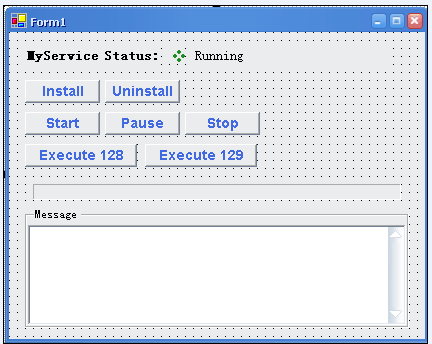
1 using System;
using System;
2 using System.Drawing;
using System.Drawing;
3 using System.Collections;
using System.Collections;
4 using System.ComponentModel;
using System.ComponentModel;
5 using System.Windows.Forms;
using System.Windows.Forms;
6 using System.Data;
using System.Data;
7 using System.Configuration.Install ;
using System.Configuration.Install ;
8 using System.Diagnostics;
using System.Diagnostics;
9
10
11 namespace XmlTest
namespace XmlTest
12

 {
{
13

 using System;
using System;2
 using System.Drawing;
using System.Drawing;3
 using System.Collections;
using System.Collections;4
 using System.ComponentModel;
using System.ComponentModel;5
 using System.Windows.Forms;
using System.Windows.Forms;6
 using System.Data;
using System.Data;7
 using System.Configuration.Install ;
using System.Configuration.Install ;8
 using System.Diagnostics;
using System.Diagnostics;9

10

11
 namespace XmlTest
namespace XmlTest12


 {
{13

