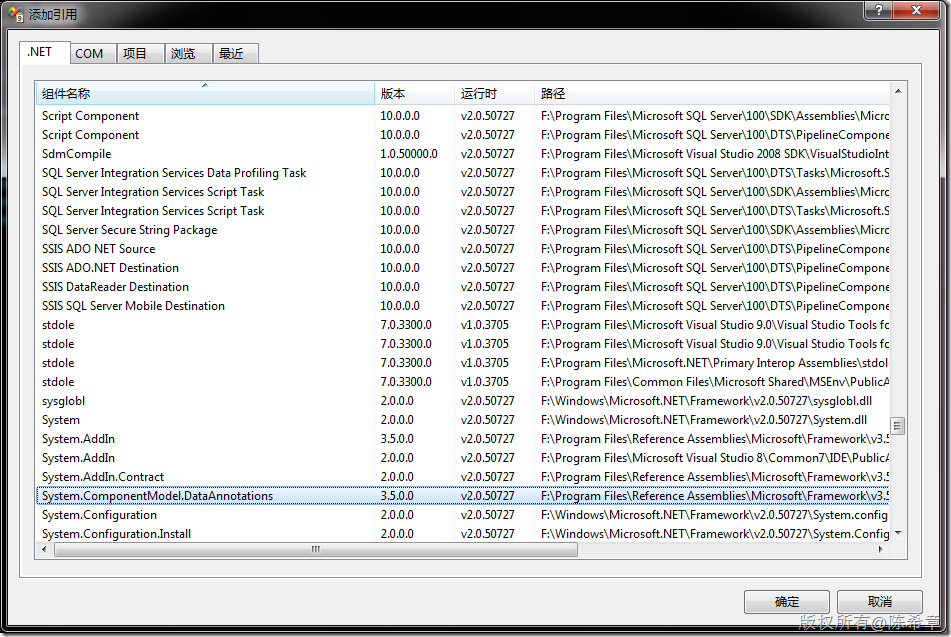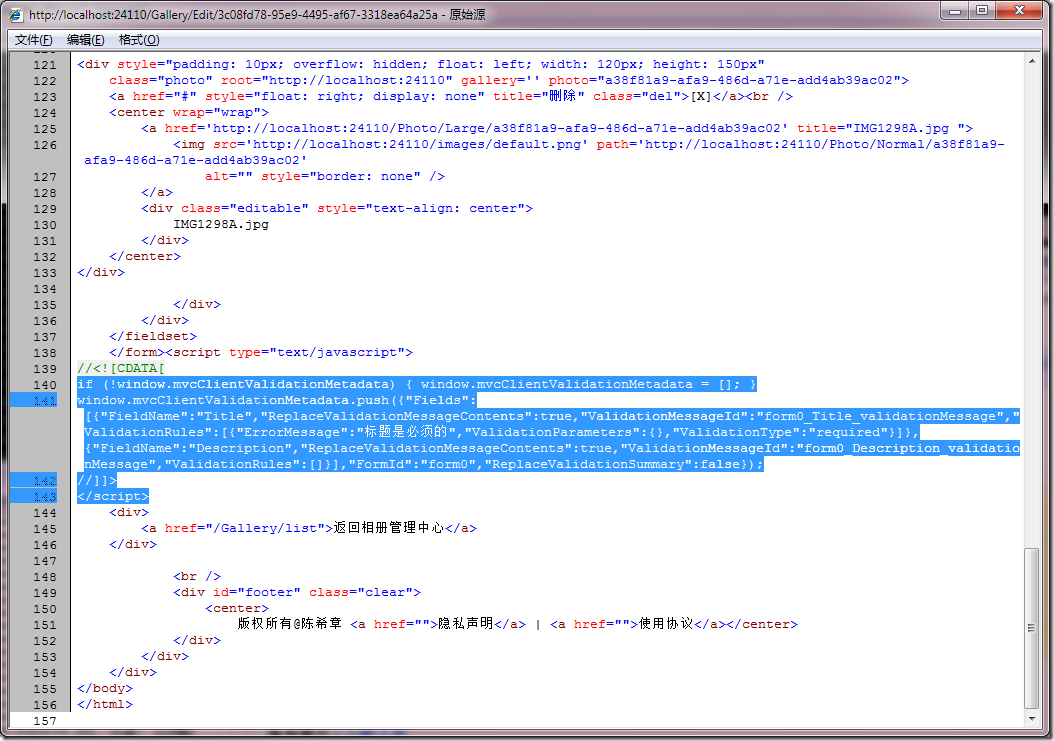对照scottgu的博客,我试用了一下这个新增的数据验证功能,总的来说,还是比较方便的。我简单地总结步骤如下
1. 添加引用
2. 修改业务实体类,在需要进行验证的Property上面添加一些特殊的Attribute
using System.ComponentModel.DataAnnotations; namespace Web.Models { public class GalleryListItem { [Required(ErrorMessage="标题是必须的")] public string Title { get; set; } public string Key { get; set; } public string Photo { get; set; } public string Description { get; set; } } }
3. 在页面中添加脚本引用
<script src="../../Scripts/MicrosoftAjax.js" type="text/javascript"></script> <script src="../../Scripts/MicrosoftMvcAjax.js" type="text/javascript"></script> <script src="../../Scripts/MicrosoftMvcValidation.js" type="text/javascript"></script>
备注:这里必须使用MicrosoftMvcAjax,而不能使用jquery的那个validate.js
MicrosoftMvcAjax貌似会解析Model的所有属性,然后生成有关的验证规则,如下图所示
4. 在页面中启用验证
<% Html.EnableClientValidation(); %>
5. 文本框应该采用类似使用如下的语法绑定
<p> <label for="Title"> 标题:</label> <%= Html.TextBoxFor(m=>m.Title)%> <%= Html.ValidationMessageFor(m=>m.Title)%> </p> <p> <label for="Description"> 描述:</label> <%= Html.TextBoxFor(m=>m.Description)%> <%= Html.ValidationMessageFor(m=>m.Description) %> </p>
6. Action代码中使用下面代码进行验证(因为客户端可能禁用javascript,所以服务端还是要验证的)
[AcceptVerbs(HttpVerbs.Post)]
public ActionResult Edit(Models.GalleryListItem model)
{
if (ModelState.IsValid)
{
try
{//这里做一些保存的操作
return RedirectToAction("List");
}
catch
{
return View(model);
}
}
return View(model);
}