HelloActivity 是Android SDK中自带的一个最简单的例子,导入到Eclipse后结构如图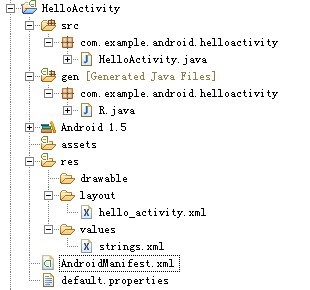
下面分析下几个包含的重点文件
1)AndroidManifest.xml
 代码
代码
package="com.example.android.helloactivity">
<application android:label="Hello, Activity!">
<activity android:name="HelloActivity">
<intent-filter>
<action android:name="android.intent.action.MAIN"/>
<category android:name="android.intent.category.LAUNCHER"/>
</intent-filter>
</activity>
</application>
</manifest>
这是Android的描述文件,有点类似Java 中的web.xml ,用来定于应用中的内容和行为。
在这个例子中的application节点,用"android:label"属性定义了应用的名称为"Hello,Activity!",运行后会显示在标题栏。
activity节点则定义了应用中要使用的activity,类的名字为"HelloActivity"
intent-filter节点则定义了该activity在什么情况下显示,可以定义多个intent过滤器
其中 <action android:name="android.intent.action.MAIN" /> 与<category android:name="android.intent.category.LAUNCHER" />的组合,表明该activity将在应用程序加载器中显示,是应用程序的入口。
2) hello_activity.xml
HelloActivity 的布局文件
 代码
代码
android:layout_width="fill_parent"
android:layout_height="fill_parent"
android:textSize="18sp"
android:autoText="true"
android:capitalize="sentences"
android:text="@string/hello_activity_text_text" />
其中“android:layout_width”指定了文本编辑框的宽度为"fill_parent"表示占据整个父容器的宽,"android:layout_height"属性指定了文本编辑框的高度为"fill_parent",还有“android:text” 指定了文本编辑框的内容,这里为"@string/hello_activity_text_text”表示是引用来自文本资源的“hello_activity_text_text”节点的值,见/res/values/strings.xml
3)R.java
"R.java"是一个所有资源文件的索引。在程序中可以通过“R”这个类来访问项目中的资源文件,每当在项目中添加新的资源文件时,你可以看到“R.java”的内容也在自动更新。
3)程序主文件
HelloActivity类,该应用程序的入口, 继承自android.app.Activity
 代码
代码
super.onCreate(savedInstanceState);
// Set the layout for this activity. You can find it
// in res/layout/hello_activity.xml
setContentView(R.layout.hello_activity);
}
