1.当安装好android后,新建的工程运行时,弹出对话框“Your project contains error(s),please fix them before running your application ”,
下面出现“Manifest attribute 'minSdkVersion' is set to '***'.Integer is expected.”的错误提示? (如下图)
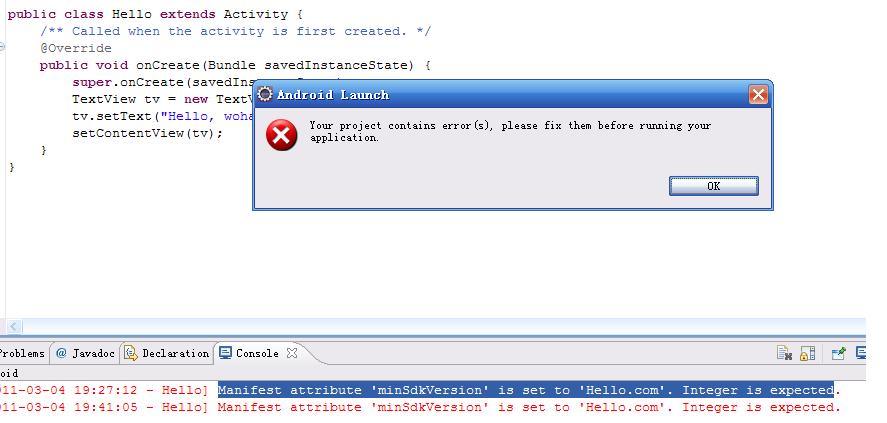
每次看到这个都是生不如死啊!
几乎用尽了一切办法啊,最后终于找到比较好的解决方案了!
最后才知道是 debug.keystore 过期了,找到它将他删除,它会被自动重新生成,
这样就解决问题了。
如何找到debug.keystore的路径: Eclipse ->windows->preferences->android->build-
>Default debug keystore:
然后就可以了!!!先clean一下工程啊!