1.网页上显示qq的状态,点击后即可聊天,无须是好友
<a target="_blank" href="http://wpa.qq.com/msgrd?V=1&Uin=*******&Site=ioshenmue&Menu=yes"><img src="http://wpa.qq.com/pa?p=1:*******:1"
border="0"></a>
‘*’处换成在线的qq号即可
两种状态


点击后:
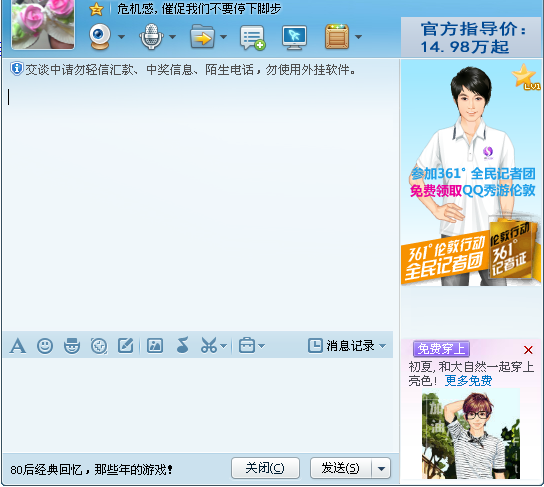
2.划词百度搜索功能
<!DOCTYPE HTML PUBLIC "-//W3C//DTD HTML 4.01 Transitional//EN">
<html>
<head>
<meta http-equiv="Content-Type" content="text/html; charset=gb2312">
</head>
<body>
<SCRIPT language=javascript>
<!--
document.body.onload=adddiv;
document.onmousedown=recordobj;
document.ondblclick=dbclick;
document.onmouseup=showselect;
var starobj,isdb=false,allow=true;
function isallow()
{
if(allow){
allow=false;
alert('划词搜索已关闭');
}
else{
allow=true;
alert('恭喜你,划词搜索已为你打开,选中任意词组或字可以进行搜索!');
}
}
function dbclick()
{
isdb=true;
}
function recordobj()
{
starobj=event.srcElement;
}
function showselect() {
var str="";
if(event.srcElement.tagName!="A"&&event.srcElement.tagName!="INPUT"&&event.srcElement==starobj&&!isdb&&allow)
{
var oText=document.selection.createRange();
if(oText.text.length>0)
{
str=oText.text;
oText.text="BuB"+oText.text+"EuE";
}
oText.select();
event.srcElement.innerHTML=event.srcElement.innerHTML.replace("BuB","<u style='FONT-WEIGHT: bold;COLOR: #ff3366'>").replace("EuE","</u>");
}
searchgoogle(str)
isdb=false;
}
function searchbaidu(str)
{
var obj=document.getElementById("searchbaidu");
if(str.length>0)
{
obj.style.display="block";
obj.style.position="absolute";
obj.style.zindex=999;
obj.style.posTop=document.body.scrollTop+event.y-25;
obj.style.posLeft=document.body.scrollLeft+event.x+5;
obj.style.widht=80;
obj.innerHTML="<a target=_blank href=http://www.baidu.com/baidu?word="+str+" style='BORDER-RIGHT: #fff1ca thin solid; BORDER-TOP: #fff1ca thin solid; FONT-WEIGHT: bold; BORDER-LEFT: #fff1ca thin solid; CLIP: rect(auto auto auto auto); COLOR: #666666; BORDER-BOTTOM:
royalblue thin solid; BACKGROUND-COLOR: #fff1ca; TEXT-DECORATION: none'>这是什么?</a>";
}
else
{
obj.style.display="none";
}
}
function adddiv()
{
var mobj = document.createElement("div");
mobj.id="searchbaidu";
document.body.appendChild(mobj);
}
//BY QPSH.COM-->
</SCRIPT>
<INPUT type="button" onclick="isallow()" value="关闭/打开划词功能">
篮球,dota
</body>
</html>
3.标签切换(参考WWW.QPSH.COM)
<html>
<head>
<meta http-equiv="Content-Type" content="text/html; charset=gb2312">
<title>网页特效 WWW.QPSH.COM</title>
<style>
body {
font-family: "宋体";
font-size: 12px;
color: #525252;
}
td {
font-family: "宋体";
font-size: 12px;
color: #525252;
}
a:link {
color: #525252;
font-size: 12px;
text-decoration: none;
}
a:visited{
color: #525252;
font-size: 12px;
text-decoration: none;
}
a:hover {
color: #ff6600;
font-size: 12px;
text-decoration: underline;
}
.gd1{
font-family: "宋体";
font-size: 12px;
color: #ff0000;
}
.sec11 {BORDER-RIGHT: #C5E1FE 1px solid; BORDER-TOP: #C5E1FE 1px solid; BORDER-LEFT: #C5E1FE 1px solid; CURSOR: hand; COLOR: #01499A; BORDER-BOTTOM: #C5E1FE 1px solid; BACKGROUND-COLOR: #ffffff}
.sec21 {BORDER-RIGHT: #C5E1FE 1px solid; BORDER-TOP: #C5E1FE 1px solid; FONT-WEIGHT: 800;color:#01499A; BORDER-LEFT: #C5E1FE 1px solid;BORDER-BOTTOM: #C5E1FE 1px solid; CURSOR: hand; BACKGROUND-COLOR: #E6EEF7;BACKGROUND:url('/icon/098.gif') no-repeat}
.main_tab {BACKGROUND-COLOR: #ffffff}
</style>
<!--JavaScript部分-->
<SCRIPT language=javascript>
function secBoard(n)
{
for(i=0;i<secTable.cells.length;i++)
secTable.cells
[i].className="sec11";
secTable.cells[n].className="sec21";
for(i=0;i<mainTable.tBodies.length;i++)
mainTable.tBodies
[i].style.display="none";
mainTable.tBodies
[n].style.display="block";
}
</SCRIPT>
</head>
<body>
<p align="center">这里便于演示,只设置了两个栏目切换,你可以根据需要,自行增加栏目!修改CSS使它更适合你的网站<br>
<br>
<a target="_blank" href="http://www.qpsh.com/">有问题请看这里</a></p>
<div align="center">
<table border="0" width="200" cellpadding="0" cellspacing="0" style="border-collapse: collapse" height="145" id="table7" bgcolor=#ecf5ff>
<tr>
<td height="145">
<div align="center">
<table border="0" width="200" cellpadding="0" style="border-collapse: collapse" height="140" id="table107">
<tr>
<td height="25">
<div align="center">
<table border="0" width="220" cellpadding="0" style="border-collapse: collapse" height="22" id=secTable>
<tr>
<td class=sec21 onmouseover=secBoard(0) width="50%">
<p align="center">菜单特效</td>
<td class=sec11 onmouseover=secBoard(1) width="50%">
<p align="center">网页特效简介</td>
</tr>
</table>
</div>
</td>
</tr>
<tr>
<td height="115">
<div align="center">
<table id=mainTable border="0" width="195" cellpadding="0" style="border-collapse: collapse" height="115">
<TBODY style="DISPLAY: block"><tr>
<td height="145"><div align="center">
<table border="0" width="205" cellpadding="0" style="border-collapse: collapse" height="138">
<tr>
<td height="23" width="15" valign="middle">
·</td>
<td height="23" width="180">
<a target="_blank" style="color: #01499a" href="http://www.qpsh.com/javascript/showpage2277.htm">超酷XP风格网页右键菜单</a></td>
</tr>
<tr>
<td height="23" width="15">
·</td>
<td height="23" width="180">
<a target="_blank" style="color: #01499a" href="http://www.qpsh.com/javascript/showpage2276.htm">通用3级联动菜单</a></td>
</tr>
<tr>
<td height="23" width="15">
·</td>
<td height="23" width="180">
<a target="_blank" style="color: #01499a" href="http://www.qpsh.com/javascript/showpage2275.htm">相当好玩的右键弹出菜单</a></td>
</tr>
<tr>
<td height="23" width="15">
·</td>
<td height="23" width="180">
<a target="_blank" style="color: #01499a" href="http://www.qpsh.com/javascript/showpage2274.htm">用CSS设计的纵向导航条实例</a></td>
</tr>
<tr>
<td height="23" width="15">
·</td>
<td height="23" width="180">
<a target="_blank" style="color: #01499a" href="http://www.qpsh.com/javascript/showpage2272.htm">将网站设为首页的代码</a></td>
</tr>
<tr>
<td height="23" width="195" colspan="2">
<p align="right"><font color="#01499A">
<a target="_blank" href="http://www.qpsh.com/listpage/102_1.htm">
<font color="#01499A">更多</font><font color="#01499A" face="Arial">>>></font></a></font></td>
</tr>
</table>
</div></td>
</tr></TBODY>
<TBODY style="DISPLAY: none"><tr>
<td height="145"><div align="center">
<table border="0" width="205" cellpadding="0" style="border-collapse: collapse" height="138">
<tr>
<td height="138" width="195" style="line-height: 150%">
<b>
<a target="_blank" href="http://www.qpsh.com/">网页特效</a></b>是用程序代码在网页中实现特殊效果或者特殊功能的一种技术,它为网页活跃了气氛,增加了网站的亲和力。为网页添加特效,学会添加<a target="_blank" href="http://www.qpsh.com/">网页特效</a>的过程能从一定程度上激发网页初学者更加了解HTML语言的结构。</td>
</tr>
</table>
</div></td>
</tr></TBODY>
</table>
</div>
</td>
</tr>
</table>
</div>
</td>
</tr>
</table>
</div>
</body>
</html>
本代码由<a href=http://www.qpsh.com>网页特效网</a>提供
4.简单的删除确认
<script language="">
function winconfirm(){
question = confirm("你将删除这个用户,该操作不可恢复,确认吗?")
if (question != "0"){
window.open("http://www.dota.com")
}
}
</script>
<a href="javascript:winconfirm()">删除</a>
5.
|
01、让背景图不滚动
IE浏览器支持一个 Body 属性 bgproperties,它可以让背景不滚动: <Body Background="图片文件" bgproperties="fixed"> 02、让你的网页无法另存为 <noscript><iframe src=*></iframe></noscript> 03、让IFRAME框架内的文档的背景透明 <iframe src="about:<body style=‘background:transparent‘>" allowtransparency></iframe> 04、禁止右键: <body oncontextmenu="return false" ondragstart="return false" onselectstart ="return false" onselect="document.selection.empty()" oncopy="document.selection.empty()" onbeforecopy="return false"onmouseup="document.selection.empty()"> 05、进入页面后立即自动刷新? <meta http-equiv="refresh" content="120;url=http://www.qpsh.com"> http://www.qpsh.com,这是你自己的网址。 06、打开窗口即最大化 <script language="JavaScript"> <!-- Begin self.moveTo(0,0) self.resizeTo(screen.availWidth,screen.availHeight) // End --> </script> 07、能隐藏IFRAME的滚动条吗?我知道的三种方法: (1)、设置iframe scrolling="no" (2)、被包含页body应用overflow:hidden (3)、被包含页的body标签加scroll="no" 08、加入背景音乐 <bgsound src="mid/windblue[1].mid" loop="-1"> 只适用于IE 09、嵌入网页 <iframe name="tt" src="01a.html" width="450" height="287" scrolling="Auto" frameborder="0"></iframe> 10、跳转 <meta http-equiv="refresh" content="3;URL=list.htm">
11、滚动 12、细线分隔线 <hr noshade size=0 color=#C0C0C0> 13、过度方式 <meta http-equiv="Page-Exit" content="revealTrans(Duration=3,Transition=5)"> Duration的值为网页动态过渡的时间,单位为秒。 Transition是过渡方式,它的值为0到23,分别对应24种过渡方式。如下表: 0 盒状收缩 1 盒状放射 2 圆形收缩 3 圆形放射 4 由下往上 5 由上往下 6 从左至右 7 从右至左 8 垂直百叶窗 9 水平百叶窗 10 水平格状百叶窗 11垂直格状百叶窗 12 随意溶解 13从左右两端向中间展开 14从中间向左右两端展开 15从上下两端向中间展开 16从中间向上下两端展开 17 从右上角向左下角展开 18 从右下角向左上角展开 19 从左上角向右下角展开 20 从左下角向右上角展开 21 水平线状展开 22 垂直线状展开 23 随机产生一种过渡方式 15、如何控制横向和纵向滚动条的显隐? <body style="overflow-y:hidden"> 去掉x轴 16、怎样在 FrontPage2000 中加入 Flash 动画? 在 FrontPage2000 中,点击[插入]->[高级]->[插件],在弹出的窗口中,设置一下 Flash 文件的大小及其它信息,确定即可。 17、加入注释的格式是: 18、怎样在网页中加入 E-mail 链接并显示预定的主题? <A href="mailto:Email@263.net?subject=主题">……</a> 19、定义本网页关键字,可以在<Head></Head>中加入如下代码: <meta name="Keywords" content="china,网页特效园地,business,net"> Content 中所包含的就是关键字,你可以自行设置。 这里有个技巧,你可以重复某一个单词,这样可以提高自己网站的排行位置,如: <meta name="Keywords" content="china,china,china,china"> 20、添加到收藏夹: <a href="javascript:window.external.addFavorite(‘http://链接‘,‘说明‘);">添加到收藏夹</a> 21、设为首页: <a href=# onclick=this.style.behavior=‘url(#default#homepage)‘;this.setHomePage(‘http://链接‘);>设为首页</a> 22、定制浏览器地址栏前的小图标: A:在网页的<head></head>间加入以下语句: link rel="shortcuticon" href="http://…/icon.ico"> 即可。其中 icon.ico 为 16x16 的图标文件,颜色不要超过 16 色。 23、把滚动条放在浏览器窗口的左边 A:在 <body> 中加 dir=RTL,即 <body dir=RTL>。 |
继续更新中。。。。