asp.net 中 使用post方式页面传递多个值的例子
A.aspx
- <head runat="server">
- <title></title>
- </head>
- <body>
- <form id="form1" runat="server">
- <asp:Button ID="btnShow" runat="server" Text="Click Me" onclick="btn_Click" />
- <asp:GridView ID="gv" runat="server"></asp:GridView>
- <br />
- <asp:Button ID="btnPost" Visible="false" runat="server" Text="Post" onclick="btnPost_Click" />
- </form>
- <asp:Literal ID="lit" runat="server"></asp:Literal>
- </body>
- </html>
A.aspx.cs
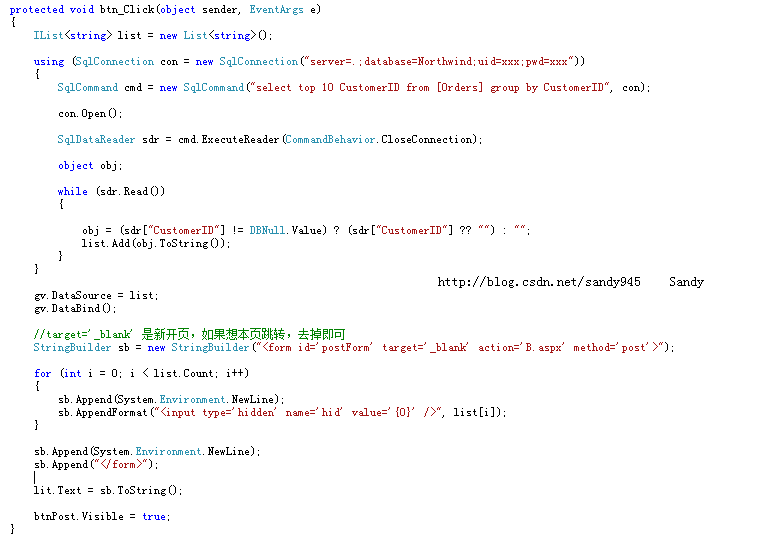
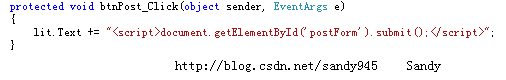
B.aspx
- <!DOCTYPE html PUBLIC "-//W3C//DTD XHTML 1.0 Transitional//EN" "http://www.w3.org/TR/xhtml1/DTD/xhtml1-transitional.dtd">
- <html xmlns="http://www.w3.org/1999/xhtml">
- <head runat="server">
- <title></title>
- </head>
- <body>
- <form id="form1" runat="server">
- <asp:GridView ID="gv" runat="server"></asp:GridView>
- </form>
- </body>
- </html>
B.aspx.cs
- protected void Page_Load(object sender, EventArgs e)
- {
- string values = Request.Form["hid"] ?? "";
- if (values.Length > 0)
- {
- gv.DataSource = values.Split(',');
- gv.DataBind();
- }
- }
asp.net 中 使用post方式页面传递多个值的例子
A.aspx
- <head runat="server">
- <title></title>
- </head>
- <body>
- <form id="form1" runat="server">
- <asp:Button ID="btnShow" runat="server" Text="Click Me" onclick="btn_Click" />
- <asp:GridView ID="gv" runat="server"></asp:GridView>
- <br />
- <asp:Button ID="btnPost" Visible="false" runat="server" Text="Post" onclick="btnPost_Click" />
- </form>
- <asp:Literal ID="lit" runat="server"></asp:Literal>
- </body>
- </html>
A.aspx.cs
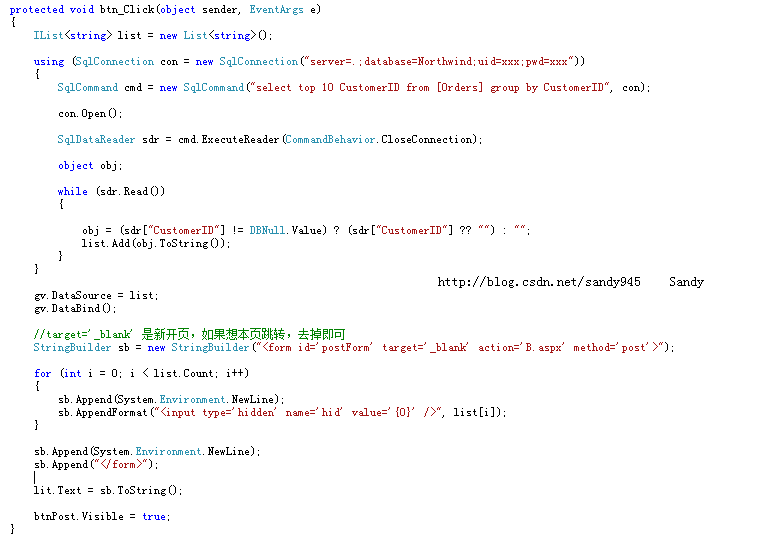
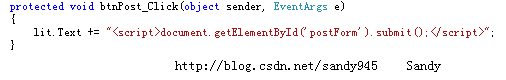
B.aspx
- <!DOCTYPE html PUBLIC "-//W3C//DTD XHTML 1.0 Transitional//EN" "http://www.w3.org/TR/xhtml1/DTD/xhtml1-transitional.dtd">
- <html xmlns="http://www.w3.org/1999/xhtml">
- <head runat="server">
- <title></title>
- </head>
- <body>
- <form id="form1" runat="server">
- <asp:GridView ID="gv" runat="server"></asp:GridView>
- </form>
- </body>
- </html>
B.aspx.cs
- protected void Page_Load(object sender, EventArgs e)
- {
- string values = Request.Form["hid"] ?? "";
- if (values.Length > 0)
- {
- gv.DataSource = values.Split(',');
- gv.DataBind();
- }
- }