之前也介绍过一下自己的MVC框架,想一下自己这个框架的构建估计要比asp.net mvc要早。当初构建她的时候也是因为用过MonoRail后的想法,从开始到现在估计差不多有一年了,在这个过程中不停的重构翻新…再重构翻新…;经常N次的来回折磨后现在这个版本自己感觉也比较理想(其实对她挺满意的,自己先意淫一下);在构造这个框架的时候选用了webform作为基础进行改制,现在想起来这个选择是正确的,因为这样我就有更多的精力花在Controller,action,filter等功能设计上。
下面通过一个简单的leaveword功能来展示一下这个框架。
程序结构:
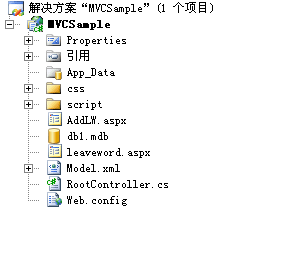
程序主要包括两个页面和一个Controller的类。
Leveword.aspx是留言列表和添加页面。
AddlLW.asp留言提交数据处理。
对于Controller定义如下:
[NClay.Web.Controller("~/")]
public class RootController:NClay.Web.ControllerBase
{
public void leaveword()
{
}
public void AddLW(LeaveWord leaveword)
{
}
}
对于page和action的对应关系,细心的朋友应该发现action的名称和page一样.
Leveword.aspx页面的HTML
<!—内容列表-->
<%
HtmlHelper.Each<MVCSample.LeaveWord>("items", e => {%>
<h1 style="font-size:large"><%=e.Data.Title %> <a href="mailto:<%=e.Data.EMail %>">(<%=e.Data.NickName %>)</a><%=e.Data.CreateDate %></h1>
<p><%=e.Data.Content %></p>
<hr />
<% });%>
<!—留言添加处理-->
<%
NClay.Web.Helpers.JQueryValidator jv;
%>
<form id="AddLeaveword" action="AddLW.aspx" method="post">
<%jv = new NClay.Web.Helpers.JQueryValidator { NonNull =true,Tip="内容标题不能为空!" }; %>
<span class="formText">标题</span><input name="Title" <%=jv %> /><BR />
<%jv = new NClay.Web.Helpers.JQueryValidator { NonNull =true,Tip="昵称不能为空!" }; %>
<span class="formText">昵称</span><input name="NickName" <%=jv %> /><BR />
<%jv = new NClay.Web.Helpers.JQueryValidator { NonNull =true,Tip="邮件地址不能为空!" }; %>
<span class="formText">邮件地址</span><input name="EMail" <%=jv %> /><BR />
<%jv = new NClay.Web.Helpers.JQueryValidator { NonNull =true,Tip="内容不能为空!" }; %>
<span class="formText">内容</span><textarea name="Content" <%=jv %> style="width: 340px; height: 69px;"></textarea><BR />
<input type="button" value="确定" onclick="editdata('AddLeaveword','leaveword.aspx')" />
</form>
Leavework.aspx的action处理很简单,把留言记录读取出来
public void leaveword()
{
Expression exp = new Expression();
IList<LeaveWord> items = exp.List<LeaveWord>(ModelContext.LeaveWord.CreateDate.DESC);
Context["items"] = items;
}
对框架而言asxp.cs已经不存在,也没存在的必要。
留言保存处理
在Leavework.aspx中留言信息通过ajax的方式提交给AddLW.aspx
<input type="button" value="确定" onclick="editdata('AddLeaveword','leaveword.aspx')" />
这功能是根据自己的需要在JQuery的ajaxForm封装了的方法。
由于AddLW.aspx只用于数据的接收,所以并不需要什么页面描述,只需要相关action添加处理代码就可以了。
public void AddLW(LeaveWord leaveword)
{
Context.Catch(e => {
leaveword.CreateDate = DateTime.Now;
DaoContext.Add(leaveword);
});
Context.OutException();
}
到这里需要编写的代码都已经完,接下来看一下效果吧:)
