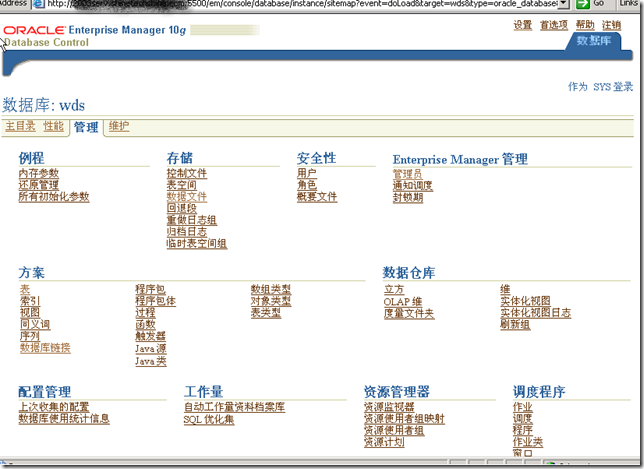Have you gotten the error; "RemoteOperationException: ERROR: wrong password for user" with Oracle 10g? If so, it is probably because the OS user that you are trying to login to the Oracle Enterprise Manager with has not been setup to allow the user to logon as a "Batch Job." To resolve this issue:
- Go to "Control Panel" -> "Admin Tools" -> "Local Security Policy."
- Within "Local Policies", go to user "Right Assignment."
- Add the user to "Logon as a Batch Job."
The logon problem should now be resolved. This is for trying to run Oracle 10g on Windows 2003 Server.
In addtional, you can’t set the password with number as prefix , otherwise it will can’t install completly.