Android简单的打电话程序的实现
第一步:界面设计
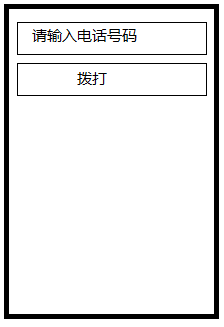
第二步:整体实现:
打电话是手机的主要功能,我的Android第一个程序就是实现打电话功能。
1、首先在values目录下的strings.xml中添加相应的文字信息
<string name="input_info">请输入您要拨打的号码:</string> <string name="dial_caption">拨打</string>
2、然后在layout中实现页面的布局,在并且引入相应的文本信息
<!—实现页面标题的插入-->
<TextView
android:layout_width="fill_parent"
android:layout_height="wrap_content"
android:text="@string/input_info" />
<!—定义文本框-->
<EditText
android:layout_width="fill_parent"
android:layout_height="wrap_content"
android:id="@+id/phone_number"/>
<!—定义一个按钮-->
<Button
android:layout_width="fill_parent"
android:layout_height="wrap_content"
android:id="@+id/dial_btn"
android:text="@string/dial_caption"
/>
3、撰写java代码:
import android.app.Activity;
import android.content.Intent;
import android.net.Uri;
import android.os.Bundle;
import android.view.View;
import android.view.View.OnClickListener;
import android.widget.Button;
import android.widget.EditText;
public classPhoneActivity extends Activity {
//定义文本框和按钮
EditText numberEt;
Button dialBtn;
publicvoidonCreate(Bundle savedInstanceState) {
super.onCreate(savedInstanceState);
setContentView(R.layout.main);
findViews();
dialBtn.setOnClickListener(new OnClickListener(){
public void onClick(View v) {
//调用系统的拨号服务实现拨打功能
Stringphone_number = numberEt.getText().toString();
phone_number= phone_number.trim();
if(phone_number != null &&!phone_number.equals("")){
//封装一个拨打电话的intent,并且将电话号码包装成一个Uri对象传入
Intentintent = newIntent(Intent.ACTION_CALL,Uri.parse("tel:" + phone_number));
PhoneActivity.this.startActivity(intent);
}
}
});
}
public void findViews(){
numberEt = (EditText) this.findViewById(R.id.phone_number);
dialBtn = (Button) this.findViewById(R.id.dial_btn);
}
}
4、不要忘了给它权限哦,在AndroidManifest.xml中写入
<uses-permission android:name="android.permission.CALL_PHONE"/>
5、启动两次模拟器,模拟5556给5554打电话.
在Android虚拟机中测试,测试图如下:

以上是简单的拨打电话的实现,希望你能够理解!