制作圆角button的方法很多这里只介绍采用Layer的方法,随让layer效率上实在是不尽如人意,但是效果上绝对没话说。
下面的代码我是采用imageView加上透明button做的效果。直接修改button的layer我没弄过,不过原理应该差不多。
先看看效果图
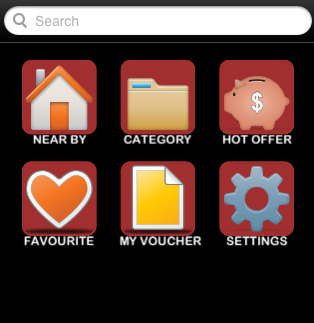
UIImageView *imageView1 = [[UIImageView alloc] init];
imageView1.frame = CGRectMake(23.75, 16.6, 75, 75);
imageView1.image = [UIImage imageNamed:@"menu1.png"];
imageView1.layer.MasksToBounds = YES;
imageView1.layer.cornerRadius = 10.0;
imageView1.layer.borderWidth = 2;
imageView1.layer.borderColor = [[UIColor colorWithRed:161/255.0 green:47/255.0 blue:47/255.0 alpha:1] CGColor];
imageView1.backgroundColor = [UIColor colorWithRed:161/255.0 green:47/255.0 blue:47/255.0 alpha:1];
UIImageView *imageView2 = [[UIImageView alloc] init];
imageView2.frame = CGRectMake(122.5, 16.6, 75, 75);
imageView2.image = [UIImage imageNamed:@"menu2.png"];
imageView2.layer.MasksToBounds = YES;
imageView2.layer.cornerRadius = 10.0;
imageView2.layer.borderWidth = 2;
imageView2.layer.borderColor = [[UIColor colorWithRed:161/255.0 green:47/255.0 blue:47/255.0 alpha:1] CGColor];
imageView2.backgroundColor = [UIColor colorWithRed:161/255.0 green:47/255.0 blue:47/255.0 alpha:1];
UIImageView *imageView3 = [[UIImageView alloc] init];
imageView3.frame = CGRectMake(221.25, 16.6, 75, 75);
imageView3.image = [UIImage imageNamed:@"menu3.png"];
imageView3.layer.MasksToBounds = YES;
imageView3.layer.cornerRadius = 10.0;
imageView3.layer.borderWidth = 2;
imageView3.layer.borderColor = [[UIColor colorWithRed:161/255.0 green:47/255.0 blue:47/255.0 alpha:1] CGColor];
imageView3.backgroundColor = [UIColor colorWithRed:161/255.0 green:47/255.0 blue:47/255.0 alpha:1];
UIImageView *imageView4 = [[UIImageView alloc] init];
imageView4.frame = CGRectMake(23.75, 118.2, 75, 75);
imageView4.image = [UIImage imageNamed:@"menu4.png"];
imageView4.layer.MasksToBounds = YES;
imageView4.layer.cornerRadius = 10.0;
imageView4.layer.borderWidth = 2;
imageView4.layer.borderColor = [[UIColor colorWithRed:161/255.0 green:47/255.0 blue:47/255.0 alpha:1] CGColor];
imageView4.backgroundColor = [UIColor colorWithRed:161/255.0 green:47/255.0 blue:47/255.0 alpha:1];
UIImageView *imageView5 = [[UIImageView alloc] init];
imageView5.frame = CGRectMake(122.5, 118.2, 75, 75);
imageView5.image = [UIImage imageNamed:@"menu5.png"];
imageView5.layer.MasksToBounds = YES;
imageView5.layer.cornerRadius = 10.0;
imageView5.layer.borderWidth = 2;
imageView5.layer.borderColor = [[UIColor colorWithRed:161/255.0 green:47/255.0 blue:47/255.0 alpha:1] CGColor];
imageView5.backgroundColor = [UIColor colorWithRed:161/255.0 green:47/255.0 blue:47/255.0 alpha:1];
UIImageView *imageView6 = [[UIImageView alloc] init];
imageView6.frame = CGRectMake(221.25, 118.2, 75, 75);
imageView6.image = [UIImage imageNamed:@"menu6.png"];
imageView6.layer.MasksToBounds = YES;
imageView6.layer.cornerRadius = 10.0;
imageView6.layer.borderWidth = 2;
imageView6.layer.borderColor = [[UIColor colorWithRed:161/255.0 green:47/255.0 blue:47/255.0 alpha:1] CGColor];
imageView6.backgroundColor = [UIColor colorWithRed:161/255.0 green:47/255.0 blue:47/255.0 alpha:1];