Cardinal 是 4 字节无符号的整型, 先看一个例数:
| Cardinal 例数: | 4277991664 | |||
|---|---|---|---|---|
| 按字节划分: | 第四字节 | 第三字节 | 第二字节 | 第一字节 |
| 二进制: | 11111110 | 11111100 | 11111000 | 11110000 |
| 十六进制: | FE | FC | F8 | F0 |
| 十进制: | 254 | 252 | 248 | 240 |
| 按双字节划分: | 高两位 | 低两位 | ||
| 二进制: | 1111111011111100 | 1111100011110000 | ||
| 十六进制: | FEFC | F8F0 | ||
| 十进制: | 65276 | 63728 | ||
//可以用 Lo 函数提取它的低字节(也就是第一个字节)
const
c: Cardinal = 4277991664;
begin
ShowMessageFmt('%d', [Lo(c)]); {240}
end;
//其实不使用 Lo 函数, 通过 Byte 类型转换也可以获取第一个字节
const
c: Cardinal = 4277991664;
begin
ShowMessageFmt('%d', [Byte(c)]); {240}
end;
//Hi 函数说是获取高位字节, 其实是获取第二个字节
const
c: Cardinal = 4277991664;
begin
ShowMessageFmt('%d', [Hi(c)]); {248}
end;
//如果要获取低两位, 貌似应该有个 LoWord 函数; 确实有, 但它不是函数, 只是 Word 类型的一个别称.
const
c: Cardinal = 4277991664;
begin
ShowMessageFmt('%d', [LoWord(c)]); {63728}
ShowMessageFmt('%d', [Word(c)]); {63728}
end;
//HiWord 函数是提取高两位的
const
c: Cardinal = 4277991664;
begin
ShowMessageFmt('%d', [HiWord(c)]); {65276}
end;
说说 LoWord 和 HiWord 的用途:
譬如在一个鼠标消息的消息参数 lParam 中存放着鼠标位置. lParam 是 4 字节的, 它的低两位存放 x、高两位存放 y ...
本例效果图:
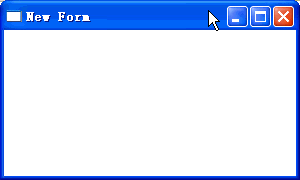
program Project1; uses Windows, Messages; {供 WM_LBUTTONDOWN 消息调用的自定义过程} procedure OnLButtonDown(h: HWND); var BrushHandle: HBRUSH; Rect: TRect; begin GetClientRect(h, Rect); {获取客户区矩形} BrushHandle := CreateSolidBrush(RGB(255,0,0)); {建立红色笔刷} FillRect(GetDC(h), Rect, BrushHandle); {填充客户区} DeleteObject(BrushHandle); {删除笔刷} end; {供 WM_LBUTTONUP 消息调用的自定义过程} procedure OnLButtonUp(h: HWND); var Rect: TRect; begin GetClientRect(h, Rect); {获取客户区矩形} InvalidateRect(h, @Rect, True); {使客户区无效, 从而强制重绘} end; {供 WM_MOUSEMOVE 消息调用的自定义过程} procedure OnMouseMove(h: HWND; lParam: Integer); var pt: TPoint; buf: array[0..255] of Char; begin pt.X := LoWord(lParam); {lParam 中的低两位是 x 坐标} pt.Y := HiWord(lParam); {lParam 中的高两位是 y 坐标} wvsprintf(buf, '%d, %d', @pt); {格式化到缓冲区} SetWindowText(h, buf); {显示在标题} end; function WndProc(wnd: HWND; msg: UINT; wParam: Integer; lParam: Integer): Integer; stdcall; begin Result := 0; case msg of WM_LBUTTONDOWN: OnLButtonDown(wnd); {鼠标左键按下的消息} WM_LBUTTONUP : OnLButtonUp(wnd); {鼠标左键抬起的消息} WM_MOUSEMOVE : OnMouseMove(wnd, lParam); {鼠标移动的消息, 坐标位置在 lParam 中} WM_DESTROY : PostQuitMessage(0); else Result := DefWindowProc(wnd, msg, wParam, lParam); end; end; function RegMyWndClass: Boolean; var cls: TWndClass; begin cls.style := CS_HREDRAW or CS_VREDRAW; cls.lpfnWndProc := @WndProc; cls.cbClsExtra := 0; cls.cbWndExtra := 0; cls.hInstance := HInstance; cls.hIcon := 0; cls.hCursor := LoadCursor(0, IDC_ARROW); cls.hbrBackground := HBRUSH(COLOR_WINDOW + 1); cls.lpszMenuName := nil; cls.lpszClassName := 'MyWnd'; Result := RegisterClass(cls) <> 0; end; {程序入口} const tit = 'New Form'; ws = WS_OVERLAPPEDWINDOW; x = 100; y = 100; w = 300; h = 180; var hWnd: THandle; Msg : TMsg; begin RegMyWndClass; hWnd := CreateWindow('MyWnd', tit, ws, x, y, w, h, 0, 0, HInstance, nil); ShowWindow(hWnd, SW_SHOWNORMAL); UpdateWindow(hWnd); while(GetMessage(Msg, 0, 0, 0)) do begin TranslateMessage(Msg); DispatchMessage(Msg); end; end.