首先是一些常用的快捷键, 摘自官方网站的介绍:
- Escape: Hide the completion list or method call-tip. 隐藏提示
- F1: When you see "..." in a (yellow) tip, you can press F1 to see a more detailed tip. 打开语言帮助(在浏览器中打开搜索引擎)
- F4: Go to declaration of element at cursor location. 转到定义位置
- Shift+F4: Jump back after F4 or code generation operations. 反向 F4
- Ctrl+B: Expand a snippet or show snippets list 打开代码快速完成列表
Ctrl+Space: Contextual completion list - also,中文系统永远杯具的快捷键pressTab to expand snippets like 'for', 'while', etc. 好在可以 tab 代替, 代码自动完成- Ctrl+Shift+Space: Method call-tip (the yellow window with current method's signature) 显示代码说明
- Ctrl+Alt+Space: List all project classes (as after ':' or keywords like "new") 打开代码提示列表
- Ctrl+Shift+1:
Contextual code generation 代码自动完成(创建)
另外:
一. Flash Builder (FB) 中两个常用的功能, FlashDevelop (FD) 中也支持, 只是木有快捷键:
- 查找所有引用: 菜单 Search -> Find All References
- 整理引用代码: 菜单 Refactor -> Organize Imports
可以通过 菜单 Tools -> Keyboard Shortcuts... 为这两个功能指定快捷键, FB 中对应的快捷键分别是 Ctrl+Shift+G 和 Ctrl+Shift+O, 刚好在 FD 中这两个快捷键都没有被占用, 可以放心使用 
二. 高亮所有选中单词, 现在很多高级文本编辑器都支持这功能, 可惜 FlashDevelop 暂时还不支持, 不过有个折中方案:
快速搜索, 菜单 Search -> Quick Find... (Ctrl+F), 勾选 Highlight all 选项, 这样只要选中需要高亮的单词(或任意文本), 按 Ctrl+F 后就会高亮所有匹配项.
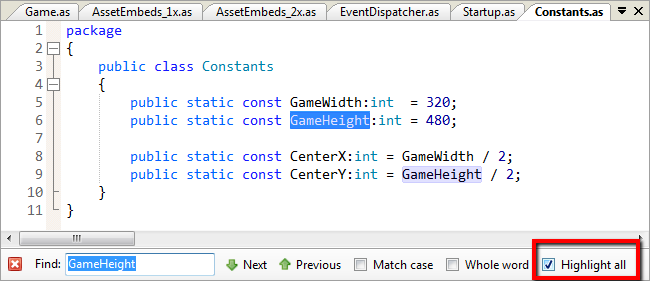
稍显麻烦, 而且下次启动, 选项不会被记住.
忘记上面这些废话吧, 刚刚发现一个插件, 看这里: http://depositfiles.com/files/zdfbkuslk
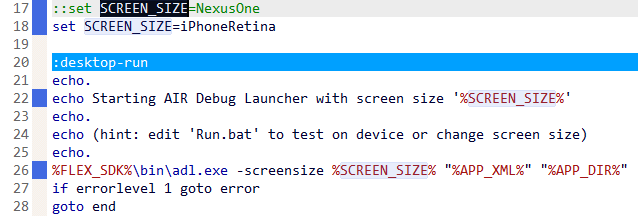

三. 高亮当前行, Tools -> Program Settings > FlashDevelop > Editor > Highlight Caret Line
四. 显示列边界, Tools -> Program Settings > FlashDevelop > Editor > Print Margin Column 默认是0(不显示)
五. 标识编辑过的行, Tools -> Program Settings > FlashDevelop > Display > View Modified Lines
附:
- 更多 FD4 插件: 3rd Party Plugins FD4